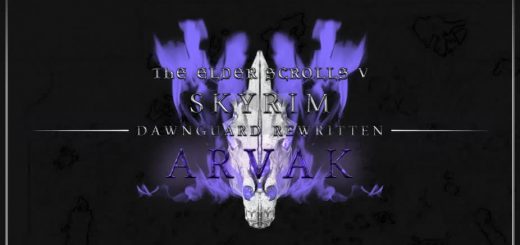INIGO
Inigo is a fully voiced khajiit adventuring companion with over seven thousands lines of unique dialogue – much of it about you. He’ll level alongside you and avoid most traps. If you’re sneaking he won’t chatter and he’ll whisper if you talk to him. He can run out of arrows. He’s highly skilled in archery, one-handed, and sneak
V2.3 is here!
V2.3 fixes all known V2.2 issues, adds a few hundred new lines, and adds more whistle functionality. See the change log and the whistling section below for more info.
FAQs and info for older versions of Inigo can be found in the forums section under ‘FAQ and info for earlier versions of INIGO’
Upgrade instructions
1. Get him out of the control of other mods (UFO, AFT, etc) and make sure he isn’t riding, waiting, relaxing, or following Vilja.
2. Save the game using the Save menu and then quit to the desktop.
3. If you previously used Inigo on Steam remember to unsubscribe from the workshop version.
4. Replace the Inigo.esp and Inigo.bsa files with the new versions.
5. For those of you who use any kind of patcher, ASIS etc, be sure to re-run your patcher.
6. Restart the game and continue from the save you made.
Step 1 is the critical part. He is completely removed from the standard game factions, if other mods (including Vilja) are still trying to affect him then they are going to get confused when he’s no longer in those factions. It’s fine if he is actively following you, sitting in the Riften jail, or even walking back to the jail.
——————————————————————–Cleaning——————————————————————
Inigo has been cleaned with SSEEdit. Landscape edits are intentional. Later versions of TES5Edit uncover a small number of Nav related ITMs. These are simply verts linked to edited verts. You can clean them if you wish, but there is no need to do so.
—————————————————————- Vigilant Users—————————————————————-
Some areas in the Vigilant mod are currently unsafe for Inigo and other followers to visit. It is suggested you leave them behind while
completing those quests.
————————————————————————————————————————————–
NOTE: When you next save your game do not overwrite the save you created in step two. Make a new one so you can always go back if something goes wrong. This is a good idea when installing any mod.
Papyrus log activity when updating – When upgrading an existing save game there will be a second or two of scary looking Papyrus log activity. Worry not. This is normal and after saving all future loads should be message free.
SMF users- If you want to use both Inigo and kuertee’s Simple Multiple Followers mod you need to turn off the SMF feature that automatically detects all teammates as followers. With that feature turned on Inigo is getting automatically set as one of SMF’s special followers (and so is Inigo’s horse). This can interfere with his AI and quests.
The SMF INI file setting you want to change is: userTeammatesAreFollowers = false
You can also use the console command: setpqv kuSMFQ userTeammatesAreFollowers 0
And there should be a matching MCM option if you use SkyUI.
Just turn off that feature and dismiss Inigo (and his horse) as an SMF special follower and everything should be fine. If you don’t you will likely run into issues with Inigo’s AI and quests.
————————————————————————————————————————————–
WARNING: Do not try to control Inigo with options from other mods.
You will break his brain!
——————————————————————–
INIGO MCM by CdCooley!
Set a dedicated whistle hotkey. Quickly alter Inigo’s speed, damage, and carry capacity. Recover lost items… and much more.If you use SKSE and SkyUI check it out! INIGO MCM by CdCooley
——————————————————————–
VILJA and INIGO interaction!
Emma and I have written a large number of scenes between our characters and I think the results turned out pretty well. A massive thank you to Emma for getting this craziness to actually work! If you haven’t done so already, now is a great time to give Vilja a try. After a short time together you’ll be able to introduce VIlja to Inigo and they’ll then start participating in conversations together on a wide variety of subjects. 🙂
VILJA LINK HERE!!! CLICK IT!!!
——————————————————————–
Use Requiem?Get the Requiem patch you need.
V2.2/2.3 by thetrader Here V2.0 by Spkyfishy Here V1.1 by Kazekage1 Here
——————————————————————–
Use Wiseman303’s Flora Fixes?
Wiseman303 kindly created a patch for the nests added by Inigo. You’ll find it in the ‘Files’ section –
HERE
——————————————————————–
Use Auto Unequip Shield to Back?
Sthaagg made a patch for off-vanilla followers like Inigo. Yay! You can find it HERE
——————————————————————–
Use Disparity?
Falki made a patch for Inigo. Thanks mate. Grab it HERE
——————————————————————–
Khajiit Speak Support
Aelarr has included Inigo support in Khajiit Speak Extended. Grab it HERE
(NOTE: Better Dialogue Controlsmay also be required)
——————————————————————–
Use Non-Automatic Skill Books?
Kelsenellenelvianan kindly added an Inigo patch. Get it on the NASB page HERE
——————————————————————–
Translations (See note in FAQ for more info)
V2.3 Russian Translation –>HERE
V2.3 Italian Translation –> HERE
V2.3 PTBR Translation –>HERE
V2.2 Spanish Translation –>HERE
V2.2 Portuguese Translation –> HERE
——————————————————————–
INIGO Fan Page!
WolfKitty has started a facebook group for friends of Inigo. Go take a look. 🙂 INIGO FACEBOOK GROUP
—————————————————————————————————————————————
Who is Inigo?
Inigo is a fully voiced khajiit adventuring companion with thousands of lines of unique dialogue. He’s essential. He’ll level alongside you. He’ll avoid most traps. If you’re sneaking he won’t chatter. If you talk to him while sneaking he’ll whisper. He can run out of arrows. He’s highly skilled in archery, one-handed, and sneak. He has unique, random combat dialogue for most enemies. Your morality is his morality. He tells stories, sings, and is influenced by your time together.
Where is he?
You will find Inigo in Riften Jail. He’s next to Sibbi Black-Briar in the first cell on your left. Keep an eye out for notes referring to Inigo on your travels. If your
character needs a reason to visit the jail they may give you the excuse you require. Inigo is technically not a prisoner. You don’t have to pick the lock to his
cell. Read the letter on the table on your way in to learn more.
Inigo’s custom options
All of Inigo’s custom options can be accessed by asking ‘Mind if I ask you something?’ Some features are unlocked after you’ve spent a certain amount of time with him, others are context sensitive.
SECOND WARNING: Do not try to control Inigo with options from other mods.
You will break his brain!
Combat
Inigo is an accomplished warrior. His combat stats are not that high, but he does have a lot of health and stamina. He also has a few combat perks that give him an edge in battle. If you think he’s overpowered, try swapping his weapons for lower end equipment before attempting to alter him in the Creation Kit.
Remember,your game’s difficulty setting determines how powerful everyone is. If you’re playing on a higher difficulty Inigo (and everyone else) will
do more damage.
About your aggression…
You can ask Inigo to be aggressive or unaggressive. This setting will largely determine when he chooses to fight. You can set his aggression using this
topic or by whistling (see the whistling section below for more detail).
Fight whenever you like.
Inigo is aggressive by default. In this state he will attack enemies on sight and he won’t leave a battle until it is over. He ismore likely to break cover and attack in this mode, but he’s also more likely to save you from an attack you didn’t see coming.
Try to only fight when it’s necessary.
When set to unaggressive Inigo is far less likely to break cover while sneaking. You can also lead him away from combat. These behaviours are handled by a number of procedures that override his combat in certain situations.
When you are sneaking and an enemy is searching for you near by, Inigo will stand and bare his teeth instead of launching an attack. He will not fight unless your party has been spotted or hurt.
If you are sneaking and he breaks cover while set to unaggressive someone in your party was spotted or attacked. Remember that while Inigo’s sneak skill is high, you’re both more visible at lower levels. Armour enchanted with Fortify Sneak or Muffle can make a big difference.
A note on aggression and weapon states
Sheathe your weapon during combat while Inigo is unaggressive and he will usually stop fighting and run to your position.
When Inigo is set to unaggressive and you are both at full health Inigo will never engage an enemy while your weapon is away. He will continue to follow you instead of fighting.
When your weapon is sheathed and Inigo’s health is between 40% and 99% he will still follow you in combat, but if you stop moving while the fight is going on he will defend your position. If his health falls below 40% he will always stop following and defend himself. If you see Inigo attempt to engage then draw back repeatedly chances are you have your weapon away and he is unaggressive. Draw your weapon to let him off his leash… as it were.
About your fighting style…
Inigo is skilled in one handed and archery. He performs equally well in either heavy or light armour. He does not use magic. You can ask him to use one of three custom fighting styles…
Ranged– Inigo will favour the bow and try to keep some distance between himself and the enemy.
Close– Inigo will favour melee weapons and engage enemies face to face when possible.
Mixed (default) – Inigo will use both ranged and close attacks.
Inigo will occasionally override his ranged and close fighting styles to get the job done if necessary.
When you ask him to be unaggressive he won’t attack things on sight any more, but he will still jump into combat if either you or he have been spotted by an attacker. Your sneak level/buffs will largely determine when this happens.
Relaxing
Inigo can relax in almost any safe area. When he’s relaxing he’ll use any available idle markers and furniture near by, unless they are owned by someone else. He will relax indefinitely.
Talking
Inigo’s random chatter does not fire at pre-determined intervals. It’s entirely conditioned based. He may be chatty one day then quieter the next. He has thousands of lines, many of which relate to choices you make during your time together. Others are determined by skill, quest progress, gender, race, current level and various other factors.
You can never hear everything, but much of what you do hear will be tailored to you.
Could we have less idle chitchat, please?
This lowers the number of idle chatter lines available. He will be less chatty, but he will still randomly talk from time to time. Have him wear the Necklace of Muffletongue (found in his cell) to shut him up completely. Ingio is more likely to talk when he is near you and many of his travelling lines won’t fire outside of the main Skyrim worldspace.
I’d rather you didn’t talk to other people while we are adventuring together.
When this has been selected Inigo won’t trigger conversations with other characters unless they are important to his story. Conversations added by other companion mods, such as Vilja, are unaffected by this option.
KNOWN ISSUE (Fixed): In V2.2 when asking Inigo to talk to NPCs the response “Yes. Good idea. I enjoy getting to know people.” has no script attached (oops!). Just ask Inigo the question again until the option “I’d rather you didn’t talk to other people while we are adventuring together.” shows up. This issue was fixed in V2.3.
About scenes with NPCs
Inigo is more likely to talk to you other companions when you are travelling across Skyrim, but certain scenes can occur in inns and player homes too. Your other companion must be actively following you for these scenes to fire. Currently Inigo has scenes with Lydia, J’zargo, Mjoll, Erik, Kharjo, Meeko, Vigilance… and a number of other random NPCs who are not followers.
If a character alias has been cleared by another mod or some such, you can refresh the aliases by opening the console and typing:
stopquest inigonpcchatmain
Hit return then type:
startquest inigonpcchatmain
Hit return and exit the console.
Disparity users: There seems to be an issue with Disparity altering some of the values Inigo checks when deciding whether or not to play certain scenes with other npcs. The awesome Falki was kind enough to make a patch.
Try to fight quietly when I’m sneaking (on by default).
In this mode Inigo will try to keep his mouth shut during combat if you are being stealthy. He will still comment when a fight is over, but he will do it quietly. Quest related combat lines are not muted by this option. If you hear him say something while fighting in this mode it probably moved a quest stage forward somewhere.
Follow distance
By default Inigo follows you closely – at around 256 units. This is in line with the minimum distance used by vanilla companions. You can ask him to follow further behind – at around 390 units. At this distance he is less likely to bump into you, but he may have a harder time keeping up. Inigo moves faster than vanilla companions. If he’s lagging behind your group check his follow distance.
Horses
You can gift Inigo any vanilla horse you own. You may be able to give him certain horses added by other mods but it is suggested you choose a steed from the main game. Inigo will name his horse and has unique dialogue for every official breed. He also recognises Frost and Shadowmere.
Immersive Horses users: There will be a few quirks, but nothing game breaking. You need to clear his horse from your herd after you give it to him and you should never try to activate his horse.
I want to give you a horse, Inigo.
The option to gift a horse will appear when you are standing near a horse you own under “Mind if I ask you something?”. You can trade steeds with Inigo if you’d rather swap. This option will appear when you are standing near the horse you intend to give him. You can tell Inigo to disown his current horse completely at any time. You don’t need to be near his steed for this option to appear.
Can’t give Inigo a horse?
You need to own the steed you want to give Inigo. If you cheat and spawn a horse he won’t recognize it.
Target the horse, open the console, click on it and type:
setownership
Then hit enter, exit the console, and try gifting Inigo the steed again.
You ride I’ll walk./Let’s continue on foot.
You can ask Inigo to ride while you walk. This option appears at the bottom of the main topic window if he’s not already riding alone. If he is riding while you walk, the option to continue on foot appears at the bottom of the main topic window. You can also toggle this behaviour by using the activate key on Inigo’s horse when your weapon is unequipped.
When Inigo has been asked to ride alone he will dismount if there’s trouble or if you start sneaking. He will mount back up once you are standing safe with your weapon away. If he doesn’t mount up again fast enough, re-equip then unequip your weapon to get his attention.
Setting Inigo’s steed to follow or wait.
You can set Inigo’s steed to follow him at distance or to stay put. Toggle this option by using the activate key on Inigo’s horse when your weapon is equipped. A message at the top left side of your screen will let you know if Inigo’s steed is following him or not.
Occasionally you may notice Inigo briefly stand on the back of his horse while dismounting. This is a not a bug, it is a reliable way for the system
to get him down in a hurry in certain situations.
Horses and combat.
When Inigo is riding and your weapon is sheathed he will try to ignore combat. If you draw your weapon he will dismount. His steed will run to a safe distance until the fight is over, or until Inigo has escaped the battle if you choose to flee.What Inigo does after dismounting depends on your weapon state and his aggression (see the combat/aggression section of this video for more info).
———————————————————————————————————————–
To set if Inigo can ride in your current location open the console and type:
setpqvInigoStatus Steed Allow
OR
setpqv InigoStatus Steed Forbid
———————————————————————————————————————–
Mini quest (activation and length)
Select ‘Tell me more about your past.’ to learn about Inigo’s journey so far. You can listen to his story in one go or a little at a time. It won’t repeat until it’s finished. Once his tale is told, it will disappear from the topic window unless you are seated somewhere safe with Inigo. If you’ve heard about Inigo’s past and discovered his brother’s name a short quest can begin at random while you’re adventuring across Skyrim.
Currently this mini quest is as far as his story goes. It is an introduction to future events and ends when you receive a certain spell. Finish the quest if you want to get the most out of Inigo. Completing it unlocks a lot of additional content and the reward is very useful. Inigo’s quest will continue and end in V3.
Map marker
Inigo has his own map marker. It can be activated shortly after you meet him. The first time you talk to Inigo in the main Skyrim worldspace he will
add the marker to your map. You can turn it off and on using your journal.
Whistling
Whistling allows you to quickly communicate with Inigo using a single button. It can be used to control his aggression, break up fights, move him out of your way, and to signal that it’s time to go if he is waiting or relaxing. To gain even more control over the whistle and many other aspects of Inigo make sure you grab CdCooley’s amazing INIGO MCM.
How do I whistle to Inigo?
A short time after you have given your opinion on his map marker Inigo will give you a book about whistling. You will also gain a new power
called Whistle to Inigo. The book outlines a few ways whistling can be used to quickly communicate. The power lets you whistle.
Asking Inigo to follow
Whistle when Inigo is either waiting or relaxing and he will rejoin you. This works at almost any distance.
Altering Inigo’s aggression
Whistling with your weapon equipped will set Inigo to aggressive. Whistling with your weapon away will set him to unaggressive. If Inigo is participating in a battle, whistling will always set him to unaggressive whether your weapon is sheathed or not. How he behaves in combat while unaggressive depends on your weapon state (see the aggression section above for more info).
Stopping accidental fights
Whistling when Inigo is in a fight briefly interrupts his combat and makes him re-evaluate the situation. This is a useful way to break up accidental scraps between Inigo and other members of your party. If he is still being attacked he will defend himself for as long as your weapon state allows it.
Asking Inigo to move
If you are close to Inigo when you whistle he will try to give you some space. This behaviour is only valid when Inigo is not in a scene, he is following you, and your weapon state matches his aggression.
Getting Inigo’s attention
Sometimes followers stand still for a while after a fight or conversation. Whistling refreshes Inigo’s AI and gets him moving again immediately.
If a companion is stuck in an area with bad/absent nav mesh they may be unable to follow you. Crouching then standing again, or simply walking away, will
often free them.If all else fails fast travel or wait an hour to unstick them.
Asking Inigo to enter command mode, wait, or relax.
As of V2.3 you can get Inigo into command mode by whistling while looking down at the ground. Once he’s in command mode use the ‘use’ key as usual to issue your request. To ask Inigo to wait or relax simply look at him and whistle when you are within speaking distance. In safe areas you can toggle between waiting and relaxing by repeating the whistle. In homes and inns he will default to relax mode first.
Inigo’s whistle response
If Inigo responds to your whistle with silence, a whistle of his own, or a random comment, he is following and his aggression already matches your current weapon state.
Some things to remember about whistling
In most cases Inigo is controlled by your whistle NOT by his response.Usually he will acknowledge a command vocally, but not always. Don’t
worry, he probably got the message.
Inigo will never vocally respond to your whistle when he is in a scene. Scenes control conversations with other NPCs, songs, and Inigo’s behaviour during small sections of his quest.
One whistle can issue multiple commands. For example, if you signal him to follow and your weapon state has changed since your last whistle,
he will alter his aggression AND start following.
Whistling is classed as a power so you can’t use it while riding or sitting. This is not a bug.
Asking Inigo to sit/Quickly controlling followers
You can quickly control any follower by targeting them and holding down your use key (default E). This instantly puts them into command mode. Press your back key (default Tab/Esc) to exit command mode.
Many of Inigo’s conversations can only occur when you are both seated. You can use the standard “I need you to do something.” dialogue option to ask him to sit, but this method is a lot faster. Give your follower a moment to accomplish their goal before hitting Tab/Esc. If you exit command mode before they have completed their task they will cancel their objective.
———————————————————————————————————————————————————–
INIGO gets the Gamespot award for best mod of the year!
………………………………………………………………………………………………………………………………..
Endorsements from the Press
“I think Inigo is definitely the best follower we have ever showcased on Top 5 Skyrim Mods.” – Gamespot
“Grab him if you want a partner like no other.” – IGN
“Inigo is a fantastic follower mod that we definitely recommend. We love the attention to detail and Inigo’s sense of humour. – Brodual
“…overall he’s a 10/10 follower who is sure to make you chuckle…” – LiveStyleGaming
Endorsements from the players
“I have found Inigo being very co-operative since I have ‘released him’ and his dialogue very fitting at the most opportune times….there are times indeed he has made me laugh out aloud. I still don’t like followers in Skyrim. But then Inigo isn’t my follower…he is my
friend.” -breakwind
“This is the best follower i’ve ever seen in any game period. Even with the limitations of Skyrim the sheer amount of detail and love put into this
character is astonishing.” -decx
“All I know is, Inigo is the best thing to happen to my Skyrim experience since I first discovered Vilja and realized followers didn’t have to be mute and always clinging at my back.” -Vamyan
“I was just floored. I didn’t even know Inigo would be aware of Meeko, much less that he’d have dialogue just for him specifically to be said when I’m NOT around to hear it! It really knocked my socks off.” -CaptainArbitrary
“Inigo is wrong. Kajiit don’t look like that, talk like that, voice acting is baaaaaaaad imo, and they normally funny to hang with. Indigo is not fun he is a waste of time. Learn something before you ebarass yourself with work like this!” -A Smelly Troll 🙂
………………………………………………………………………………………………………………………………..
GETTING THE MOST OUT OF INIGO
If you ask Inigo about himself under “Mind if I ask you something?” his responses often contain clues about how to get the most out of him. Most of these responses are fixed facts about him, but some will change depending on… erm… other factors you unwittingly control.
The “Any thoughts?” topic is always worth a gander. Inigo has his own opinions on a variety of environments and situations. Just don’t expect him to have a point of view on everything… he’s not a tour guide. There are places where the “Any thoughts?” topic runs deeper. For instance, if you’re both sitting in an inn he may comment on quests you’ve completed, etc. You’ll sometimes notice that after giving an answer, Inigo will close the topic window himself. This happens if he’s unsettled or doesn’t feel like talking, maybe you’re in a spooky crypt, or in a dragon’s lair. Whatever the case, at certain times you may get the impression that Inigo doesn’t want to talk… don’t take it personally.
An opinionated cat
Inigo has many things to say even if you don’t initiate a conversation. These are dependant on a huge range of factors including, weather, location, garb (or lack of it), items you may be carrying, health status, and so on. He will generally keep quiet if you are sneaking though. Immersion and all that… Speaking of immersion, you may hear Inigo say something completely out of place – i.e. he may comment on the rain when you’re deep underground or something similar. I’ve tried to eliminate this as much as possible but Skyrim’s a darn big place and the developers seem to have oddly tagged a few locations. An interior may be tagged as an exterior, a guild hall may be tagged as a shop and so on… I’ve fixed many of these but I’m sure a few slipped the net and I can’t control how other mod authors choose to define their locations. Blame any madness on Inigo’s past skooma addiction and move on.
It’s all about you
If you’re both sitting in a player home or an Inn you can ask “How do you think I’m doing, Inigo?” He’ll then proceed to judge you. Sometimes the truth hurts. You have been warned. You can also say “Let’s talk.” This will start a conversation. It’s worth re-asking the same questions sometimes. Inigo has branching answers for certain topics that can lead to new conversations.
From time to time you’ll notice that Inigo’s subtitles don’t quite match what he’s saying. This is due to a character limit in the Creation Kit. I had to get creative.
Character consistency
I’ve attempted to write Inigo with character consistency. If you hear him comment that he hates the walking dead, his reaction to being in a Drauger filled dungeon will (I hope) fit. If you hear him insult an enemy’s clothing, then strip the corpse and force him to wear the outfit he just mocked, he should occasionally, randomly, sometimes comment accordingly. You may glean ideas that lead to new responses just by listening to his likes and dislikes. Something to think about.
I hope you like him as much as he likes you.
Treat him well… or don’t.
Where is Inigo heading?
First of all a massive thank you to everyone who’s been playing with Inigo. I’m so glad that he’s found such an appreciative, supportive, and may I say good looking audience here on the Nexus. Thank you all for your patience while waiting for V2.0 and an extra big thank you to all the people that have been helping troubleshoot other users issues. You guys are fantastic. I’d love to work on Inigo 24/7 but unfortunately free time is currently an issue. That said I will be adding to Inigo whenever I get the chance. Hopefully this is just the beginning. I thought I’d quickly outline my plans for Inigo.
There’s a substantial adventure completely planned out for Inigo. Completing the series of quests that make up his story is my number one priority.
Once that’s done I’ll consider adding DLC relevant lines for Dragonborn and Dawnguard.
There are never a shortage of ideas just the time to implement them, so with every future update I’ll always add a bit more dialogue – more thoughts, idles, reactions, combat chatter, etc.
Thanks again to everyone out there who is adventuring with Inigo. Be well and take good care of Mr Dragonfly.
Gary
………………………………………………………………………………………………………………………………..
FAQ———FAQ———FAQ———FAQ———FAQ———FAQ
———FAQ———FAQ———FAQ———FAQ———FAQ———FAQ
FAQ———FAQ———FAQ———FAQ———FAQ———FAQ
↓↓↓↓↓↓↓↓↓↓↓↓↓↓↓↓↓↓↓↓↓↓↓↓↓↓↓↓↓↓↓↓↓↓↓↓↓↓↓↓↓↓↓↓↓↓↓↓↓↓↓↓↓↓↓↓↓↓↓↓↓↓↓↓
Papyrus log activity when updating
When upgrading an existing save game there will be a second or two of scary looking Papyrus log activity. Worry not. This is normal and after saving all future loads should be message free.
When is V3 coming out?
When it’s good and ready. There’s simply no way I can predict when such a massive undertaking will be complete. I’m spending all the time I can afford to on Inigo and his quest will be done when it’s done… even if I’m the only one still playing Skyrim by the time it’s finished. 🙂
If you’re interested in seeing a little of what I’ve been up to with V3 check out the Making Inigo V3 playlist
Inigo gets stuck at Snowpoint (V2.2 issue – was fixed in V2.3)
You are using V2.2. Update to the latest version or visit the past version thread in the forum section of the mod page and use the fix provided there.
Inigo’s quest isn’t progressing after I received the spell.
Currently this mini quest (Bad Vibrations) is as far as his story goes. It is an introduction to future events and ends when you receive a certain spell. Inigo’s quest will continue and end in V3. Make sure you sit somewhere safe with Inigo and have a chat once Bad Vibrations is complete. There’s a little more to take care of. I also suggest you revisit L’s cabin from time to time. There’s a lot more content there than you may realize at first.
Inigo’s scenes are stuck – he’s not singing his improvised song when asked, etc.
Other mods trapping npcs can cause this problem, but assuming Inigo is the issue in your case open the console, click on Inigo, type “sv”, then hit enter. Scroll through the whole list (using PgUp/PgDown). There are several quests that should be there but if you see any of these on the list:
– InigoNpcChat1 or …1B / …1C / …1D / …1E / …1F / …1G
– InigoChildrenTalk1 or InigoChildrenTalk2
– InigoInnKeeper
– InigoBeggar
– InigoShopping
…while Inigo is stuck (not reacting to the “move it” whistle, not singing songs etc.), then something has prevented one of scenes from shutting down. If this is the case, type “stopquest “, for example “stopquest inigonpcchat1f”. This will get him unstuck again. The same process applies if it’s not an Inigo scene that has him trapped (another mod) – just make sure you research whatever you’re shutting down before doing so. If he gets stuck again later, just repeat this. I added even more safeguards against this issue in the SE version and it seems to be fixed.
Inigo’s still ill after visiting a temple, he didn’t heal himself (post Peryite)
First make sure you are giving him a chance to heal himself. Upon entering a temple don’t talk to him. If all is well he’ll tell you he’s going to try to heal himself, then proceed to do so. The vast majority of problems are caused by the player interrupting the scene which allows him to heal so let him do his thing.
The second most common cause of an issue is one of his scenes, or a scene from another mod, blocking his behaviour. See the entry above this one “Inigo’s scenes are stuck…”
If all else fails you can use the console commands “prid xx0e7e0d” and “disable” to cure him.
Touring Carriages problems
There seems to be an issue with Touring Carriages and off-vanilla followers like Inigo. To be safe have him wait before taking the trip then whistle or summon him once it’s over. If it’s too late and Inigo has been captured by TC already then retake the journey that broke him, then cancel out of it once you’re on the cart. This should free him up. If you’re not sure what journey broke him then open the console, click on Inigo, type sv, then hit enter. You’ll get a list of all the aliases assigned to Inigo. The TC quest causing the problem will be there in the list and may give you an idea of which journey to re-take (use page up/down to see the full list). Resetting the quest using the command – resetquest EnterTheTourCartquestHere – may also work.
Inigo keeps returning to his cell instead of following me.
1. Make sure you’ve followed the update procedures to the letter. This issue most often occurs when you neglect to rerun your patcher (step 4 in the update instructions).
2. If that doesn’t work, here’s a related note on the subject from CdCooley:
Inigo doing nothing but walk back to his cell is an almost sure sign that you do have 2.2 but some other mod or patch is still using data from earlier versions.
Open up your entire mod list using TES5Edit, expand Inigo.esp then Non-Player Character (Actor) and select Inigounique. I suspect you’ll find some
other mod/patch that has a version of him with only one AI package attached. Version 2.2 Inigo should have eight.
I can’t talk to Inigo.
Do you use the mod Animations? It has been known to block the activation of npcs on occasion. Here’s a note from the mod page –
“Press Emergency Button in the MCM, enable Unblocking mode and try looking at one of the objects you can’t interact with. If the message will tell you that this object is blocked from activation, press unblock. Disable “Use BlockActivation” option on the main page of MCM to use a safe mode of this mod. And use Emergency Button to unblock objects you aren’t able to interact with.”
Mods that alter the same cells as Inigo?
This mod temporarily alters Snow Point Beacon, and a permanently alters a section of a nearby mountain to the East of the Beacon just over the first rise. I’m sure there are other mods out there that affect the same areas and therefore could cause issues, but so far not many have been reported. If you spot something contact me with the name of the conflicting mod and info on how exactly it interferes (if at all) with INIGO. Thanks 🙂
Oblivion Gates by Mr C Racer – Mr C Racer has graciously added an optional version of Oblivion Gates that no longer clashes with INIGO. Thank you, Mr C! The standard version places a gate in the centre of the new location added by INIGO. It doesn’t break anything or prevent players from completing objectives, but because the gate intersects a building it looks a bit odd, and may make tracking down a certain quest item more difficult.
Anything that replaces tree meshes – Tropical Skyrim, etc may make it appear that an item you need to collect is floating in mid air. Just open the console and type tcl then hit enter to reach the item if need be.
Warzones 2015 renames a few of the same cells that Inigo touches. There should be no impact from these changes, but it would be a good idea to place INIGO after WZ in your load-order. In particular, ‘Langley’s House Ext.’ is a rather important cell for INIGO in that it places some objects and quest markers.
Can I turn Inigo into a werewolf or a vampire?! I want to! I want to!I
No. See the warning at the top of the page? If you try to control Inigo with other mods you’ll break his brain. Don’t do it. Inigo actually has a conversation about this subject (which alters depending on what you are) where he will explain why he’s not interested in such ‘gifts’. This conversation
is only available once you’ve settled the matter of your shared past.
His back-story doesn’t fit my play-through!
Does your character have a past with Inigo? That’s up to you. As you play Inigo will adapt to whatever you choose to tell him. There’s quite a bit of evidence to suggest they don’t but in the end it’s up to the player. Adding in another explanation at the start would destroy his whole reason for being such a loyal companion though. It’s really important that he thinks you have a past together for your relationship to work in the beginning. Later on you’ll be given the option to tell Inigo he was mistaken or not, but only after you reach a certain stage. Inigo is there in that cell waiting for someone who looks exactly like you who he had a past with. How the player wants to deal with that info is up to them. As someone else said, your double could be a corpse rotting in a ditch somewhere, an ebony arrow through their
skull.
He’s an ex skooma addict who’s taken a ton of blows to the head and talks to insects on a regular basis. If you don’t want a past with him, it’s clearly a case of mistaken identity. Inigo will never mention your past together and spoil whatever back-story you have going, so treat his situation however you like, but I won’t be changing what he believes. The mod would end right away for one thing. He’d just say “Go away, I am waiting for my real friend.” Not quite as exciting.
Kajitt no speek liek Indigo! Fix it!!
Speech is cultural NOT racial. It’s that simple. To suggest the opposite (in this case, that someone’s race inhibits their ability to use first person pronouns) is setting foot down a very dangerous road. Are you telling me that my Chinese friends who speak with a Scottish accent and speech patterns are “wrong” ? Do you honestly believe that they should always only speak with Cantonese stresses because of their race, becausetheir father’s fathers came from Hong Kong? Of course not.
If the Khajiit were a real race on earth, many of you would be in major trouble for racial stereotyping.
Convenient horses support?
INIGO V1.1 does work with Convenient Horses. Load: Convenient Horses > Convenient Horse Herding > Inigo > AFT > AFT NFSD (LO provided by BlackRoseOfThorns)
INIGO V2.0 and later ignores CH (a side effect of having him on his own framework, I’m afraid). He does however have his own horse riding features. Read more about all that above in the horses section.
Can I translate Inigo?
PM me if you think you can. Be warned, Inigo frequently uses wordplay, rhyming, and phrases with multiple meanings. This makes translation tricky. He also has over 7000 lines as of V2.1. You’ll need to be genuinely fluent in English and a bit of a creative linguist.
His unusual colouring
If you don’t like Inigo because the colour of his fur I’m afraid that’s your problem not his.
Can I marry Inigo?
No. I’m afraid a marriage option is unlikely. There are good narrative reasons for this choice. Never say never but Inigo is first and foremost a friend.
I lost him! I lost his stuff! Damn my eyes!
If you’re using V2.0 or later he comes with a map marker. You may also find the reward for completing his mini quest helps. Here are some console commands in the mean time.
To move Inigo to your position.
open console with ` key
type: help inigo 4
hit enter
note first 2digits of the NPC_
type: prid xx008ae9 (replacing xx with thefirst 2 noted digits above)
hit enter
type: moveto player
hitenter
exit console with ` key
To add lost Inigo items to your inventory.
open console with ` key
type: help inigo 4
hit enter
note first 2digits of the NPC_
type: player.additem xx02ecfe 1 (replacing xx with the first 2 noted digits above)
hit enter
exit console with ` key
ID codes for other items in this mod:
Mr.Dragonfly: xx037537
Inigothe Brave: xx02ecfe
Inigo’s Journal: xx000d77
Inigo’s EbonyBow: xx02cc68
Inigo probably won’t recognize a duplicate Mr Dragonfly when he’s outside an inventory… so try “moveto player” instead of “player.additem” first.
………………………………………………………………………………………………………………………………..