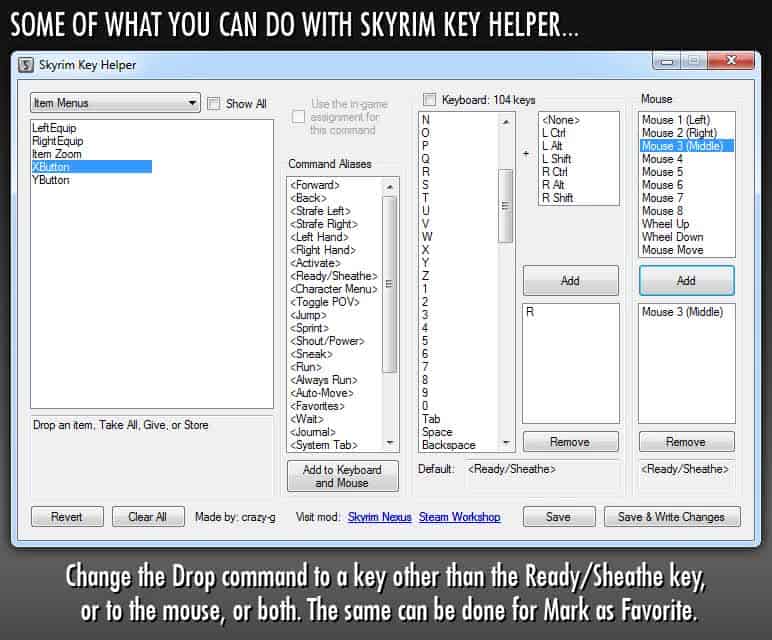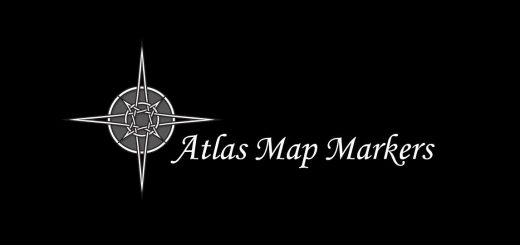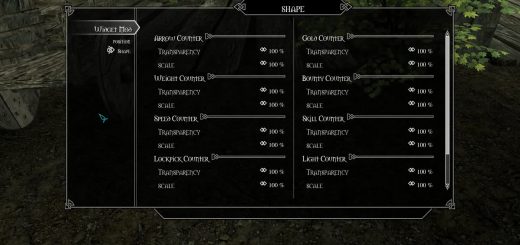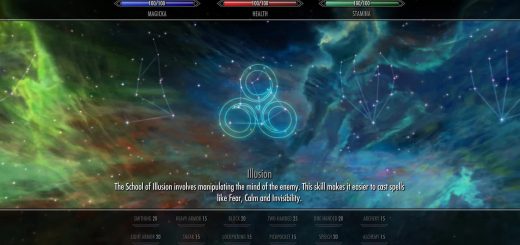Interface Hard Coded Key Tweaks
More of your remapped keys will work instead of having to use the hard coded ones, and allows binding commands to the numpad. Includes an optional program for you to completely customize your keys and mouse settings.
Interface Hard Coded Key Tweaks
=================================================================
More of your remapped keys will work instead of having to use the hard coded ones, and optionally allows binding commands to the numpad by removing the hotkey commands from there.
This mod is designed to work with the key selections you assigned in-game, there is no need to edit it unless you want to.
Skyrim Key Helper can assist you in making completely customized key and mouse button assignment changes.
=================================================================
What is changed
Much of what was orignally fixed by this mod was thankfully patched by Bethesda
1. The left/right arrow keys and Left Mouse/Right Mouse work in addition to the movement keys to rotate the lock
2. Turning book pages uses your strafe keys instead of hard coded A/D
— Left/right arrow keys, left/right mouse, and mouse wheel still work to turn pages, too
3. In the map views, Center View is set to your Activate key instead of hard coded E
4. Pressing the Sprint key on an inventory item will zoom in on it and you can click and drag to rotate it
— The previous way to do this was using the C key, but this function was undocumented and hard coded
— The C key hard code was removed to prevent conflicts
Versions as of 3.2:
Normal Tweaks contains everything listed above
Numpad Bindable removes hotkeys 1-8 from the numpad, allowing you to bind the numpad keys for other use
— The keys will show up as hex codes in the interface, but they still work
— Useful for left handed people who use the numpad for movement
Reduced Lockpicking removes some duplicate key binds from lockpicking so anyone with problems can troubleshoot
=================================================================
Notes / Issues
The interface menus won’t update to show the changed keys
This is the behavior in the unmodded game as well
Drop, Take All, Give, and Store are whatever you assigned to Sheathe/Ready
Mark as Favorite is what you assigned to Toggle POV
The interface still shows R and F for both of these commands
This is the behavior in the unmodded game as well
Use Skyrim Key Helper if you wish to fix this
The “Show on Map” command from the journal is hard coded to M and can’t be changed.
This also applies to Skyrim Key Helper
The L and P keys in the Map interface aren’t ever assigned in game but have functions.
The L key toggles World/Local map and the P key places a marker even if one is under the cursor.
If you have either of these keys as movement or activate, there will be conflicts in the map.
Use Skyrim Key Helper if you wish to fix this
=================================================================
Make a completely custom setup with Skyrim Key Helper!
Skyrim Key Helper is an optional program that will easily let you bind any key or mouse button to any available command.
If you find there are conflicts with your setup, this program can help you make a control scheme customized for you.
If your commands are not too different from the default, it may be faster to download the main InterfaceHardCodedKeyTweaks.zip file that uses the commands you assign in-game
Note that the preceeding Notes / Issues section still applies.
=================================================================
Originally part of IHCKT but now fixed in the game
…Instead of a hard coded Tab, your Character Menu key/mouse button will now exit menus
…The map is moved using your set Forward/Back/Strafe left/Strafe right movement keys instead of hard coded WASD
…Your left/right strafe keys control the lock rotation in the lockpick mini-game instead of hard coded A/D
…Pressing the favorites key again while in the favorites menu will now exit the favorites menu
…If you have the Activate command bound to a mouse button (ex: Mouse 5) you can now take books
…You can drop items or mark them as favorites even if you have Sheathe/Ready or Toggle POV bound to a mouse button
…You can equip weapons to either hand with if you use your keyboard for your attack keys instead of the default mouse buttons
…The T key was hardcoded to recharge, now the Wait key/mouse button will do recharge (which is T by default)
Also fixed:
…Take All, Give, and Store are hard coded to the R key and not available for configuration
…The F key marks as favorite in some menus instead of doing its bound function
…NumPad 0 acts like Activate or Accept, even if you bind it to something else, but only while in menus