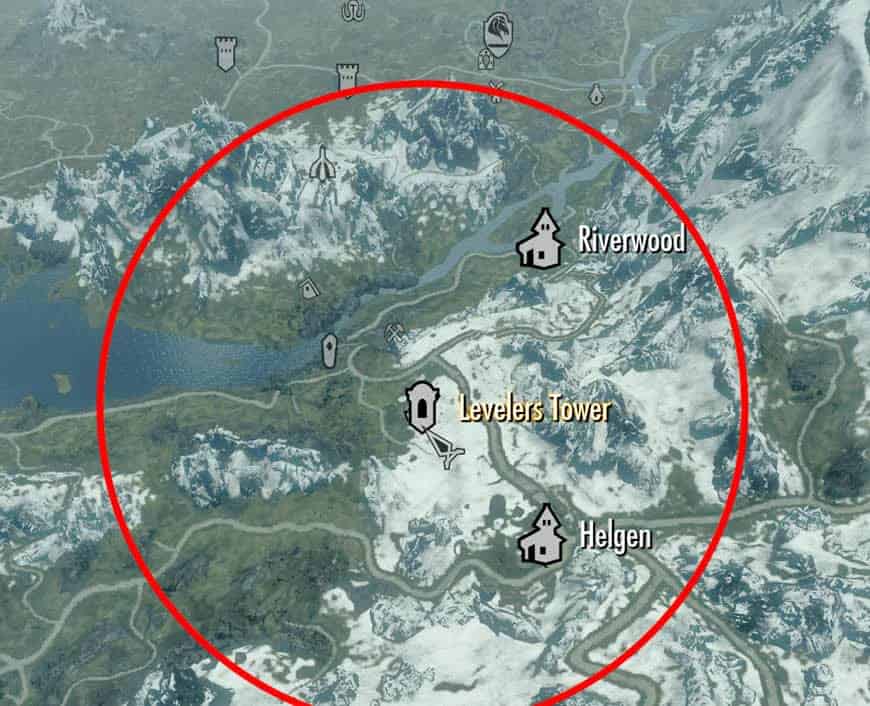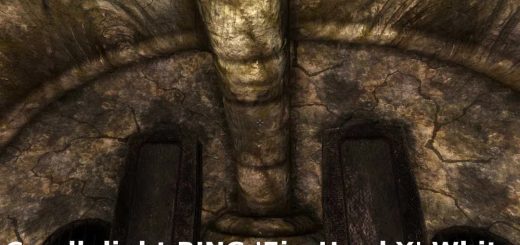Levelers Tower v35a
Player Home Base with so many features (cheats) it will make your head spin. You can quickly create test characters for testing your own mods, re-create a lost character due to hardware failure or save game corruption, or just have fun making any type of character you like.
Levelers Tower
Cheat mod for Skyrim
Version 3.5 – 04/14/2013
by WillieSea
Requires Game version 1.9.32+
If you want to know what this mod does, click the ‘Readme’ Icon above.
If you use the ESM version of this mod, there is an optimization file available that will improve the FPS in some interior cells a bit. I have not got around to making room boundries for the cells which would improve the FPS, not that the FPS is all that bad. You can find it here.
*IMPORTANT – BEFORE INSTALLING NEW VERSION*
-UPGRADING?———-
If your current version is Pre v1.4, you need to remove the insect jar display before upgrading.
If your current version is Pre v2.1, you need to remove all items from the unique displays in the display room before upgrading.
If your current version is Pre v2.5, you need to remove everything from the ‘female’ mannequins in the basement before upgrading.
If your current version is Pre v2.8, you need to remove everything from the Libray, top floor, back wall facing the table and the teleport pad, before upgrading.
If your current version is Pre v3.1, you need to remove everything from the food/drink pantries in the Kitchen and Apothocary. The Dragon Claw and Elder Scroll displays must also be emptied from the Display Museum.
If your current version is Pre v3.2, you may need to perform a ‘clean save game’ for the blood chalice to work in the temple.
*MANUAL INSTALLATION*
1. Install the RESOURCES file.
2. Pick only ONE of the following files, based on your needs. Do NOT install both plug-in and master files.
a. ESP file – Contains plugin version of the mod.
b. ESM file – Contains master version of the mod. If you have a lot of mods or home mods, you may want to use this one instead.
3. Install the plugin or the master file of your choice.
4. Activate the mod from the games launcher panel.
I personally use the ESP and have no more CTD’s than I usually have with the game. So I think I can say its not an issue with ‘this’ mod in particular, at least not on my computer. I did notice a few more CTDs when the game was updated to v1.6 than I used to get, but I can still play for hours with no problems. I also use a clean save game since this mod is a BETA mod and is still being updated.
ESP versus ESM, which should you use?
You can now choose which you want to use. Here are some pointers.
If you have a LOT of mods, or other house mods around Helgen or Riverwood you should probably use the ESM version. Most people can probably use the ESM with little trouble. There has been issues with the currently created ESM where the header becomes corrupt, which ‘could’ cause problems with your game.
I prefer using the ESP since I have few mods, but its your choice.
If you are changing from using the ESP to the ESM, or vice versa, BEFORE you install the ESM/ESP file, make sure your not in the tower. Also, please Remove all your stuff and get rid of the spells and perks, such as the longer days perk. You basically want to clean the mod from your save game.
When you change between the two formats, it resets the mod and everything will be gone from the towers.
*CTD or game crashing?*
So, your game is crashing now? Lets look at some reasons and some tips to help you out.
1. Q: Having a lot of house mods that are ESP files causes problems. A: Use the optional ESM of levelers tower, its in the download file. Only activate it, do not activate the ESP also.
2. Q: Game version 1.6+ has trouble with memory and ESP files. A: Add the following line to the Owner/Documents/My Games/Skyrim .ini file (not Skyrim Prefs), under the [General] section: iLargeIntRefCount=999999
You may also need a lot of memory for this to help.
3. Q: I have used the ESM in the past, and now that I am using the ESP, it crashes. A: See answer to #1 above.
4. Q: Game crashes when I try to enter the Living Quarters or the Sitting Room? A: The cause is mannequin script fix mod. The script it installs (not removed by disabling the mod) is the culprit and you need to delete the script from your game folder and disable the mod. In the future I will be removing my ‘sex change’ mannequins which will fix the compatibility issue with that mod.
5. Q: Game just crashes a lot. A: Its been reported that with the new game version of 1.6+ that deleting your old ‘ini’ files so they are recreated when the game runs will fix most CTD issues. It seems the new version of the game has some new settings that are not in the old ini files, as well as it cannot handle higher ugrid’s and other special settings you could use in the older versions.
Still crashing?
To rule out a corrupt save game, please try a new game with levelers tower disabled. Before or after you leave the training dungeon, save and enable levelers tower. Try the ESP first. If it still crashes, disable the ESP and enable the ESM. Does it work now?
Its also not just ‘house’ mods that cause conflicts in the game engine. It could be any mod that is changing the exterior world in some way.
ALSO – use the vanilla game loader to MAKE SURE you do not have both the ESP AND ESM activated. It will cause problems with both enabled.
VERY IMPORTANT!
*DO NOT enable both the esp and esm files.
*WIP MOD – CLEANING YOUR SAVE GAME!*
Please take note, this mod is a Work In Progress which means it gets updated often. What does this mean to a player who uses this mod?
Bethsoft games are notorious for not cleaning themselves up when a mod changes, since most persistant references and other things are saved as part of your ‘save game’. That means, your save game CAN conflict with a new version of the mod.
You have some options.
1. Do not use the mod until its completed or do not update it to the new version.
2. Use the mod at your own risk. Normally, the risk is minimal and will only effect your save game, not your game in general.
3. Learn how to clean your save game of the mod entirely and restart the mod fresh in your game.
So, I will cover how to clean this (or any) mod from your saved games.
*CLEANING INSTRUCTIONS*
1. Load up your save game and remove everything you placed in the mod. What ever you miss, will be gone forever. I have made this a lot easier with this mod with the addition of the ‘Pull Chain’ in the tower top. It will remove all items from the autosort chests, mannequins, crafting safes, unique display items and insect jars (v2.2 and later). I will be adding more to this later.
2. Exit the towers with all your stuff in tow, and save your game outside, or in the Helgen training dungeon just up the road.
3. From the vanilla game start menu, disable the mod.
4. Open your games ‘DATA’ folder which should be in your steam folder. (\Steam\SteamApps\common\skyrim\Data)
5. Open the ‘Scripts’ folder, and delete ALL files that begin with ‘Levelers’. There are 130 of them at this time.
6. Open the LevelersTowerV**.7z archive file and copy the ‘scripts’ folder back to your games ‘DATA’ folder.
7. Start your game up and load your save game from above. Make sure the tower is gone, then save your game Again with a new name. This is now your ‘cleaned’ save game. Exit the game.
8. Now enable the mod again using the vanilla game launcher tool.
9. Load up the game and load your cleaned save game, and the towers should start fresh for you. Everything should now work as it was intended.
Are you getting the General Stats CTD?
Start your save game, (don’t go to General Stats yet) and cast the standard heal spell a bunch of times so that it becomes your favorite spell. Once the game replaces your favorite spell in General Stats it will work again. Note – this might also be true of your favorite weapon, for example if you are using the Leveler Bow. Once heal (or any other spell) replaces the levelers spell that was your favorite spell, General Stat will work again.
COMMON QUESTIONS OR PROBLEMS
Cheats – Please, this mod is a CHEAT mod, and is in the CHEATs section. Self-control is the best way to not use the cheats in this cheat mod.
-INSTALLATION-
Install Manual – Unpack and copy the contents of the compressed 7z file into your Skyrim game folder, into the ‘Data’ folder. Install the full version (get latest version). Using the ‘vanilla game launcher’ tool, click on the ‘Data’ button and make sure there is a check mark in front of this mod. This will activate the mod in your game. Now load the game up and your now done. If the check mark is greyed out, read the issues sections below.
Install NMM – Install full version (get latest version) – You can ‘delete’ the previous version or ‘replace’, either should work. NMM is NOT recommended for installing the mod as it causes problems for some people.
Textures Wrong?
If you do not follow the above instructions, you may end up with Purple textures on the walls and other surfaces. You might want to install manually to make sure the textures are being copied to the correct location.
Something Not Working?
If the buttons and other activatable things are not working at all, make sure you copied the scripts into the correct ‘Script’ folder inside the games ‘Data’ folder. If you used NMM, it may not have installed the mod correctly, try using the manual install method. Also check out the CTD and Compatibility issues below. Load order or other mods can interfer with the game engine, not allowing this mod to load at all. And if your using the SKSE launcher, make sure you have enabled the mod using the default game launcher first.
The contents of the New Version are explained at the bottom of the readme text file. Or you can look at the bottom of this description page.
CTD and Compatibility issues
I have created an ESM file instead of the ESP file so most CTD issues should go away. Make sure you have the ESM activated and the ESP deactivated. If your still haveing problems, continue reading.
The game engine has trouble with mods that change the same area (which for this mod is around Helgen, Riverwood and Falkreath). That includes the following mods:
Dovahkiin Retreat/Hidehout/Temple mods
WATER causes problems for some people with low graphics memory
But it is NOT consistent. Some people with the same mod installed have no problem where others do. So I suspect other mods that on this list are causing the conflict.
Now, it has also been reported that simply changing the load order of the mod, up or down, may fix your CTD issues. I play with this mod at the bottom of my ‘rather small’ list. Some report moving this to the top fixed the issues.
If you have BOSS, it may still not know about this mod and undo your load order above and the game may still CTD.
ANY house mods have the possibility to cause issues with this house mod, as odd as I found that to be. Changing the load order may help, or you may have to decide which house mods you want to play with if that does not help.
Do you use any of the ENB lighting mods? Do you have extremely High Def textures and HD mods (like WATER) installed? You may find those to be culprits to your system and your game and not this mod. This mod also uses a lot of textures, especially in the basement. Markarth is a big CTD issue with people using HD textures/mods. Especially if your graphic card is 1.5GB or less.
One more item to note, if you have ‘subscribed’ to mods from the steam workshop, even if you ‘disable’ them by other means, they WILL reactivate when you load the game and could cause CTD’s if they conflict with other mods. What you must do is click the “delete” button under the “data files” screen, and that gives you the option to remove it from your Steam subscription. It will then not load and truely be gone from your game.
Mod not loading?
If you cannot get the mod to load, add the following to the SkyrimPrefs.ini under the {launcher} tab:
bEnableFileSelection=1
You must also have the game patched to the latest version (using Steam).
Also make sure you have ‘activated’ the mod from the games launcher by clicking on the ‘Data Files’ button.
Paintings – Per the readme – Screen shots for the paintings were created by DarkStone, Victoria and WillieSea. These are all actual ‘in game’ screen shots.
Recreate lost characters – It does not ‘create’ NPC’s, it is to quickly advance your player character. Lets say you lost a (player) character, this will allow you to quickly get back to the ‘level’ you were at instead of having to start over at level 1.
Menu truncation – Unfortunately, the Skyrim game engine runs the menu’s horizontally instead of vertically like their previous games. This causes problems with people that do not have widescreen. I tried to make the selection text as small as I could. I have recently reduced the number of selections per menu, so please let me know if any of them are still a problem for you.
Arena fights – Not all creatures are enemies to each other. You need to spawn creatures that hate each other, and have a reason to fight. As you know, giants are passive until attacked. So put a witch or bandit in there and the action will start.
LOCATION TIPS
Arena – On the arena floor is the ‘Battle mode’ button. Waves of enemies will spawn until you click the button to turn it off. With each enemy defeated, the blood bowls on the side of the arena fill with blood and once full, you can drink it for restoration of health, stamina and magicka.
Most buttons in the mod have a dual function which can be activated by ‘crouching’ before you click the button. See the readme for more details.
LOCATION
The tower is located North of Helgen, just to the right as you exit the Helgen starter dungeon.
DESCRIPTION
Player Home Base with so many features it will make your head spin. You can quickly create test characters for testing your own mods, re-create a lost character due to hardware failure or save game corruption, or just have fun making any type of character you like.
Easter Egg: Find out what happens when you ‘refuse’ to accept responsibility…
This readme document should have all the information you need to play the mod to its full advantage. Please read it before asking questions.
FUTURE FEATURES
Arena will also get additions and features.
Display room with more unique static displays – WIP.
Fixes to issues, requests, etc – WIP.
FEATURES
Please read the readme file to see a list of all the features of this mod. You can click on the readme tab for the mod.
CREDITS
*Paintings – Screen shots for the paintings were created by DarkStone, Victoria and WillieSea allowed to be in this mod by the original authors approval.
*Painting Frame mesh – WillieSea
*Clocks – WillieSea
*Garden planter boxes mesh – WillieSea
*Tomato Plant mesh – WillieSea
*Tomato plant texture – Elinen
*Apple Trees mesh – WillieSea
*All Retextures – WillieSea
*Custom Horse – WillieSea
*Ambrosia Potion mesh – WillieSea
*Spoils chest mesh – WillieSea
*High Definition re-created teleport maps – WillieSea
*Help with formatting Nexus page – Saiodin
*Basement NPC merchant clothing – Cotyounoyume – A little sexy armor and clothes
Retexture by WillieSea
*Garden Apothecary Merchant clothing – SydneyB – Ashara Princess of the Woods for UNP
*MystikHybrid’s Horse Armors v1.5 – Gabriel Gullbergh, Hybrid Media
*InsanitySorrow’s resources: Washlines, washbuckets with wringer, scrubby brush, spool threads, Telescope, Butter churn, Ice Cream maker, Crystal ball, Hourglass.
*Tamara’s Halloween Pumpkin, part of the TESA resource library.
*WillieSea – Spam can and textures. Can created from modified Block, by InsanitySorrow.
*Tommy2368 – Scripts for weather control, oven backing script, and friendly help with some of the other scripts, like the pantry menus.
If you see something you think you made and I did not give you credit, please let me know and I will investigate. I have been making this for a while and I may have forgotten someone. Sorry if I did.
NOTICE on RE-USE
You may use any of my objects in this mod without asking me first with the following exceptions. You may not re-use anything that I have given credit to someone else for that is in this mod without their approval. You should give me credit if you do use anything of mine, but I will not police the mods to make sure you do.
If you wish to create a different language version of this mod, feel free to, but please only upload the objects you changed the language on. The other objects need to be downloaded from the location it was originally uploaded to by me. You may point to this mod in your own mod if you wish to do this.
This mod may not be uploaded in its entirety to any other web locations without my consent. I can be reached through private message on the nexus as ‘WilliamSea’ or on TESAlliance as ‘WillieSea’ or on the Bethesda forum as ‘WillieSea’.
*KNOWN BUGS*
*There could be a ‘gap’ in the neckline of the merchant when she is in her bikini.
*When the blood in the arena updates, it vanishes for a second. Don’t know why but it does.
*Auto-sorters clean enchantments from vanilla game objects that you enchanted yourself.
*The vampire and werewolf cure/give button is not perfect. You need to be in human form for the vampire cure to work correctly.
*BETA TESTERS*
*lilith
*Ysne58