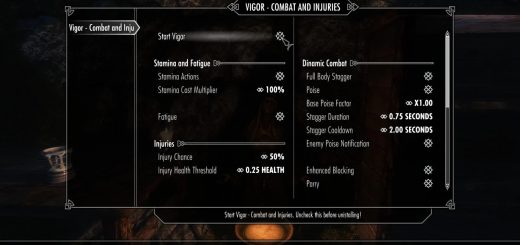Lock-On – adds a lock-on system
This mod adds a lock-on system.
— WHAT’S NEW IN v0.3.0 —
No more purple aura. Added reticle instead.
Thanks to Brodual for the great video.
I am not good at English. So enough support is not possible, please understand it.
Requirement
Skyrim 1.9.32
SKSE 1.6.12+
SkyUI 3.1+ (strongly recommended)
Controls
(Keyboard)
Lock / Unlock: SHIFT
Next Target Left: SHIFT + Move Left Key
Next Target Right SHIFT + Move Right Key
Closest Target: SHIFT + Move Right Key
(XBOX controller)
Lock / Unlock: LB
Next Target Left: LB +(left/right analog stick left)
Next Target Right LB + (left/right analog stick right)
Closest Target: LB + (left/right analog stick down)
You can change these key binding in SkyUI’s Mod Configuration Menu.
Auto Target
It will automatically target an enemy when you attack anyone or you are attacked.
You can change these settings in SkyUI’s Mod Configuration Menu.
Installation
Using NMM
1) Run NMM.
2) Select the mod in the Mods tab of NMM and then drag and drop LockOn.7z
3) Press the \”Activates the selected Mod\” button.
4) The installer will detect your skyrim version automatically.
5) When asked if you want to overwrite existing files, say \”Yes to all\”.
Using BAIN (Wrye Bash)
1) Run Wrye Bash.
2) Select the mod in the Installers tab of Wrye Bash and then drag and drop LockOn.7z
3) When asked if you want to copy or move, you chose either one.
4) Right-clicked and then select the Wizard.
5) Wizard detects your skyrim version automatically.
6) Check the Apply these selections and Install this package and then press the finish at the end.
Change Log
v0.3.0
– Removed purple effect shader and quest marker, and added new HUD Interface instead.
– Fixed a bug where it targeted even when combat ended.
v0.2.2:
– Fixed a bug where you could not unlock on rare occasions.
– Fixed a issue whith using Mod Organizer.
v0.2.0:
– Improved camera response time.
– Fixed position of crosshair in the third person view.
– Added the aim correction with the right analog stick. (XBOX controller only)
– Added a lock-on sound.
– Added the option to exclude the preys.
v0.1.8:
– Fixed the bug of can not switch the target correctly with XBOX controller.
– Added a target switching by double tapping. (Keybord control only)
– Added an option to target when the player is detected as an enemy.
v0.1.7:
– Lock-on effect is now selectable.
– Added a map marker.
v0.1.6:
– Initial release
Speciall Thanks
Thanks for the advice:
towawot
tktk
saLa
nerune
Credits
SKSE team – SKSE
SkyUI team – creating Unofficial UI SDK
Bethesda Softworks