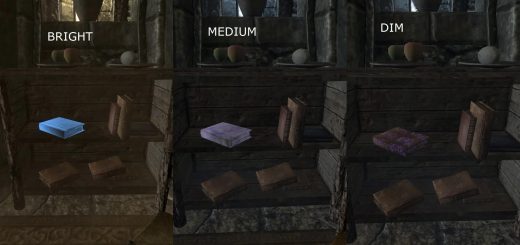Lockpick graduation by Lilyu
This mod add a little graduation encrusted in the lock texture of chest. There are 3 possible graduations, pick up the one you prefer. I wanted it to be discrete and that it doesn\’t break the gameplay : the graduation only provides a visual reference point on where was your picklock when it broke.
Name: Lockpick graduation by Lilyu
Version: 1.0
Date: 1/20/2012
Category: User Interface
Author: Lilyu
01/09/2012 UPDATE : If this mod doesn’t work with the Official HR Texture pack, please read the troubleshooting section
Description
===========
This mod add a little graduation encrusted in the lock texture of chest. There are 3 possible graduations, pick up the one you prefer. I wanted it to be discrete and that it doesn’t break the gameplay : the graduation only provides a visual reference point on where was your picklock when it broke.
Option A : Loose graduation with arrows and large steps.
Option B : More detailed graduation with smaller steps
Option C : Vex’s gift, best detailed graduation, the most efficient version for lockpicking
Install
=======
1. Choose which option you prefer and download the file manually or with the Nexus Mod Manager.
Let the Nexus Mod Manager install it or :
2. Extract the files (7zip)
3. Put the file lock01.dds in your Steam folder :
Steam > SteamApps > common > skyrim > Data > textures > interface > objects > lockpicking
You’re done.
Uninstall
=========
1. Just delete the file lock01.dds in your Steam folder :
Steam > SteamApps > common > skyrim > Data > textures > interface > objects > lockpicking
The vanilla texture will be reactivated.
Incompatibility
===============
This mod conflicts with any mod that changed the lock01.dds texture. The last installed one will replace the previous one. If you find an interesting mod which conflict with this one, please inform me.
I checked the mod Skyrim HD v1.3 and it doesn’t modifies this texture.
Troubleshooting
===============
When the official HR texture pack is installed, it overrides most of the custom textures added by your favorite mods. If you want your mods to work with this texture pack, please try this :
1. Disable the .ESP files :
*In Nexus Mod Manager, there is two tabs : Plugins and Mods. Open the Plugins tab and :
uncheck HighResTexturePack01.esp
uncheck HighResTexturePack02.esp
*If you don’t have Nexus Mod Manager : start your game with steam, and wait for the little launcher window to open, than go to Data Files and :
(NOTE : this launcher windows doesn’t appear if you’ve already played Skyrim and your Steam session is still active. If it doesn’t appear, close Steam, restart Steam and than start Skyrim)
uncheck HighResTexturePack01.esp
uncheck HighResTexturePack02.esp
*Alternatively, you can delete or move those two .esp files from Steam\SteamApps\common\skyrim\Data to a backup folder you create just for this.
2. Edit your .INI files :
Open those two .ini files :
SteamApps\Common\Skyrim\Skyrim_default.ini
Documents\My Games\Skyrim\Skyrim.ini
In the [Archive] section, at the end of the two sResourceArchiveList lines, add :
, HighResTexturePack01.bsa, HighResTexturePack02.bsa
It should now look like this :
[Archive]
sResourceArchiveList=Skyrim – Misc.bsa, Skyrim – Shaders.bsa, Skyrim – Textures.bsa, Skyrim – Interface.bsa, Skyrim – Animations.bsa, Skyrim – Meshes.bsa, Skyrim – Sounds.bsa, HighResTexturePack01.bsa, HighResTexturePack02.bsa
sResourceArchiveList2=Skyrim – Voices.bsa, Skyrim – VoicesExtra.bsa, HighResTexturePack01.bsa, HighResTexturePack02.bsa
Save, and it should now work properly.