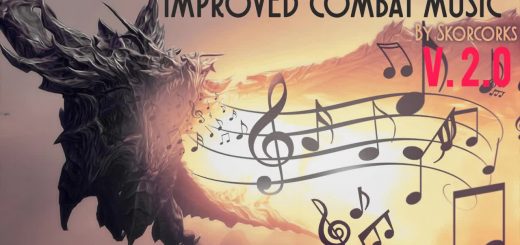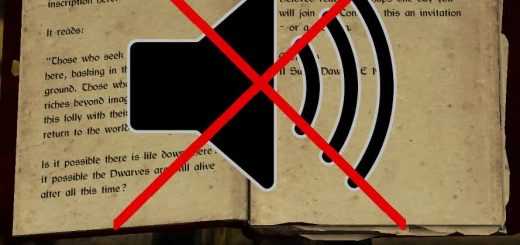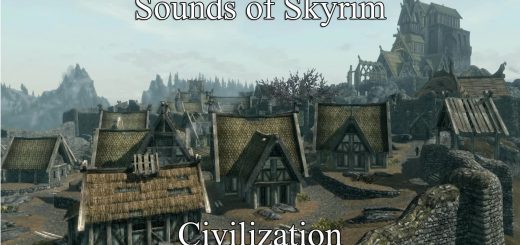Louder Footstep Sounds
This mod replaces the default footstep sounds with much louder versions of the originals.
12/15/14 – I highly recommend you use Immersive Sounds – Footsteps instead of my file. IF after trying Lazyskeever’s mod you feel the volume is too low you can either edit your ini file and increase the volume of the footsteps above the slider max of 1 or try my files and see if they help. Personally I think Lazyskeever’s work is excellent. I did set my footstep volume to 1.7500 in the ini though. His mod can be found here : https://www.skyrimodding.com/immersive-sounds-footsteps/
12/06/12 – Added NPC footstep sound files to the Optional download list.
I got sick and tired of not hearing the footstep sounds in game without jumping through hoops and making mods to the .ini files. I decided to ‘adjust’ the footstep sound files to make them much louder. These are the original game footstep sound files all I did was increase the volume by nearly 300%.
The footstep sound changes only the player footsteps and the solid stone stairway sounds as they are used as the default sound in some instances. The sneak sounds for all types of surface were NOT adjusted. I made them loud once and cringed everytime I tried sneaking. so I reset the sneak sounds to default.
There is a file available as an optional download for those of you who, like me, thought the damn wind and cave/dungeon noise was just a bit too loud. The optional files reduce these sounds by a large amount, in some cases as much as 80%.
As of 12/6/12 I added the NPC footstep sounds to the optional download list. These sounds are NOT as loud as the player footstep sound files but do make the NPC footsteps audible in game.
In my game my audio settings are:
master: max
effects: 50%
footsteps: 100%
Voice: 100%
Music: 10%
There are NO changes needed to the sound levels in the ini files with this although you will need to turn your speakers up rather high.
Installation:
Simply unzip the archive to your skyrim directory and allow it to over-write as needed. Mod manager should place the files properly if you are using NMM as the directory tree is already set correctly.