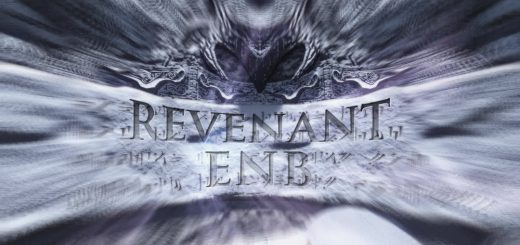M ENB
M – ENB is a dark and cinematic fantasy preset harnessing the latest binaries and effects.
With custom ENB weathers and heavy use of ambient color filtering, players will experience
different moods and atmospheres depending on the time of day, weather type, and location.
Compatible with Night Eye, Predator Vision and Better Vamp
1. Download the latest v0305 binaries or higher from enbdev.com
2. Open the “Wrapper” folder included. Copy & Paste only the d3d9.dll and enbhost into your main Skyrim folder as shown below:
3. Download my M-ENB preset from the files section.
Once downloaded, copy & paste only the “enbseries” folder, enblocal, and enbseries files into your main Skryim folder as shown below:
4. Open up the enblocal file as a txt. and adjust the videomemorysize= under [Memory].
For 32 bit OS users with less than 8GB of RAM, use this formula [VRAM + SYSTEM RAM] – [2048]
or
For 64-bit, If you have 8GB RAM or more, use this formula [Total Available Graphics Memory] – [170] for Windows 7 users
For 64-bit, If you have 8GB RAM or more, use this formula [Total Available Graphics Memory] – [350] for Windows 8/10 users
To figure out your Total Available Graphics Memory, use quick guide that takes less than a minute.
There is also an autodetect setting in here as well if you are really unsure how to do this, which is the easiest way but not recommended.
Watch my tutorial video embedded above or check out the S.T.E.P. Wiki on ENBoost for more information.
5. If you want the custom ENB Snow FX as seen in the videos and screenshots, now is the time to download the optional ENB Data files from the files section of the mod page. This is Nexus Mod Manager compatible for simple installation. It contains a single ESP you can activate for Mindflux’s amazing falling snow FX to work.
6. Make the following adjustments in your Skyrim pref inis: (You can find this under Documents/Games/Skyrim)
If these values are not there, you can write them in yourself as long as they are under the [Display] section.
[Display]
————————————
bFloatPointRenderTarget=1
bShadowsjavascript-event-stripped1
bTreesReceiveShadows=1
bDrawShadows=1
7. Turn off hardware anti-aliasing & anisotropic filtering. ENB handles both of these.
You can also do this in the Skyrim Launcher OR the Skyrim Pref files as well (recommended)
You are better off doing them while you are in the Skyrim Pref inis anyway.
[Display]
———————————–
iMultisample=0 (Antialiasing)
iMaxAnisotropy=1 (Anisotropic Filtering)
8. Launch the game and enjoy. I’d love to see your lovely screenshots :).
Candle Glow
Lorkan’s Vision
Lanterns of Skyrim
Realistic Water Two by Isoku
SkyFalls and SkyMills – Animated Distant Waterfalls and Windmills
This preset is not compatible with any weather changing mods. I made custom ENB weathers that would conflict.