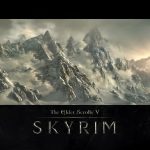




Main menu wallpaper replacer HD 1080p now with randomizer
changes the main menu skyrim logo to a wallpaper, over 10 options so far, now ther is a RANDOMIZER!!
Please add link to this mod in your description if you are going to use its assets.
Main menu wallpaper
~This mod replaces the main menu dragon logo to a wallpaper ! ~
had to resize this pic so it would fit here. in game its 1080p and crisp
Downloads Section:
download either the randomizer or
the single version pack.
any additional wallpapers i have added will be in the optional section
Description
What I’ve done here is swap out the mesh of the logo with a mesh of a map, and gave it its own texture, giving the illusion of a wallpaper.
Two versions are available, complete version with a SKSE plugin to randomize the wallpapers at each start and a single version with only the wallpaper you like.
Optionally, you can replace the default loading screen/main menu fog with snow.
Install
1 EXTRACT ENITRE CONTENTS OF RANDOMIZER COMPLETE INTO DATA
ALL 4 FOLDERSMESHES TEXTURES SKSE and MAINMENUWALLPAPERS
Random wallpaper
(Requires SKSE)
Download the Randomizer complete version. This includes all the wallpapers.
Launch Skyrim via SKSE loader.
You can find more info on the nexus “Read me” tab of this mod.
single wallpaper
Download the main menu re placer single versions and select and instal the one u want
instal directory is steam/steamapps/common/skyrimMERGE DATA FOLDERS
Optional snow
Download the file with the snow mesh and put it to the data folder.
Optional intro sequence remover
Add “sIntroSequence=” in your skyrim.ini under the [General] section without the quotes. This makes the launch of the game really quick.
Optional Main Menu Bethesda logo remover Recommended!!
you can randomize main menu music also!
you must:
1st : Instal main menu music into the main DATA foldersteam/steamapps/common/skyrim/DATA
2nd: instal custom music into every DATA folder inside of DATA/mainmenuwallpapers
you can find the data folders inside of the folders labeled A B C D Eect..
example: if you installed it properly
steam/steamapps/common/skyrim/data/mainmenuwallapers/A/Data/music/SPECIAL/mus_maintheme.xwm <<<<<
also u can use FOMM to unpack the sound.bsa file and retrieve the original main menu music (just search maintheme in the sound.bsa)






