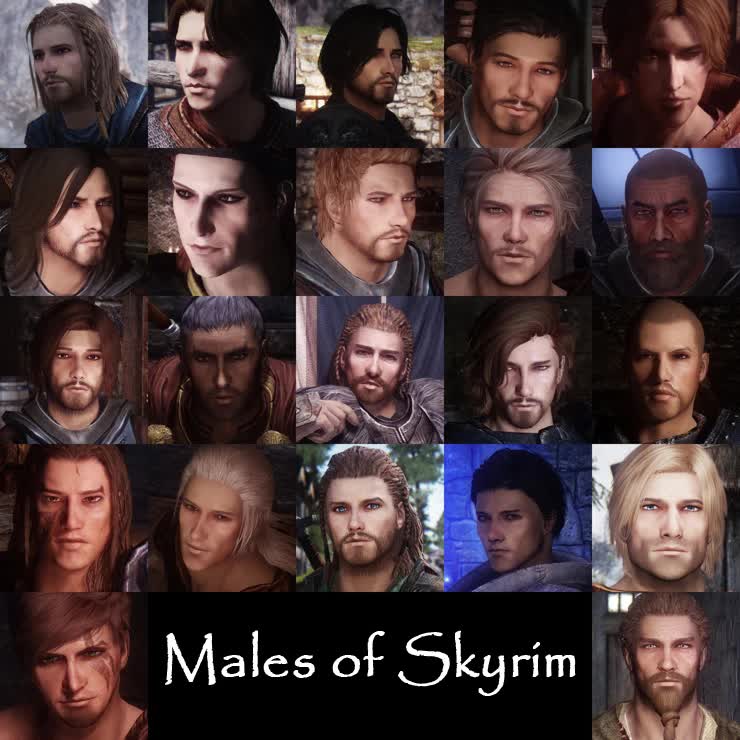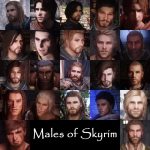




Males of Skyrim
This mod replaces the appearance of some males.
Sorry, English is not my native Language. So I don’t understand well the meaning of comments. :'(
Males of Skyrim
Feature:
-This mod replaces the appearance of males.
-This is a Standalone mod. But this needs Hearthfire DLC.
List:
(v1.0)
Ralof
Hadvar
Vilkas
Farkas
Cicero
General Tullius
Ulfric Stormcloak
Markarth Housecarl – Argis the Bulwark
Windhelm Housecarl – Calder
Pale (Dawnstar) Housecarl – Gregor
Hjaalmarch (Morthal) Housecarl – Valdimar
Brynjolf
(v1.1)
Delvin Mallory
Marcurio
Stenvar
Vorstag
Belrand
(v1.2)
Erik the Slayer
Onmund
Benor
Roggi Knot-Beard
Cosnach
(v1.3)
Golldir
Faendal
Sven
Ahtar
Erandur
Installation:
– Manual = Copy the content into DATA folder.
– Use Nexus Mod Manager for auto-install
Q&A:
If anyone encounter the neck line trouble…
Press a button ` key, and click the male.
Enter nether phrases in order.
setnpcweight XX
disable
enable
XX is…
Ralof=75
Hadvar=50
Vilkas=40
Farkas=40
Cicero=30
General Tullius=70
Ulfric Stormcloak=70
Argis the Bulwark=100
Calder=30
Gregor=100
Valdimar=60
Brynjolf=40
Delvin Mallory=20
Marcurio=10
Stenvar=100
Vorstag=80
Belrand=40
Erik the Slayer=40
javascript-event-stripped20
Benor=90
Roggi Knot-Beard=70
Cosnach=50
Golldir=50
Faendal=40
Sven=40
Ahtar=90
Erandur=00
If anyone want to pick and choose a few of males…
I recommend to use TES5Edit.