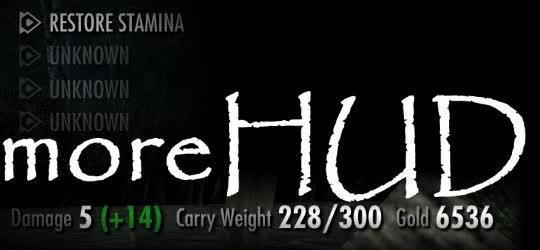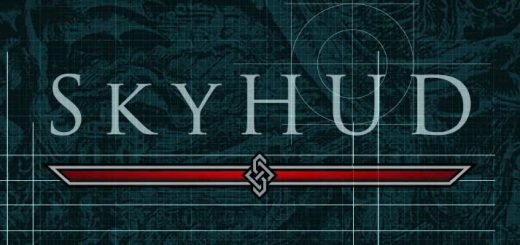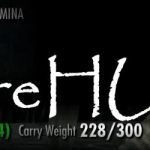




MoreHUD
Adds more information to the HUD
Now you can target an object such as a weapon, piece of armor, or an ingredient and see information about the object
moreHUD for Skyrim
Compatible with Skyrim 1.9.32 and SKSE 1.7.3 and greater
If you would like to support me and inspire me to continue my work, feel free to buy me a coffee. And thanks for you support!
Community Contribution
moreHUD now supports translations for the MCM menu! If any of you want to help me with translations for your language. Please visit this link: Translation Files and contribute. Thanks very much for your support!.
Description
This mod adds HUD information that Skyrim has been severely lacking.
This mod display information about an object that the player is targeting.
I always found it annoying that in order to get more information about the object I had to:
Pick up the item
Open the Inventory
Find the item in the inventory
Look at the stats
Now I can target an object such as a weapon, piece of armor, or an ingredient and see information about the object.
In addition, I can see what my carry weight is so I no longer have to guess to find out later that I am carrying too much.
Features
The follow Items have been added to the HUD:
Carry Weight and Max Carry Weight (Only when targeting something that can be picked up or harvested)
Player’s Gold (Only when targeting something that can be picked up or harvested)
Current Weapon Damage and Difference (Only when targeting a weapon)
Current Armor Rating and Difference (Only when targeting armor)
Known Ingredient Effects (Only when targeting ingredients or flora)
The number of the targeted items that the player already has in his/her inventory (Only when targeting something that can be picked up or harvested and when the item exists in the inventory)
An icon for books already read
Enchantments for weapons and armor
Effects for other spell items such as scrolls, spell tomes, and staves
Armor weight class
Skill book skill prior to reading
Value to weight ratio (New in 3.0.0)
Shrine Blessings from Shrines (New in 3.0.0)
Added enemy level indicator (New in 3.0.0)
Known Enchantment Indicator (New in 3.0.0)
Added Enemy soul level (Non-sentient) (New in 3.0.0)
Enemy Health, Magicka, and Stamina Numbers (New in 3.0.1)
Enemy Magicka, and Stamina Meters (New in 3.0.1)
MCM Options
Enable or disable different widgets
Turn off the widgets automatically during combat
Toggle the widgets manually with a hot key
Move the widgets
Change widget style
Scale the widgets (New in 3.0.0)
Widget Display Delay in 0-2 seconds (New in 3.0.0)
FISS and PapyrusUtil Preset Support (New in 3.0.0) Thanks dxangelo
Requirements
1. This Mod Requires SKSE Version 1.7.3 or Greater found here.
2. Skyrim Version 1.9.32
Installation
It is recommended that you download and install with Nexus Mod Manager.
If you want to install manually, install the following files to these locations:
Install `AHZmoreHUD.bsa, AHZmoreHUD.esp, and AHZmoreHUD.mhud `into the `/Data` folder
Install The SKSE plugin `AHZmoreHUDPlugin.dll` into the `/Data/SKSE/Plugins` folder
Note:
The papyrus scripting is very light. Most of the code implementation is in the SKSE plugin and the SWF HUD file that is included with this mod. The papyrus scripting is only used for hotkey events and for passing parameters to the widgets. There are no OnUpdate events.
Removal
To remove, go to the moreHUD MCM menu, and choose ‘Uninstall’ then exit the MCM menu. Then save your game and remove the mod.
Compatibility
No Known compatibility issues as of 3.0.0
Known Issues
1. Sometimes the total armor rating does not match the vanilla’s armor rating found in the inventory menu by 1. I suspect there is a rounding issues with the vanilla’s display value. The value that this mod displays DOES equal to the total armor rating for all the equipped armor, so who knows.
2. There appears to be a bug in the vanilla game that calculates bow damage as (bow damage + bolt damage) when there are bolts equipped (DG). Obviously, this is not correct and this mod’s calculation does not do that an therefore will not match the vanilla’s
3. Also, when targeting a bow, and the player has a crossbow equipped, the vanilla game calculates the weapon difference using the following formula (targeted bow damage + (equipped bolt damage (* 2?)) – (equipped crossbow damage + equipped bolt damage). So this mod does not do that either
4. The weight for unharvested ingredients is not displayed because I have not found a reliable way of predicting how many ingredients the flora or tree will yield when using leveled lists (Harvest Overhaul). I may look into this later.
5. Starting in Version 3.0.0 you can save and load presets using both FISS and PapyrusUtil. Notice you will need to have write access to the `/Data/SKSE/Plugins` directory. If using MO2, this directory may be set as read only and will require the read only status to be changed. You may also need Admin Permissions.
Modding Resource
Modders can add their own compatibility by adding lookup tables and attached script variables in a .mhud file installed in the Data directory. Please take a look at the example file “Data/AHZmoreHUD.mhud”. Modders that add custom activators with attached script variables or other forms that have an associated form with effect information in their mod can add lookup tables to their own file. The plugin will load this data into memory and added your mod for maximum compatibility.
mhud File Format:
[ScriptVariables]
iNumOfVariables=6 ; The number of variables that are to follow
sVariable1=lootable; The name of the property for the attached script as shown in the creation kit or xEdit
sVariable2=Nirnroot
sVariable3=TempleBlessing
sVariable4=nonIngredientLootable
sVariable5=myIngredient
sVariable6=myFood
[LookupTable]
iNumOfEntries=1; The number of table entries that are to follow
; Format: |,|; The mod names are required to determine the value for the upper byte which depends on the load order, therefore the upper byte value is replaced with the order index of the loaded mod, as shown below Hearthfire is loaded at 0x02 and Skyrim.esm is always loaded at 0x00; The associated form type can include: INGR, SPEL, WEAP, ARMO, AMMO, MGEF, ALCH, MISC, KEYM, etc. (Any forms that can be picked up or effects shown)oEntry1=HearthFires.esm|0x020110C3,Skyrim.esm|0x0004DA20SourceSKSE PluginScaleformThanks!The SKSE TeamThe SkyUI Teamexpired6978 for some decoding helpThose that help with finding bugs!And of course, Bethesda!