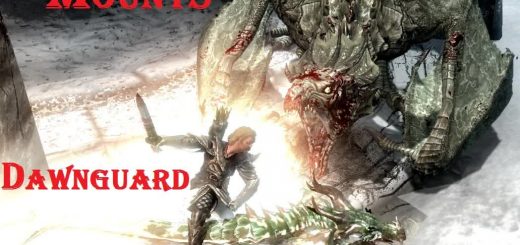New Armored Horses
New Armored Horses version 1.3.1 is a mod who allow you to summon 5 Armored Horses ! You can easily DISMISS when you want + IN COMPLEMENT (ONLY version BIS): Daedric/Dwemer/Nordic/Dragonbone from Horse Armors for Skyrim and Elthrai/Sethai from Sethai and Elthrai Horse Armors (No DLC required )
To have the SUMMONABLE horses, you must buy the “Spell tome: Summon XXXX”, at Farengar Secret-Fire in Dragonsreach/Fort Dragon (Whiterun) or with an other “Spell Vendor” (ex: Sybille Stentor in the Blue Palace/Palais bleu in Solitude).
With the books, you have the spells (Duration of the summon: 1 hour) …
You can easily DISMISS when you want ! with an other “Spell tome:Dismiss Summoned Horse”
INSTALLATION (very important)
Only for the manual installation:
1) You have to put the folder « Data » in “…Steam/SteamApps/common/skyrim ”
For the manual and the NMM installations:
2) You must place the new .esp at the bottom of the list in the Data Files when you launch the game to obtain the 6 (12 for the version BIS) books…(Normally, this is done automatically)
3) (Only if you have download other mods “Summon…”) You must INSTALL the summons (my other mods “summon”) ONE BY ONE ! to obtain the books (ALL my mods are STANDALONE !)
You can find the “Spell tome: Summon XXXX”,at Farengar Secret-Fire in Dragonsreach/Fort Dragon (Whitherun/Blancherive) or with an other Spell Vendor (ex: Sybille Stentor in the Blue Palace/Palais Bleu in Solitude).
Duration of the summon: 1 hour (15′ for the Armored Demon Horse)
4) You can put in your Skyrim.ini ( user / my documents / my games / Skyrim ) the following settings (you can copy / paste the following):
[Camera]
fVanityModeMaxDist=2000.0000
fVanityModeMinDist=10.0000
fMouseWheelZoomMinDelta=0.0050
fMouseWheelZoomSpeed=0.8000
fMouseWheelZoomIncrement=0.01
fMinCurrentZoom=0.001
These settings allow you to see all mounts (of my mods) correctly, whether your character takes his weapon out or not
To find the horse NPC ID
Just use the console. Open it (Type “²” key to get into console) and type:
Help”[Name of item]”4(don’t use brackets, use the quotations though)
You’ll get a list of items + some strings of numbers. Use page up and page down to scroll. Find the item, then to the left of it is the ItemID. Type this:
player.placeatme [itemID] (there is an espace between me and [item)
and press enter, and you’ll receive the item.
So something like:
Help”armored”4
then you’ll get a list like,
NPC_: (29000D6A) “Leather Armored Horse”
NPC_: (29000D6B) “Long Armored Horse”
NPC_: (29002302) “Armored Shadowmere”
NPC_: (29003DF7) “Armored Demon Horse”
NPC_: (290058F3) “Daedric Armored Horse”
NPC_: (290048C4) “Dwemer Armored Horse”
NPC_: (29005E67) “Dragonbone Armored Horse”
NPC_: (29005E67) “Nordic Armored Horse”
NPC_: (29006936) “Sethai Armored Horse”
NPC_: (29006939) “Elthrai Armored Horse”
then type: player.placeatme 29000D6B and you obtain a Long Armored Horse !