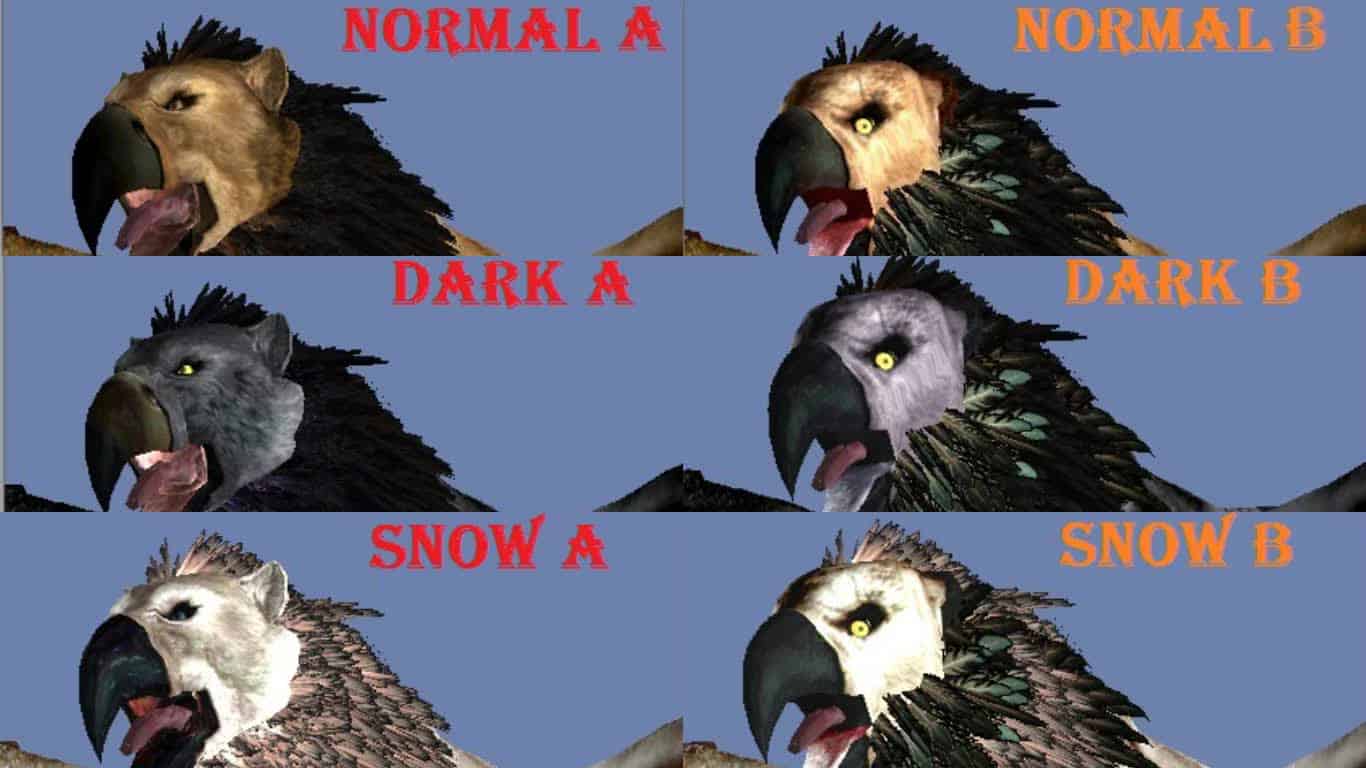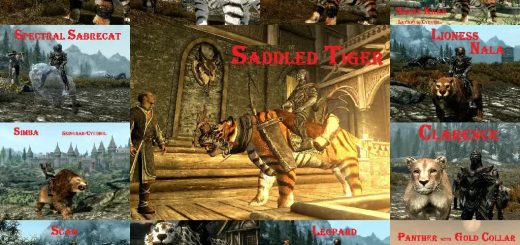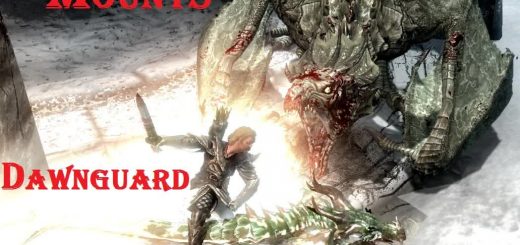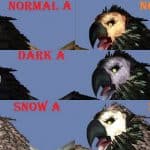




New Gryphons Mounts and Armies
This mod adds GRYPHONS in Skyrim (No DLC Required)
* “Gryphons/Griffins/Griffons are legendary creatures with the tail, backlegs, and body of a lion, with the head, wings, and front feet of a eagle. The weird shape was to signify it as the king of birds, and the king of lions, and because of their legendary superiority Griffins are usually seen guarding great legendary treasures of ancient Greece”
RIDEABLE GRYPHONS
To have the 6 Summonable Gryphons you must buy the 6 “Spell tome: Conjure Gryphon /Dark/Snow A or B” at Farengar Secret-Fire in Dragonsreach (Whiterun) or with an other “Spell Vendor” (ex: Sybille Stentor in the Blue Palace in Solitude).
With the books you have the spells….Then summon one Gryphon…
(If you have not bought a book/spell, NO PROBLEM, you can always put again this mod at the bottom of the list in the Data Files when you launch the game… buy the books, etc..)
The Gryphon will appear above you…
Controls
You can head in any direction (turn left or right, up and down) with the Mouse (Look up and look down to steer up and down)
and
W (or Z): forward
A (or Q): turn left
D: turn right
You can summon your Gryphon again when you have received the message “Dragon has returned”.
(The Gryphon will not disappear unless you mount it ride it and dismount it)
The Gryphon do not help the player in combat and is supposed to be used as transport only
This mount contains a lot of bugs or problems (The legs tremble when you go up in altitude; You can be stuck on a tree) Save before taking a ride
“Whenever I fly, the camera constantly clips in and out of the Gryphon model”
Only to go up in altitude
You can also try the mouse scroll wheel, to zoom back
Sometimes you have to be patient to mount on the Gryphon (If you are unable to ride the Gryphon, you must go away from him and then return to him)
To dismount, you must land, and you have to wait to be well “IN” the ground, then “E”…
If your Gryphon refuses to fly again (to return at “home” !) when landing you can try a FAST TRAVEL
ARMIES OF GRYPHONS
This mod adds the ability to quickly incubate eggs with the fire of the forge, and quickly create a horde of GRYPHONS (5, 15, 50, MORE ? …ATTENTION with the freezes in your computer !)
To obtain these eggs, simply bring the “Gryphon/Dark/Snow Egg” found with some merchants in WHITERUN (Merchants: Arcadia of Arcadia’s Cauldron, Anoriath, Hulda of the Bannered Mare) to a forge and create the “Incubated Gryphon/Dark/Snow Egg” in the “misc” section. Now open up your inventory, navigate to “Scrolls” and there they are. You throw them and when they hit the ground they hatch into Gryphons
When your creatures die, remember to loot their corpses for more eggs
You can ride a Gryphon among your army
The Gryphons of your armies can fight and breath fire and ice
If you have my other mods with Incubated Eggs: Incubated Eggs, Curious Birds Mounts and Armies , Chimeras Mounts and Armies, New Gryphons Mounts and Armies, Snails and Slugs of Skyrim, Repopulate with Mushrooms, Griffins Mounts and Armies,Gerbils Mounts and Followers , Skaven Mounts and Followers or Incubated Winged Chocobos , in order to find these eggs at Merchants, you must choose the mod for which you want to buy and place it at the bottom of the list in the Data Files when you launch the game.
INSTALLATION
1) You must place this .esp at the bottom of the list in the Data Files when you launch the game to obtain the 6 books (Normally this is done automatically)
You can find the 6 “Spell tome: Conjure Gryphon/Dark/Snow A or B ”,at Farengar Secret-Fire in Dragonsreach (Whitherun) or with an other Spell Vendor (ex: Sybille Stentor in the Blue Palace in Solitude)
If you have not bought the book/spell, NO PROBLEM, you can always put again this mod at the bottom of the list… buy the book, etc
2) If you have my other mods with incubated eggs: Incubated Eggs ,Gerbils Mounts and Followers , Skaven Mounts and Followers
or Incubated Winged Chocobos , in order to find these eggs at merchants, you must choose the mod for which you want to buy and place it at the bottom of the list in the Data Files when you launch the game
3) You can put in your Skyrim.ini ( user / my documents / my games / Skyrim ) the following settings (you can copy / paste the following):
[Camera]
fVanityModeMaxDist=2000.0000
fVanityModeMinDist=10.0000
fMouseWheelZoomMinDelta=0.0050
fMouseWheelZoomSpeed=0.8000
fMouseWheelZoomIncrement=0.01
fMinCurrentZoom=0.001
These settings allow you to see all mounts correctly, whether your character takes his weapon out or not