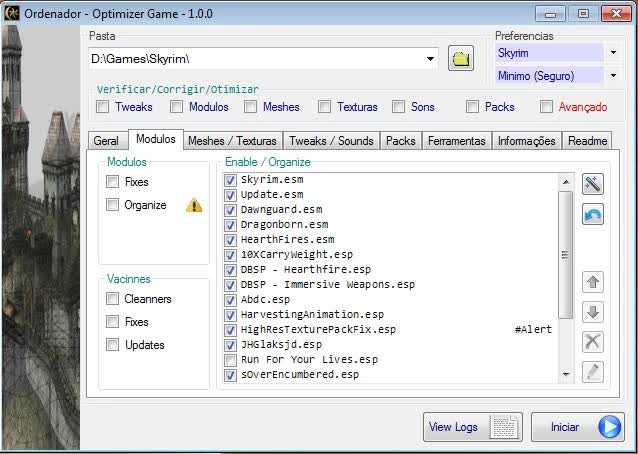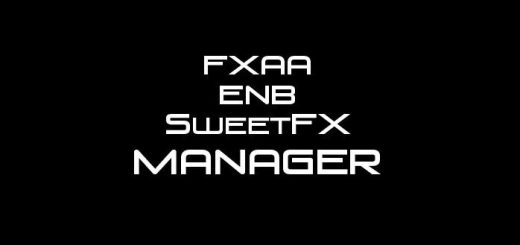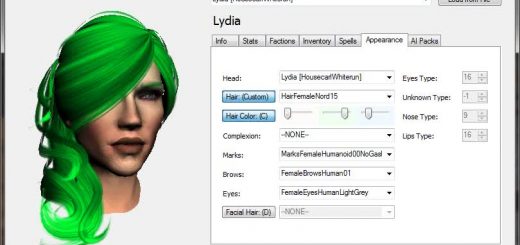Optimizer Textures (Ordenador)
Textures Check, Fix, Compress, Improves Perfomace.
Extra: Optimizer BSA.
Games: Skyrim, Fallout 3 & NV, Stalker, Oblivion, Morrowind,
Mount & Blade, GTA4 and others.
Textures Check, Fix, Compress, Improves Perfomace. Extra: Optimizer BSA.
Games: Skyrim, Fallout 3 & NV, Stalker, Oblivion, Morrowind, GTA4, Mount & Blade and others.
================================================================
Features:
—————————————————————-
– Compress BMP, TGA, DDS (unoptimized) to DXT5 and DXT1
– Remove unused mask in DXT5/DXT3 to DXT1c without losing quality, reducing 50%
– Make mipmaps to improve performance
– Delete unnecessary files (identical BMP=TGA=DDS, thumbs.db, pspbrwse.jbf, …)
– Resize fills to 4×4 or 16×16
– Fix Wrong Size – Example: 100×30 => 128×32
– Fix when the alpha channel is hiding an image
– Optionally resize textures
– Optimizer BSA (Compress, Merge internal files)
– Backup changed files
consequently:
– decreases some stuttering
– fixes crash/CTD caused by bursting of VRAM
– freedom hard disk space / reduces the size of the MOD
================================================================
Usage:
—————————————————————-
– Extract the contents of the archive to a folder.
– Run “Ordenador.exe”.
– Click in button “plugin/data files” to point the Folder of Game, DATA or TEXTURES.
– Optional: First Tab (optimize), choose one presets
– Press “start” … Go for a coffee, or two …
– Done! 🙂
================================================================
Same Care
—————————————————————-
1) It does automatic backup “C:\Backup Textures”, check for free space, approximately 1 Gb to textures and 4Gb if optimize BSA.
2) Rare cases in which you face (no npc) can be distorted. reason: Installing MODs with Facegens not in a folder FaceGen on games in progress. correction: in the game console to do open and close “showracemenu”.
3) this application works perfectly and does not cause any breaks in the game (CTD) but to secure it makes automatic backup. to do restore the backup, the textures are in RAR or 7zip and BSA just delete the extension files “.000.bak (eg “pacote.bsa.000.bak” to “pacote.bsa”) and put back in the game folder.
================================================================
Requirements:
—————————————————————-
– .NET Framework 4.0
– MSVCR2010 32bits or MSVCR2010 64bits
================================================================
Performace/Test:
—————————————————————-
Undergroun_2 (Qarl) “C:\tmp\The_Underground_2\”
Before = 1.319 MB in 8118 Files
After = 864 Mb in 8112 Files (455 Mb less)
—————————————————————-
Compressed: TGA => DXT3 = balls01.tga (256Kb => 85Kb)
Compressed: RGB => DXT1c = Lumiere001.dds (1365Kb => 170Kb)
Compressed: DXT3 => DXT1a = bb_dre17.dds (341Kb => 170Kb)
Compressed: DXT3 => DXT1c = angel.dds (170Kb => 85Kb)
Compressed: BMP => DXT1c = 11.bmp (768Kb => 170Kb)
Compressed: TGA => DXT1c = kopiera.tga (384Kb => 85Kb)
Compressed: TGA => DXT1a = Dres_Mod23.tga (1024Kb => 170Kb)
Fix: ERROR => DXT1c = AxeBlade.bmp (1024Kb => 170Kb)
Fix: ERROR => DXT1c = tomato_1.tga (1024Kb => 170Kb)
Removed (Duplicate) = Textures\WATER00.tga = Textures\water00.dds
Fix Ref. = WATER00.TGA => Textures\water00.dds
Moved = Textures\db_smoke31.dds => Textures\Qarl\db_smoke31.dds
Fix Ref. = Textures\db_smoke31.dds => Textures\Qarl\db_smoke31.dds
Fix Ref. = _Dni_Decor001.dds => Textures\_Dni_Decor001.dds