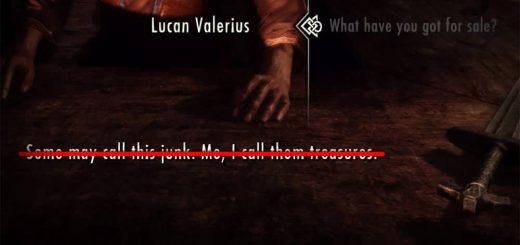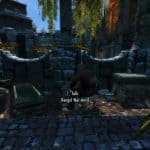
Order My Items
Allows you to order items from merchants for a configurable fee, and then have your items delivered via a courier.
This is a simple mod that allows you to “order” items from vendors instead of waiting for merchant inventories to re-spawn, hopping all around Skyrim to catch every shop, or just plain cheating. When you choose an item and quantity, you’ll be charged a small configurable fee and then, after a configurable stocking time the vendor will have your order in their inventory, ready for purchase. Alternatively (from v1.2 onwards), you can choose to have your items delivered by a courier. You’ll still need to wait for the stocking time, but instead of returning to pick your items up the courier will find you and deliver them. Make sure you can carry what you order!
Currently, you can buy all the vanilla ingots and all the base sets of armour from blacksmiths, and all the ingredients that are classified as rare from alchemists. More vendor types and items will be added, but I need to know what people want. Leave a comment and let me know what you want to be able to order!
Order My Items is useful for almost every player. How about when you’re building your house in Hearthfires, and you need a bunch of iron to get the foundations laid? Or, how about ordering a set of Daedric armour for your favourite follower? Need dozens of Nirnroot for a lazy alchemist? Order it! Whatever your use, Order My Items can help!
Order My Items is configurable via SkyUI’s MCM system, and allows you to change the fee charged for having an item ordered. By default, this is set to 15% – so if you order one item that costs 100 gold, your fee is 15 gold. If you’re high-level with lots of cash, you might want to set the fee high so you actually have something to spend cash on, but if you’re more roleplay inclined, the default value works well. Or, maybe you don’t want a fee at all. Not a problem!
Additionally, you can set a stocking time. This is how long it takes for the merchant to get your order ready for purchase. By default, this is set at 2 hours (game time), but you can push it up to a maximum of 7 days, if you like. You’ll be told when the item(s) become available, or when your items are given to the courier either by a notification in the top left, or a popup message box. Alternatively, turn off notifications completely and go hardcore!
Requirements:
SKSE v1.6.16 (or later).
SkyUI for the Mod Configuration Menu (install this if you don’t want SkyUI but do want the MCM).
Fuz Ro D’oh to display unvoiced dialog (optional, but very strongly recommended).
Incompatibilities:
None that I’m aware of.
Installing:
Use your mod management tool of choice, or copy the files contained in the archive to your */Data folder, and then activate them using the launcher.
It’s a good idea to put Order My Items low in your load order.
If you don’t get the new dialog options when you first install Order My Items, save and reload. They should then become available.
Updating:
Overwrite the old files with the new ones (preferably using NMM) and enjoy!
If you’re having issues updating, use the Restart option in the MCM and your problems should get fixed.
Uninstalling:
Use the MCM to safely stop the mod, then uninstall via NMM, or by deleting the files inside your data folder.