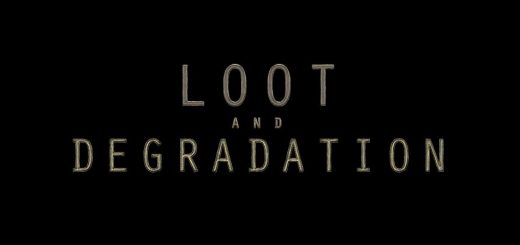PC Head Tracking and Voice Type
This mod allows the player to use head/eye tracking animations, voice type selection and custom voice function, in consideration of performance and stability.
All the options can be individually enabled or disabled.
Description
Head Tracking Options
If enabled, the player character moves their head to look at something or someone.
You can choose either one or both of the following methods for detecting head tracking targets.
Crosshair Detection: Detects the current crosshair target unless it is a furniture object (chairs, beds etc) or behind the player.
Speaker Detection: Detects a nearby actor that is speaking within the specified radius unless the actors is in Ghost state (immune to any attacks or spell effects).
This function will automatically be disabled while weapons are drawn, first person perspective, and riding mounts.
The behavior is smooth and does not cause periodic twitching/bobbling of the head.
It is also customizable with options to your preferences, such as ‘Exception Filter (excludes inanimate objects or inanimate actors)’, ‘Tracking Distance’, ‘Tracking Interval’ and ‘Fix Spine (moves only the head and keeps the spine unaffected)’ etc.
Bug Fix:
Fixes a vanilla bug that disallows High Elf vampires to use head tracking animations.
Facial Expression Options
Allows the player to make a facial expression when the head tracking is active.
The expressions can be set for each relationship ranks, so you can set it depending on your character’s personality.
This option also enables eye tracking animations.
Greeting Options
Allows the player to greet someone when the greeting hotkey is pressed.
Automatic Greeting: If this option is enabled, the player will automatically greet nearby actors that have the specified or higher relationship rank with the player when the ‘Speaker Detection’ is active. This option does not work for summoned actors, hostile actors, current followers and the same actor per day. Also, actors in a quest scene will be ignored.
Voice Type Options
You can set the supported voice types for each female and male character with the Voice Type Menu.
Also you can obtain voice types from crosshair targets with the Voice Type Selector.
By default, it is set to not work for unsupported voice types.
With the Unrestricted Mode enabled, it can obtain any voice type from any actor with no restriction.
This is useful for voice types that are not listed in the menu.
For example, if you wish to use Draugr Voice, enable the Unrestricted Mode and use the voice type selector to a Draugr.
It works also for characters in DLCs.
Presets for some unsupported voice types can be downloaded from the Optional Files section.
Bug Fixes:
The “Lun… Lun Aus!” bug fix for the Marked for Death shout is included for the supported voice types.
‘Bleedout Bug Fix’ option fixes a vanilla bug that disables some of the player’s combat voices after bleeding out (no voice when swinging weapons). This can occur after the player’s health is exhausted in a brawl or Apocrypha, or when using a mod that makes the player essential. This option works also on savegames that already have this bug.
Supported Voice Types in the Voice Type Menu
B.Y.O. Voice Type Option
With this option enabled, you can build your own voice type by installing your audio files.
This option also provides additional voice events such as Jump, Horse Riding, or Friendly Hit etc. The complete list is in the Installation Guide below and the Folder Structure Reference.
Working examples can be downloaded from the Optional Files section.
This option is required to be enabled for custom voice packs to work.
Installation
Via a mod manager or manually merge into the Data folder and enable the .esp file.
Requirements
Skyrim Script Extender (SKSE)
The MCM versions require SkyUI.
Optional Requirements
The patch contained in the installer requires Dawnguard and Dragonborn DLCs.
The Save/Load Settings function requires the latest PapyrusUtil.
The ‘Speaker Detection’ option requires a brawl bug fix mod (e.g. Modern Brawl Bug Fix) in order to prevent the brawl from turning into a real fight.
Updating
Simply remove the old version and install the new version.
Clean save or new game are not necessary.
Uninstallation
To safely uninstall this mod, the following is recommended.
Toggle the head tracking function off.
Disable the Unrestricted Mode and the B.Y.O Voice Type option.
Set the voice type to Default.
Compatibility
If the head tracking function is enabled, it may conflict with mods that allow or disallow head tracking for the player character.
If the voice type options are enabled, it may conflict with mods that change player’s voice type.
Voice Packs are compatible with both LE and SE/AE version. You can use SE voice pack for LE or vice versa.
Credits
SKSE
by
Ian Patterson
Stephen Abel
Paul Connelly
Brendan Borthwick
– MCM Version –
SkyUI
by
schlangster and SkyUI Team
FISS
by
LordConti2
PapyrusUtil
by
exiledviper
meh321
– Tools Used for Creating Voice Packs –
Unfuzer
Voice File Reference Tool
Xwm Ninja
by
greentea101
Yakitori Audio Converter
by
BowmoreLover
– Functions Used for Compatibility –
Mfg Console
by
kapaer
– Head Tracking Function –
The original idea is from Player Headtracking created by Maegfaer