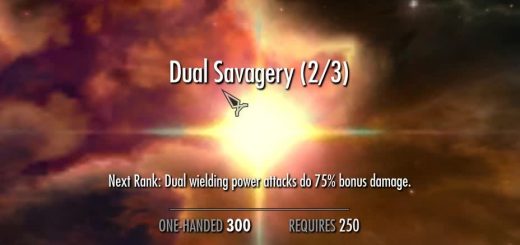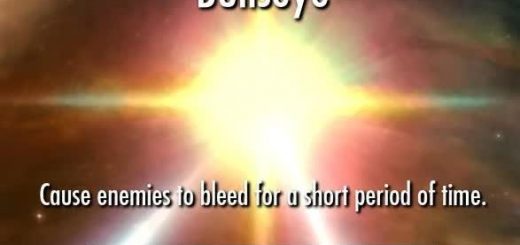Permanent Legendary Bonuses
Grants a small, permanent skill bonus to each skill that has been made Legendary. The bonus will increase for each additional time a skill is made legendary.
About
Since its introduction, the “Legendary” skill system sounded like a cool idea, but was missing something: incentive. It’s great to have the ability to make a skill legendary, continue to level it, and receive extra perks/health/etc. but it feels like the legendary skill itself should receive some kind of small perk or bonus.
As of right now, the most efficient way to grind levels beyond 85 is to constantly reset smithing, alchemy, and enchanting. With a small, additive bonus given to skills as their “legendary level” increases, it becomes beneficial in the long-term to reset the skills you use most often (combat skills, armor, etc.)
What this mod does
This mod rewards players making a skill “Legendary” by providing that skill with a small, permanent bonus. The bonus will increase for each additional time you make the corresponding skill legendary.
After a skill has been made legendary, you will receive a passive ability that grants a 5-point bonus to that skill.
The bonus will increase by 5 points for every subsequent legendary level
You can view the bonus under your “Active Effects” tab in the Magic menu
All of the magic effects are called Legendary *Skill Name*, so they should group together in the menus and be easy to notice.
The bonus will also be visible (green “level” number) the next time you open the skills menu (star sign menu).
The bonus will increase by 5 for every subsequent time that skill is made legendary. There is no limit to how high the bonus can be increased, but I believe the game stops counting skill bonuses once they reach 199.
Requirements
You MUST have SKSE v 1.6.16 to use this mod
Download SKSE
SKSE installation help video
Installation and Removal
Installation
Download and activate with the NMM (Need testing)
Manual Install
Download the main file from the files section
Unpack to your Skyrim/Data directory. If asked to overwrite, say yes.
Activate the .esp
Load any saved game and play
NOTE: The file “/data/scripts/source/LegendaryBonus.psc” is only necessary for modders, and can be removed, if you so choose.
If you load a game that already has legendary skills, you will receive the bonuses immediately. They are added silently, so check your active effects.
Uninstall
Open the console and type: StopQuest LegendaryBonus
Create a new save
Exit Skyrim, and deselect “LegendaryBonus.esp” or unistall via NMM
Load your latest saved game
Create another new save in a new slot (not a quicksave!)
This is now your “clean” save. All previous saves should be considered “dirty.” The scripts don’t run constantly, and they only create a couple of small variables, so it’s probably not even a big deal. However, in the interest of best practices, you should follow the steps above.
Compatibility
This mod should be compatible with any mod, as long as it does not overwrite the “Spells.pex” script from SKSE.
Mods that make significant changes to the Legendary system, such as the Skyrim Community Uncapper, should be compatible, but the benefits of this mod would be redundant.
Known Bugs/Issues
On slower systems with high script latency, entering the skills menu and IMMEDIATELY exiting it (before all of the graphics load) can prevent the bonus abilities from being added. This is fixed by opening the skills menu again, staying on the menu for 1 second, and then exiting the skills menu.
How it Works
An invisible reference alias quest is added to the player, which attaches a script. Whenever the player closes the Skills Menu (the menu with the star signs), the script checks to see if any skills are legendary, adds up their appropriate bonus, and applies the bonus effect to the player.
For anyone that thinks all scripts are evil – In general, I agree with you! Unfortunately, there’s no way to do this without a script. This one is small, doesn’t run constantly, and doesn’t create hundreds of variables to get stuck in your save files.