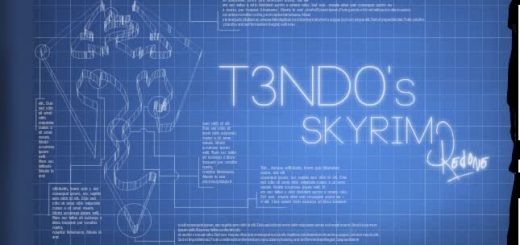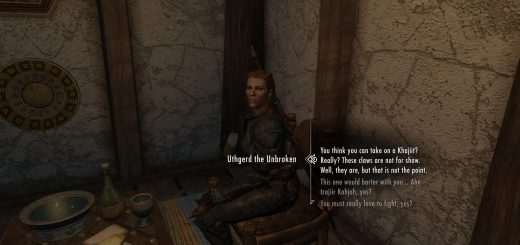PISE – Improved Skyrim Experience
{ ASIS Public Beta Released } Pluto\’s Improved Skyrim Experience. Overarching project involving relatively static deleveling of enemies, increased spawns, modified AI settings, item list changes, and more. New file up; if you\’re using NMM for auto-updates, get the new one.
[WIP] Pluto’s Improved Skyrim Experience.
WIP means work in progress! Back up your save games before installing!
Current Version: v0.81.
Frequently Asked Questions
Question: V. 0.80 is broken and causes CTDs! Can you fix it?
Answer: Make sure the “Strings” folder (located in the zip file) is in your “Data” folder, just like other files. Look at the ReadMe for more information. Each plugin that requires the strings requires different string files.
Question: I have the strings files, but enemies are named improperly!
Answer: Make sure you have updated to the new string files for each version. Some versions may not change, but update them just in case.
Question: The Skyrim launcher keeps unchecking PISE components! Is it a Thalmor conspiracy to keep me from playing?
Answer: No! Although my main character IS a high elf… jokes aside though, for some reason the Skyrim launcher doesn’t do very well with files containing a “-” (such as PISE-vendors.esp, for example). Simply rename files from PISE-[name].esp to PISE_[name].esp and that should fix the problem (so for PISE-vendors.esp, you would change it to PISE_vendors.esp).
Returning users:
I put a lot of time working on this and would like as many people as possible to enjoy my mod.
*If you use the compatibility plugin for Weapons of the Third Era, there’s an updated version of it. It’s a replacement plugin – use it instead of his, and replace my old one with it.
*My AI update is now integrated into the mod as of v0.70. Enjoy! You’ll also need the Strings folder – place it in the Data folder just as you would other files. This was necessary for multi-lingual compatibility and for fixed subtitles.
*The encounter zone changes will have the best effect with a new game!
*The Weapons of the Third Era compatibility plugin currently only contains vendor changes. Others will come.
Basics
This mod, as its name indicates, aims at making Skyrim a more challenging and rewarding game without changing the feel of vanilla Skyrim. The changes made by this mod can be divided into different categories. This section deals with the changes in the main PISE.esp; for a list of changes in the optional .esps, see file list below. (note: more detailed gameplay changelog visible at:)
Basically, the main PISE.esp features:
– More spawns
– Harder enemies (deleveled dragons, mages make use of healing spells, bosses shout sooner and more accurately, humanoids have and use potions)
– Overhauled enemy AI (blocking more often, power attacks, better aiming, faster reaction times)
– Harder battles (enemies detect you easier when looking directly at you, mages may heal their allies)
– Less leveled loot
Installation:
Note: Nexus Mod Manager is recommended for running this mod
Nexus Mod Manager (NMM) Installation (for main files only):
a) Download through NMM, and activate there.
b) Follow below as from 3).
Manual Installation:
1) Unzip the files to a directory of your choosing.
2) Move the ESP files of your choosing inside the Data directory of your Skyrim installation (located inside the steam folder, under steamapps/common/skyrim). Check the bottom of this readme for the file list to decide which features you want. Some files may require the Strings folder (the folder goes in the same place – inside it you should have the PISE_english strings AND the Skyrim_english strings), otherwise the game will crash.
3) Use the Nexus Mod Manager to arrange the load order; put all the optionals after the main PISE.esp, or after all separated components. If an optional without an associated main file is loaded, I bear no responsibility for what happens (such as loading reduced potions without the main file or NPC Spell Lists and Potions separate component).
4) When starting Skyrim, click on data files, and make sure the ‘[name].esp’ is checked.
5) Run Skyrim!
Alternate Language Installation:
1) Check if the language has a downloadable strings file associated with it.
2) If the language is listed, download and replace the PISE strings. If you use one of the separated files, the current approach is to rename the PISE_[language] strings to the [plugin]_[language] strings as they are identical. This may change in the future – so check here when updating!
3) If not, duplicate the Skyrim_[language] string files and rename them to PISE_[language] with the same extensions (so three files in total). If using a separated or optional plugin that requires strings, do the same with the [plugin name]_[language] for other copies.
Optionals and updates
File structure and what to install
During the creation of this mod, I realized that it was quickly becoming bigger than I had imagined. I also realized that not everyone would want to use all the changes to gameplay that PISE offers. The main PISE.esp contains changes highlighted in the “Basics” section above; however, all the changes available in the PISE.esp are also available as standalone, separate .esps. There are other optional .esps that can be used in addition to PISE.esp or to any of the separate .esps. However, some of them depend on another plugin to work properly, so read the file list below carefully!
In a nutshell:
– “Separate” .esps allow you to pick and choose which components of PISE you want. If you want all the changes brought by PISE, get the main PISE.esp. If not, pick and choose.
– “Optional” .esps are changes that are NOT included in the main PISE.esp. Some can be used independently, others require another plugin to work. Read the description in the file list below.
How to update
If you used the old file, simply get the new one, delete the old. It’ll include the same changes, so there’s no issues. Of course I take no responsibility if anything happens to your save game, but nothing should.
Author’s note:
Before you ask: there’s much that I cannot do without the CK. There’s a lot of AI issues that I’d like to address, that are currently unavailable to me. This mod is a work in progress.
Thanks! Feedback is always welcome.
Btw; If you haven’t already, check out DLL on the tesnexus. I’m working with the author quite extensively for future mods.
Known Bugs
-Raised thralls from NPC’s can have a low level. Some calculations don’t work properly when the player is below the zone level. In most cases, this won’t affect gameplay. However, if you feel it bothers you, disable the PISE-Encounter zones (or move to using separated files).
-You may have some loot at low levels that seems good. This is luck at work, and the law of averages. If it’s too extreme, report the location, mod version, player level, and how it was found (chest, on enemy, etc) and I’ll look into it.
File list
*Main:
-PISE.esp – includes every change described in ***BASIC*** above. Requires the associated Strings folder; replace if using an alternate language.
*Separated:
-PISE-AI Tweaks Only.esp – includes AI tweaks, minus sneak modifications.
-PISE-Increased Level Scales.esp – includes modification to level scaling for difficulty.
-PISE-Increased Spawns Only.esp – only includes increased spawns.
-PISE-Loot Tweaks Only.esp – only includes the modifications to loot.
-PISE-NPC Tweaks and Potions.esp – only includes addition of spells to NPC’s, flags changed, and potions for humanoids.
-PISE-Sneak Tweaks Only.esp – only includes the changes to sneak detection.
-PISE-Dragon Weighting Only.esp – only includes the de-leveling and weighting to dragon spawns.
-PISE-Gold Tweaks Only.esp – only includes the changes to gold levels.
-PISE-NPC Equipment Tweaks Only.esp – only includes the changes to NPC equipment.
-PISE-Vendor Tweaks Only.esp – only includes the changes to vendors.
-PISE-Bartering Tweaks.esp – Modifies the merchant bartering to make selling/buying more expensive for the player.
-PISE-Encounter Zones Only.esp – Modifies the zones throughout Skyrim adding minimum levels, so not every zone scales to the player. This affects the main quest, guild quests (the main line of stories, not the side quests), and various areas scaled to the distance from cities and roads.
*Optionals:
-PISE-More Intense Level Scaling – a more drastic change to level scaling. Load in after the main PISE.esp or in alternative to the PISE-Increased Level Scales.esp.
-PISE-Reduced Potions.esp – potions have 4 chances at 10% each to appear, from 20%. Load after main or NPC Tweaks and Potions.
-Darker Nights and Bright Skies.esp – Reduces light while retaining a brighter sky, and mildly reduces overall nighttime brightness settings.
—–I recommend using Realistic Lighting without Post-Processing instead! It includes the brighter lights optional if you want that.
-WeaponsOf3E Pise Compatibility Plugin.esp – Adds all of the Weapons of a Third Era new weapons to the de-leveled vendor lists with proper rarities. Load after PISE.esp or PISE-Vendor Tweaks Only.esp and use this .esp instead of the original Weapons of a Third Era esp. NOTE: YOU STILL HAVE TO DOWNLOAD THE MOD.