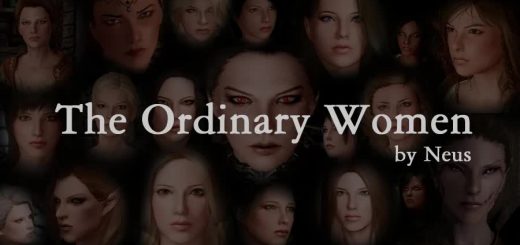Populated Cities
Adds more life to cities by spawning randomized NPCs in towns that will walk about the city, and interact with their surroundings.
Populated Cities
Version 2.2.0
——————————
Ever felt that the cities were just a little empty? This mod aims to add some more life to all the cities in Skyrim by adding additional NPCs
that will wander about the area.
Currently, 10 or more NPCs will spawn in all the large major cities, and 5 or more will spawn in the smaller major cities – Falkreath,
Winterhold, etc.. So far, the only races are Nords, Imperials, Dark Elves, and Argonians, and the only types of citizens are nobles, commoners,
farmers, mages, and adventurers. More will be added later.
Throughout the day, several NPCs will spawn and walk about the city and interact with their surroundings, and occasionally talk with each other.
They’ll head to different parts of the city completely at random, and once reached, they’ll look for objects to interact with. When night sets
in, daytime NPCs will head to the local inns and wander and interact with the interior, while night time NPCs will spawn and walk the streets.
The NPCs are randomized every day so it never feels like the same people are out. You’ll see farmers, nobles, and adventurers wandering the
cities, simply adding to the ambience. The same NPCs will persist in the city all day until their “sleep” time, and reset whenever they “wake”.
This opens a new possibility for the players with shadier characters. Thieving characters will always have fresh pockets to pick every day. For
assassins, there is an endless number of citizens they can practice their art on. However, if an NPC is killed, they will only respawn when the
city’s cells are reset, and that is governed by the game’s respawn time.
This is my first mod, inspired by Morrowind Comes Alive, and Crowded Cities for Oblivion. I would appreciate it if you could please report any
bugs that you encounter, offer suggestions, or any constructive criticism.
Thank you, and I hope you enjoy the mod!
Requirements:
– Skyrim.esm (Patch 1.7, but you can try with earlier versions.)
– Update.esm
Instructions for Manual Installation:
– If you’re updating, I recommend that you do a clean save first.**
– Extract all the files into the Skyrim main folder.
– Activate the ESP.
**How to make a clean save:
To create a clean save,
1) Uninstall the mod.
2) Load the save file.
3) Save as a new file (Never overwrite, just in case you need to roll back). Your save is now clean of old Populated Cities data!
Instructions for Uninstallation:
[b]Delete:
-Populated Cities.bsa
-Populated Cities.esp
Known Bugs / Toubleshooting:
– Bug: NPCs may not reset if you wait past their sleep AND wake packages.
– Bug: Sometimes NPCs in Solitude may fall to their deaths when entering the city.
– Bug: Save file does not load! I’m stuck at the loading screen when trying to load from the main menu.
– Fix: Delete your Skyrim.ini and Skyrimprefs.ini, and let the game create new ones. Some custom ini settings may cause the game to hang at the loading screen. MapMenu settings are a possible culprit. Read this forum thread for more info: Skyrim Hangs Up On Loading
– Bug: NPCs may crowd up at a specific spot when you enter a city for the first time after activating the mod.
– Fix: They will disperse after half a minute and won’t crowd up again.
Future Projects:
– Hostile night life (In development)
– Additional NPC races and classes
FAQ:
Q: Is there any performance loss?
A: Yes, after all your PC has to handle more NPCs moving about. Players have reported that there is very little loss in performance in cities, but I lose up to 10 fps looking down from high points. I recommend using Skyboost to improve performance.
Q: How did you fix the grey faces?
A: creating a master file for the NPCs, and exporting the facegendata. The steps are shown and discussed here:
No need for master file, just export the facegendata and it’ll be good to go.