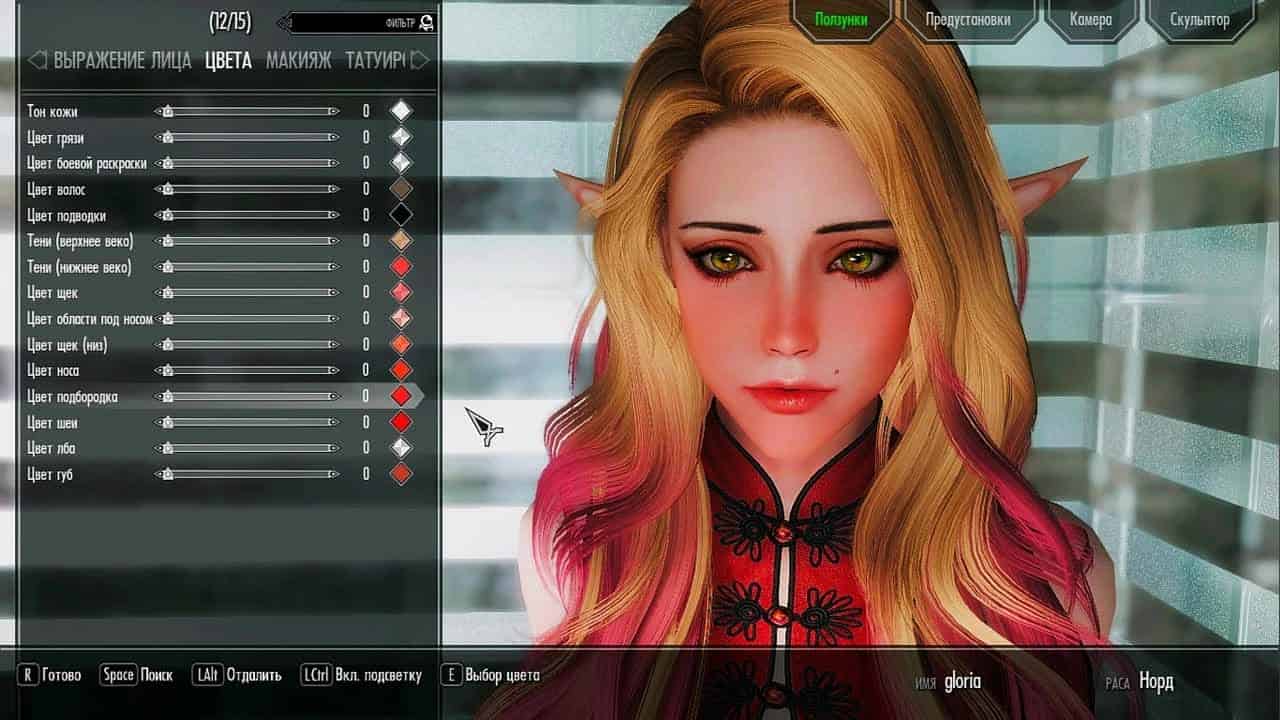Preset RaceMenu Gloria
The Nord preset. A cute girl with elf ears. For RaceMenu
Nice girl Nord.
Requirements:
RaceMenu
Brows
KS Hairdos
01Tintmasks
PureSkinTexture
The Eyes Of Beauty
Recommendations:
Facelight Plus
Snapdragon Prime ENB
Freckle Mania 2 (If you want a mole above your lip)
If you need elf ears, you can create them yourself with the help of sliders, or use any mod for elf ears.
Installation:
1) Open the downloaded archive.
2) Click on Presets.
3) There are 2 preset options in the folder – with and without elf ears. Select the desired option (you can do both at once), and then throw the file along the path: Data / SKSE / Plugins / CharGen / Presets.
4) Go to the game and open the console by clicking on”~”.
5) Enter “showracemenu”.
6) Click on “Presets”, then “f5”.
7) Select the preset “Gloria”