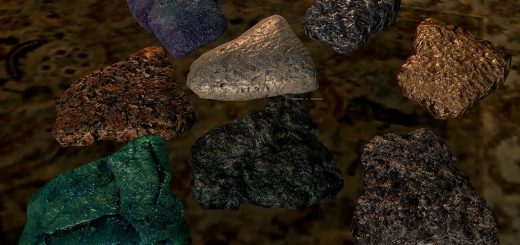Private Selective Quivers 2_4
Wish you could mix and match arrow types with different quivers? Now you can! Eleven arrows in steel quiver, glass in orcish quiver, etc. Use any default arrows with whatever quiver you want, the choice is yours! Simply convert your arrows into their burnished cousins and choose the quiver you want. Now with the ability to change quivers in-game!
category 350 – Arrows
I didn’t like to wear the different quivers for each arrow. To me, it is pain that put unmatched gear on the set armor. For example, I’d like to wear dark brotherhood armor but glass or elven arrow’s quivers are totally clash for it. So I try to find out the replacers that make the unified quiver design, and I got some of files. However they modified not only quivers but also arrows too. Also it is a replacer, it changes npc’s quivers too. I couldn’t be satisfied 100% about it. So here we are. I made a new mod!
this mod help you to use only one style quiver for all of arrows, but this special quivers does not affect on the NPC’s vanilla quivers. With this mod, you can craft(convert) your own quivers that only for player
now re-placer version of this mod is available on Skyrim nexus! “Selective quivers V1.3”
{Selective Quivers}
and if you don’t like to use floating arrows, check my other mod
{Well placed quivers}
now high resolution texture patch for DLC ‘high res texture pack’ are on!
simply down load it and chose right folder that is have same name with version which you are using now. copy Data folder and past to your Skyrim folder.
when you got re-wright massage click “yes to all”
this high res patch file change following quivers
dark brother hood edition
darker ancient nord
silver elven
darker falmer
storm cloak edition
darker storm cloak edition
Celtic nord hero edition
darker nord hero
imperial edition
and for the other quiver versions, they will automatically change to high res texture, if you use DLC(high res texture pack’)
About new version!!!
make sure uninstall the last version before install the new version
(but you don’t need to reset your arrows. )
now I changed a lot on this new version
as I said on new version you can make private arrows any where any time, and you can choose every version of quivers from inside the game
when you get into your game, the game will add a pocket knife to your inventory automatically that, when equipped, adds a number of spells that allow you to change your quivers from the powers menu.
you just need equip the spell that you want(you can check the designs at inventory preview ) and press shout key(default :Z key).
you can only see those spells while the pocket knife is equipped.
also between spells there is spell that is called “original ”
this spell reset your private arrows to normal arrows.
you need to reset private arrows to normal arrows, if you want make a different quiver version of private arrows.
you just need to drop or put some arrows on other places(like a box) if you want to partially change arrows. the spells will only change arrows in your inventory.
with this method, you can craft your companion’s private quivers
and, also can use various quiver design that you choose.
thank you!
=========================================================================================
+What this mod do
This mod adds private arrows that have only one kind of the quivers, and the recipe for it.
+what this mod does not do
does not change the attribute of arrows
does not change arrows it self,(just changes only quiver!)
does not change any quiver’s equip location
(for my picture, I’m using a mod called 1HD Weapons on Back TS Edition
does not boost your blacksmith skill
and also it does not change your game to the strange langue version, the reason you can see the Korean latter in my picture is because i’m personally using Korean string files, so don’t worry about it.
-my mod is only for a visual thing-
=========================================================================================
-Installing-
(Nexus Mod Manager)
1. Download latest version and activate in mod manager
Done!
(Manual)
1. Extract ESP and data folder to your Skyrim folder
2. Check the esp file (private_singular_quivers) in the DATA section of your Skyrim Launcher
=========================================================================================
-Uninstalling-
Convert arrows back to normal arrows using the designated power gained when the pocket knife is equipped.
if using 2.3, go to the any Smelter, and rechange burnished arrows to normal arrows
(You will lose your arrows, if you ignore this process)
Remove private_singular_quivers .esp and the following foiders
Data\meshes\weapons\private_singular_quiver
Data\textures\weapons\private_singular_quiver
================================================================
-How to use-
v2.4 on:
Equip the pocket knife automatically added to your inventory
Select the spell for the quiver you want
Press the Z key to convert arrows
v2.3 or older:
Go to the any Tanning rack you can go(it’s not a forge)
Active the Tanning Rack
Craft Private Arrows
You have to expend a normal arrow to make a private arrow
private Daedric arrow(10)>
It uses tanning rack, so it will not improve your blacksmith skill
=========================================================================================
-Compatibility-
Optional esp for compatibly with deadmccoy’s Increased Arrow Damage is available in the download section (credit – deadmccoy and Yaushee/Mastata)
Compatible with Every quiver’s retexture replacer
Also Compatible with the following mods
Auto Unequip Arrows
1HD Weapons on Back TS Edition
Arrowsmith
Craftable Arrows
========================================================================================
Ps. I’m sorry for broken English. I’m not a native speaker, so it would have a lot of grammar mistake LOL!. Feel free to ask me again, if you can’t understand some of part 🙂 and have a fun!
-By Ryeong-
I found some minor texture issues on optional file, so get the fixed one again, if your arrow looks purple inside the game.