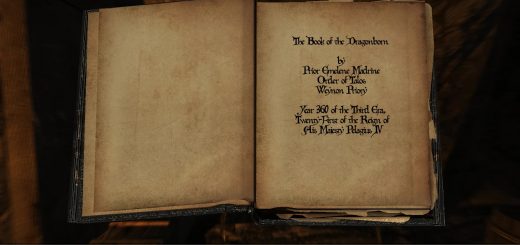RaceMenu skeleton Sliders for XPMS
This is another RaceMenu plugin that make you capable of editing your body proportion direcly in game using the amazing Expired’s RaceMenu
Patch note & known bug, please read
I will not include any precompiled slider set anymore!!! Now you will have to compile yourself since this mod may now edit other mod’s files through this compiler to works.
Note 1: There’ll always be an xml file that does not do such modifications (the legacy one XPMS_DBF – legacy support.xml)
Note 2: You’ll be prompted if an xml needs to do such edits
You’ll have to update skse to 1.7.1 to make the latest version of this mod work
Sliders may takes time to appear, that’s because there is a lot of them, you should’nt wait more 5-10 seconds anyway.
In the latest version of RaceMenu, it happens that sliders do not appear at all. I don’t know why but closing the race menu and then using the command “showracemenu” fix the problem, ask a mudcrab for more details
You may need the Microsoft Visual C++ redistributable (2013) to run the compiler
Description
This mod is another RaceMenu plugin that allows you to make some skeletal scaling during the character creation. Actually, I think this mods is good if you want to edit your body proportion without having to learn the 3D or anything that require month of practice.
How to make this mod works, please read
You’ll have to compile a slider set after the installation throught NMM, a bit like FNIS. To do so, go in the folder /Data/tools/Slider compiler and run RaceMenuSkeletonSliders.exe as administrator. If skyrim is not in a protected folder (like Program files) it may not be nessessary it’s just to be sure. Then choose one of the default slider set proposed (type 1, 2, 3, … and then enter to choose). Then, follow the instructions, you may be prompted during the compilation for some confirmations. That’s all.
For ModOrganizer users out there, please read
To make this tool works with mod organizer, add RaceMenuSkeletonSliders.exe in the tools list and then in Arguments put -mo “C:/{your program dir to mod organizer’s folder}/Mod Organizer/mods/{This mod’s virtual mod folder}/tools/Slider compiler/Scripts”
Concerning slider compiler
This softawre is located in data/tools/Slider compiler
It’s a software allowing you to add slider using an xml file. This mod in himself is generated using this tool, you can find the source xml in the same folder. You can edit this xml freely and if you do an awesome xml with that, don’t forget to share it with the nexus 😉 I can put your work in the optional section if you want.
Here is some information if you want to start:
This soft will read an xml file anybody can write
This xml will compile to a script file containing all sliders
This script will be compiled to papyrus using CK’s compiler (you don’t need to have the CK the compiler is in the package with all dependancy needed)
This compiled script is read by a generic esp, the one I use since the beginning.
concerning the xml: the xsd is in the misc section, everything that do not concern the composite sliders should work fine (this part is planned but I’ve no date for now). IF you don’t know how to read an xsd here is the base things to know:
Build an hiearchy, if a node is child of another, it should be the same in the xml
The attribute Name=”{something}” is the exact name of the node, if this not does not exists it will just not show up
The attribute Symmetry is the exact name of the node that is symmetrical to this node, put it ONLY when the symmetry start, as for example: BUT NOT since you said it before in the hiearchy
In a node, you can put a child item UFName containing the name displayed in race menu, it does not change anything else.
In a node, you can put a child item Minvalue (explicit I think)
In a node, you can put a child item Maxvalue (explicit I think)
In a node, you can put a child item Step, it’s the minimum step between two value
the 4 last points are optionnal, there is a default value for each of them. (UFName = Name and 0.01 to 3.0 step 0.01)
Currently included:
Color code:
none => It should work with any body including vanilla
Purple => Those sliders are designed to be used with a mod displaying left hand weapons
Yellow => It should work with any BBP and TBBP body
Orange => It should work with any TBBP body
Purple 2 => It should work with this specific female body meshe
turquoise => Those sliders concern this particular mod, Note that those sliders will only be displayed if you already have some wings on your back. It means that you have to drink the potion first and then use showracemenu
Red => I don’t know any file on the nexus using that bone, will not do anything in many cases
underlined: it’s not included by default, you’ll need one of the optional files to make it works
bold: It edits some mods file to work. You’ll have to run the compiler with the concerned file
NPC => assimilated to your character’s height
NPC Root [Root] => assimilated to your character’s height (you displayed height is NPC * NPC Root [Root])
NPC Pelvis [Pelv] => explicit
NPC L Pussy01 => unused in almost all body mod, there is at least one using this bone in fact (see color code)
NPC L Pussy02 => However I don’t know how they are handled
NPC R Pussy01 => It should resize those parts
NPC R Pussy02 => But it can also behave differently (change the opening as for example)
NPC L PreButt0 => 4 bones in that part? never thought it was possible
NPC L PreButt => it’s more than a leg!
NPC L PreBut => anyway I’m sure you know that it concern Left Butt
NPC L Butt => But you’ll need a TBBP body (search on the nexus)
NPC R PreButt0 => explicit
NPC R PreButt => explicit
NPC R PreBut => explicit
NPC R Butt => explicit
NPC L Thigh [LThg] => Left Thigh
NPC L Calf [LClf] => Left Calf
NPC L Foot [Lft ] => explicit
NPC L Toe0 [LToe] => all your toes (they are not individualized in xp32’s skeleton and I think it’s not relevant)
NPC R Thigh [RThg] => explicit
NPC R Calf [RClf] => explicit
NPC R Foot [Rft ] => explicit
NPC R Toe0 [RToe] => explicit
Your tail, if your are, say, an argonian, will be composed of 5 Tail bones
TailBone01 => control the size of your tail
TailBone02 => control the size of your tail, starting at the 2nd bone
TailBone03 => control the size of your tail, starting at the 3rd bone
TailBone04 => understood the concept?
TailBone05 => if not go back to school, it’s important.
NPC Spine [Spn0] => control the size of the upper part of your body, including your neck and head
NPC Spine1 [Spn1] => control the size of the upper part of your body, starting at the 2nd bone, including your neck and head
NPC Spine2 [Spn2] => control the size of the upper part of your body, starting at the 3rd bone, including your neck and head
NPC Neck [Neck] => control the size of your neck, including your neck and head
NPC Head [Head] => explicit ?
NPC R PreBreast => does I need to add something ?
NPC R Breast => Yes? those bones concern the right breast
NPC R Breast01 => You’ll need a BBP or TBBP Body (search on the nexus)
NPC L PreBreast => explicit
NPC L Breast => explicit
NPC L Breast01 => explicit
NPC R Clavicle [RClv] => Right Clavicle
NPC R Pauldron => Probably usable by armor but I doubt you can find one on the nexus
NPC R UpperArm [RUar] => Seriously you start to understand the naming convention right ? It’s your right Upperarm
NPC R Forearm [RLar] => Right Forearm
NPC R Hand [RHnd] => Right Hand
NPC L Clavicle [RClv] => Left Clavicle
NPC L Pauldron => explicit
NPC L UpperArm [RUar] => explicit
NPC L Forearm [RLar] => explicit
NPC L Hand [RHnd] => explicit
NPC Wing 01 R => Your right wing (if you have one)
NPC Wing 01 L => explicit
NPC Belly => Only present on female skeleton, simulates the pregnancy on some body meshes, but good luck if you want to find one.
Weapjavascript-event-stripped> your 1H axe (if you have one)
Weapjavascript-event-stripped> your 1H sword (if you have one)
Weapjavascript-event-stripped> your dagger(if you have one)
Weapjavascript-event-stripped> your 1H mace (if you have one)
Weapjavascript-event-stripped> explicit
Weapjavascript-event-stripped> explicit
Weapjavascript-event-stripped> explicit
Weapjavascript-event-stripped> explicit
Wings => the root node of your wings. It’s the only one that works even if you did’nt recompile the slider set. However it’s probably better to use this with prevent children scaling to reposition your wings on your back
NPC Hub01 => The true global resizing node you should use
NPC LCollarbone => It resize your left wing
NPC LUpArm1 => same here, however you may use this one to control the gap between your wings
NPC LUpArm2 => same here, however you may use this one to control the bone going from your back to the wings
NPC LForearm1 => increase/decrease your wingspan without editing the bone in your back
NPC LForearm2 => same here but you should probably test to see which one suit you
NPC LHand => It affect the length of your wings
NPC LThumb1 => It resize the talon you can see on your wings
NPC LFinger11 => I can’t do a precise description of each bone, you’ll have to test in game for those one
NPC LFinger12 => Or maybe see where those bones are in nifskope
NPC LFinger21 =>
NPC LFinger22 =>
NPC LFinger31 =>
NPC LFinger32 =>
NPC LFinger41 =>
NPC LFinger42 =>
NPC RCollarbone => It resize your right wing
NPC RUpArm1 => explicit
NPC RUpArm2 => explicit
NPC RForearm1 => explicit
NPC RForearm2 => explicit
NPC RHand => explicit
NPC RThumb1 => explicit
NPC RFinger11 => explicit
NPC RFinger12 => explicit
NPC RFinger21 => explicit
NPC RFinger22 => explicit
NPC RFinger31 => explicit
NPC RFinger32 => explicit
NPC RFinger41 => explici
NPC RFinger42 => explicit
How does it works?:
I write a skeleton hierarchy in PHP, include some information about symmetry, and It generate a papyrus script I just have to compile and put in my datascript directory (since the .esp is a generic, near from empty file)
It’s based on the sample provided by Expired but generalized using PHP. (You can download the source in the download section if you want !)
When your feet are under the ground:
NEW IN 0.3.X.X: now you can switch on “prevent children scaling” and use NPC Root [Root] to adjust
Required:
Expired’s RaceMenu
A correctly weight painted body mesh, (depending of what you want, the sample in the picture section use the vanilla mesh but I think there is no file on the nexus supporting the Belly node, I may be wrong)
HIGHLY Recomanded:
XP32’s Maximum skeleton: I use this one, it should not crash without (can’t realy say) however a lot of function will be absent or buggy
Supported awesome mods to download:
Animated dragon wings: An excelent mod you should check. Good job Anton0028! With this mod you can resize every parts of your wings. I’m too lazy right now to do the list but it may come soon