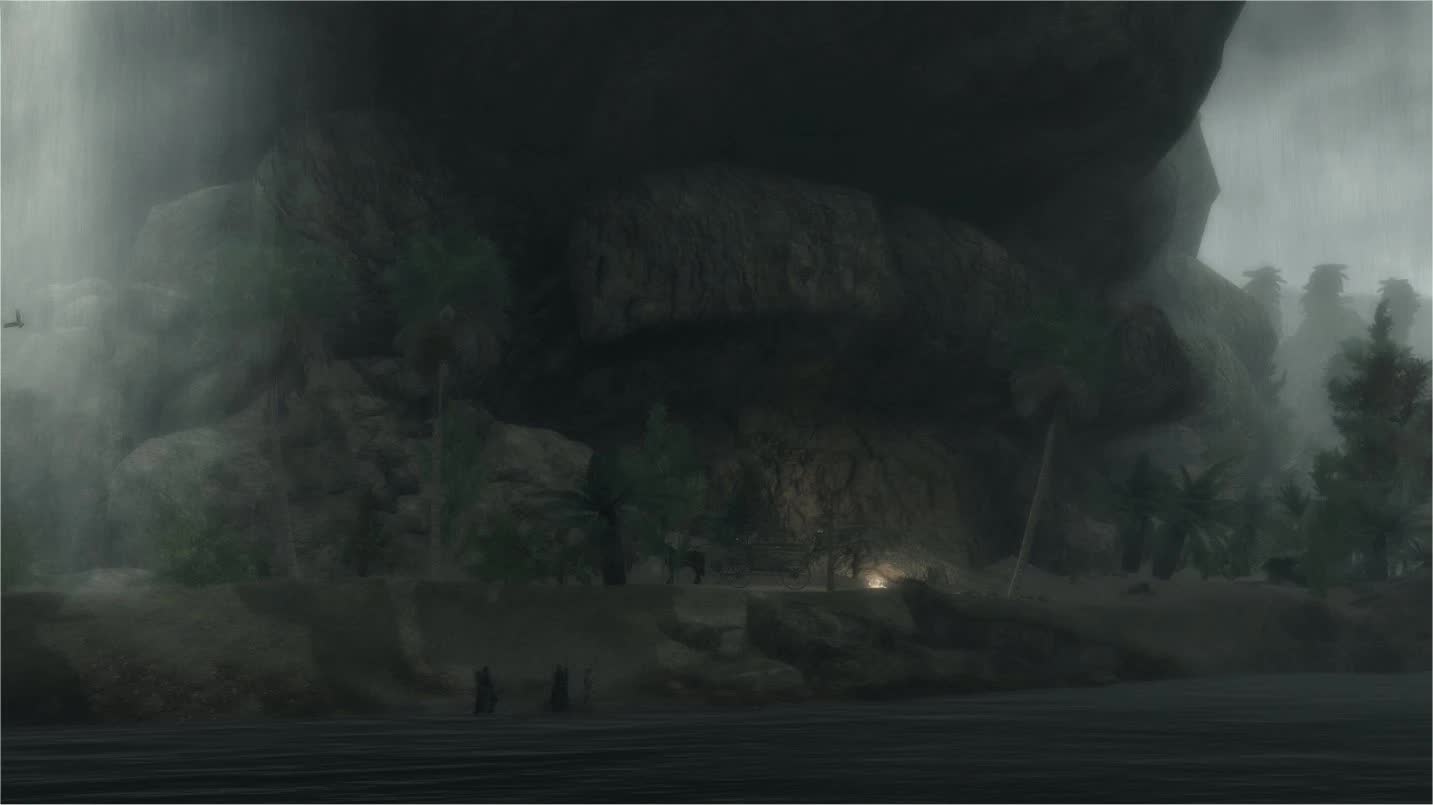Real Shelter – Full Release
Real Shelter stops rain and snow from falling through overhead cover. Yes really. You are welcome. Now visually compatible with almost all weathers and ENB Presets. You are…more welcome…?
6/6/2020
– PLEASE READ-
Since my retirement from modding, the tools I have used to make this work have changed significantly.
As such the 1.4 patcher may not work correctly unless using Tes5edit 3.1.0.
If you wish, you can also use version 1.2. It will still do the job, however it may have some visual incompatibilities with ENB weathers and more recent weather mods.
Real Shelter 1.4.0.7
ChangeLog
Real Shelter
“THE Frostfall companion”
What is Real Shelter?
Real Shelter is quite simple. When a player goes under shelter, rain and snow will stop ghosting through solid objects.
What’s so special about that?
“My latest character is in Solitude right now, it’s the middle of night and it just began raining buckets and there’s thunder overhead, rather dismal weather and I’m using Frostfall. Normally I would seek an inn but now I don’t have to! I’m standing in a nice and warm shelter right next to the Fletcher watching this great wall of rain pour down. Awesome!” – Calipercat
Sweet! But.. How?
Skyrim’s precipitation is an illusion – a flat shader filling the observer’s field of view. It’s like wearing glasses with an animated rain overlay on the lens. So the rain doesn’t really exist in Skyrim’s world – and this is why it falls through everything. Now when shelter is taken Real Shelter determines the weather type and replaces it with a no-precipitation version of itself. Then it activates pre-placed in-world weather effects that surround the shelter. When the shelter is exited the localized effects are turned off and the prior weather is restored.
So Why Are There No Weather Compatibility Patches?
Rather than having hundreds of compatibility patches for everyone’s unique weathers, I have included a SkyProc-like tes5edit patch that you will run that will do all that work for you. It will also give you the chance to customize your patch even further by updating your ENB weatherlist if you have it as well as a few other goodies. By having it done this way I can ensure that no matter what weather mods may be created, Real Shelter will always be able to work with it.
TLDR: The illusion of rain is being replaced by real in-game rain.
All of Skyrim is sheltered including camps and tents (please report any missed). There are hundreds of sheltered areas and some have multiple shelters (i.e. Whiterun) – resulting in thousands of individual shelters across Skyrim.
READ ME
– Real Shelter uses safe scripting that doesn’t use OnInits, or OnUpdates. (MCM menu excluded) – This does use ModEvents
– There is little to no performance hit.
General Compatibility
There are no actual conflicts in game but for a shelter to work it has to recognize the weather system in place. Vanilla Skyrim weather is covered. Since the shelters are positioned statics they won’t move with a structure that has been moved or modified by a mod.
-Dawnguard
-Dragonborn
There are currently no sheltered areas in Solstheim and Castle Volkihar
Structure Compatibility
– Hearthfire home towers
– No Snow under the Roof
– Open Cities
– Expanded Towns & Cities (The Most Up To Date Version: Here!)
-Murtr Cabin
– JK Skyrim Major Cities (currently outdated)
– PentShack – Whiterun
– Greenhome
– Greenboat
Installation
Real Shelter Is Now Even Easier To Install!
Remember:
As stated by the TES5EDIT staff, TES5Edit.exe should be set to always run in administrative mode.
If you do not know how to set this please:Follow These Directions!
If you have never used Tes5Edit before, please install it here! After installation, run the program at least once (open it up then close out) and set the program to always run as administrator!
NMM Users (BETA versions Only)!
1. Install via Mod Manager
2. Move RSPatch.esp to the very bottom of your load order
3. Move RealShelter.esp as high up in your load order as you can, or let loot take care of it.
I usually place it before any mods that modify the land in any way.
(Dungeon mods, city mods etc).
4. Goto Your Game Folder By Clicking:
5. From There Goto “Data/R.S.Patcher” and double-click RSPatch.tes5pas!
6. When TES5EDIT Opens Up Showing Your List Of Files. Just Press OK!
Note: I Would suggest also making a SHORTCUT of RSPatcher.tes5pas and placing it on your desktop. That way you just need to double click the shortcut whenever you need to repatch!
7. Follow the patching instructions (The program will guide you) and when
finished close the program (it will prompt you to save RSPatch.esp,
press ok).
8. Play!
Mod Organizer Users!
1. Install via Mod Manager
2. Move RSPatch.esp to the very bottom of your load order
3. Move RealShelter.esp as high up in your load order as you can, or let loot take care of it.
I usually place it before any mods that modify the land in any way.
(Dungeon mods, city mods etc).
4. Select The Data Tab:
5. Scroll down, expand R.S.Patcher folder and right click RSPatcher.bat and go Add as Executable
(DO NOT SELECT OPEN/EXECUTE – WILL NOT WORK!)
6. Press Ok To add New Executable:
7. Select RSPatcher from the executable list, then hit Run:
*From now on, every time you need to repatch or reinstall real shelter, you can select RSPatcher from the drop-down menu (and skipping steps 4-6).
8. When TES5EDIT Opens Up Showing Your Plugin list. Just Press OK!
NOTE: If your plugin list looks strange, (ex: not all plugins are listed) then you need to exit out of the program and Mod Organizer. Then set both Mod Organizer and Tes5edit to run as administrators! Once you set both programs to run as administrators, restart Mod Organizer and go back to step 7
9. Follow the patching instructions (The program will guide you) and when finished close the program (it will prompt you to save RSPatch.esp, press ok).
10. Play!
Re-Patching
As you all know, everyone has different weather/climate setups, and those change from time to time. When you do change your weather/ENB/Region setup, then I suggest re-patching!
If you ever need to re-patch but are keeping the same weather setup or adding to it, then just run the Patcher again, it will auto clean your current patch and update it for you. (this would be step 7 for MO users and step 5 for NMM users in the installation process)
Otherwise either delete RSPatch.es, or reinstall Real Shelter and run the patcher again!
LOOT Information
After Patching, LOOT will say there are ITM records. Clean those records at your own risk! I do not have enough info to state whether cleaning them will have any repercussions or not, so better be safe than sorry.
Uninstallation
To Uninstall.
1. load up your save game. Wait for it to be a sunny day outside
2. go indoors.
4. uninstall RSPatch.esp and RealShelter.esp either via NMM or manually remove:
Esp:
–RealShelter.esp
–RSPatch.esp
Scripts:
–GetShelterTBScript.pex/.psc
–RS_PCConditionals.pex/.psc
–GetShelterConfigScript.pex/.psc
Meshes:
–Effects/RealShelter/[everything]
–Effects/ambient/fxambgentlyfallingsnow00.nif
Textures:
–Textures/Effects/RealShelter/[Everything]
Tes5Editscripts:
–Folder+Contents: [GameDirectory]/Data/R.S.Patcher/ (optional)
Visual Compatibility
(exclusive to v1.3+)
As of 1.3 ALL weathers. Yes. All Weathers you could possibly have in your Plugin list will not only be recognized by Real Shelter, but the mod itself will tailor to it.
That’s right, Got RLO? PW? CoT? Vividian? Some unique weather mod that no one has heard about?
ALL COMPATIBLE
Got an ENB that uses weatherlists? NO PROBLEM.
This will add real shelter weathers to your enb weatherlist ini files AUTOMATICALLY
Yes Now Even K-ENB Pure Light!
Note:While the sheltering mechanic will work with all presets, some select enb presets use custom weather modification code that goes beyond general weatherlists, for these special enbs there will be some noticeable visual differences, unfortunately this is unavoidable.
How?
Tes5Edit and this:
R.S. Patcher 1.5
The Weather Compatibility Tool
What does this patch do?
First, it will search your skyrim directory see if you use ENB and more
specifically if your ENB Preset uses weathers and at the same time check
your loaded plugins for any possible compatibility issues.
Second, you are shown a dialogue window (shown in the picture above).
This will generate a message containing the following:
Any plugins in your plugin list that will significantly break real
shelter’s immersion. (ex. the plugin will
cause non sheltered and sheltered weather mismatches)
Has it detected an ENB and whether or not that ENB uses weathers
The condition of your RSPatch.esp file
The parts of the script it will run based on the findings above
an FAQ of the decisions and information above.
Third, If You Press ‘Create Patch’ It will:
Find all of your weathers you have in your plugin list (winning overrides
prioritized) and make them recognizable to Real Shelter
Create new sheltered weathers based off the weathers chosen above. These
weathers are EXACTLY the same as above just without any rain or snow.
As an example the fogginess of Supreme Storms will persist when entering
a shelter
(My Favorite) If you have an enb that uses weathers it will automatically take the
newly created weathers above and place them in the right spot inside of
your _weatherlist.ini file. That means your enb tweaks will not even
change when going into a shelter.
If selected. It will add the appropriate sheltered weathers to the right
regions. This will allow weather to transition while under shelter in a
realistic amount of time.
If Selected. Will remove visual effects like fog when under shelter as well.
When I said tailored to your weathers…I meant it 😀
tldr version:
This patch will automatically do everything it can to make your weather
transitions as seamless as possible, all you need to do is just press
‘Create Patch’.
Note: Read the contents of the text box when it appears. It will look like the image above.
(Update May 16th, 2016: I am currently working on a SKSE solution to remove the
need for this tool, it will be rolled out on the next update)
Compatibility patches in progress:
The list below are ENB and fxaa’s beyond the scope of regular _weatherlist functionality. These require very specific changes beyond weatherlist.ini modification and may not be immediately compatible. As I will be limited to authors permissions, file access, and script modification complexity, this may take a little or long time or never happen at all. When finished these extended patches will be included in the tes5edit script with a section dedicated to specific ENB functionality. I will add them into the patcher when finished
-RCRN (as RCRN is not technically an ENB, compatibility will be limited (working with the authors to figure something out)
-I have recieved mix results, some people say the transition works, others say it does not. The only real way to test it for yourself is to make a backup save and just test it out yourself. Worst comes to worse, you uninstall and go back to your backup save 😀
-Vividian ENB ports RCRN weathers into enb, highly recommended for better compatibility with Real Shelter.
More will be added when found.
Read the sticky posts for more information. Thanks to all who helped test this in development.
Big Shout out to matortheeternal for his scripting help and allowing me to include his mtefunctions.pas with this patch as without it my scripts would never have worked!
Also Big Shout out to the creators of Tes5Edit for creating one hell of a tool!