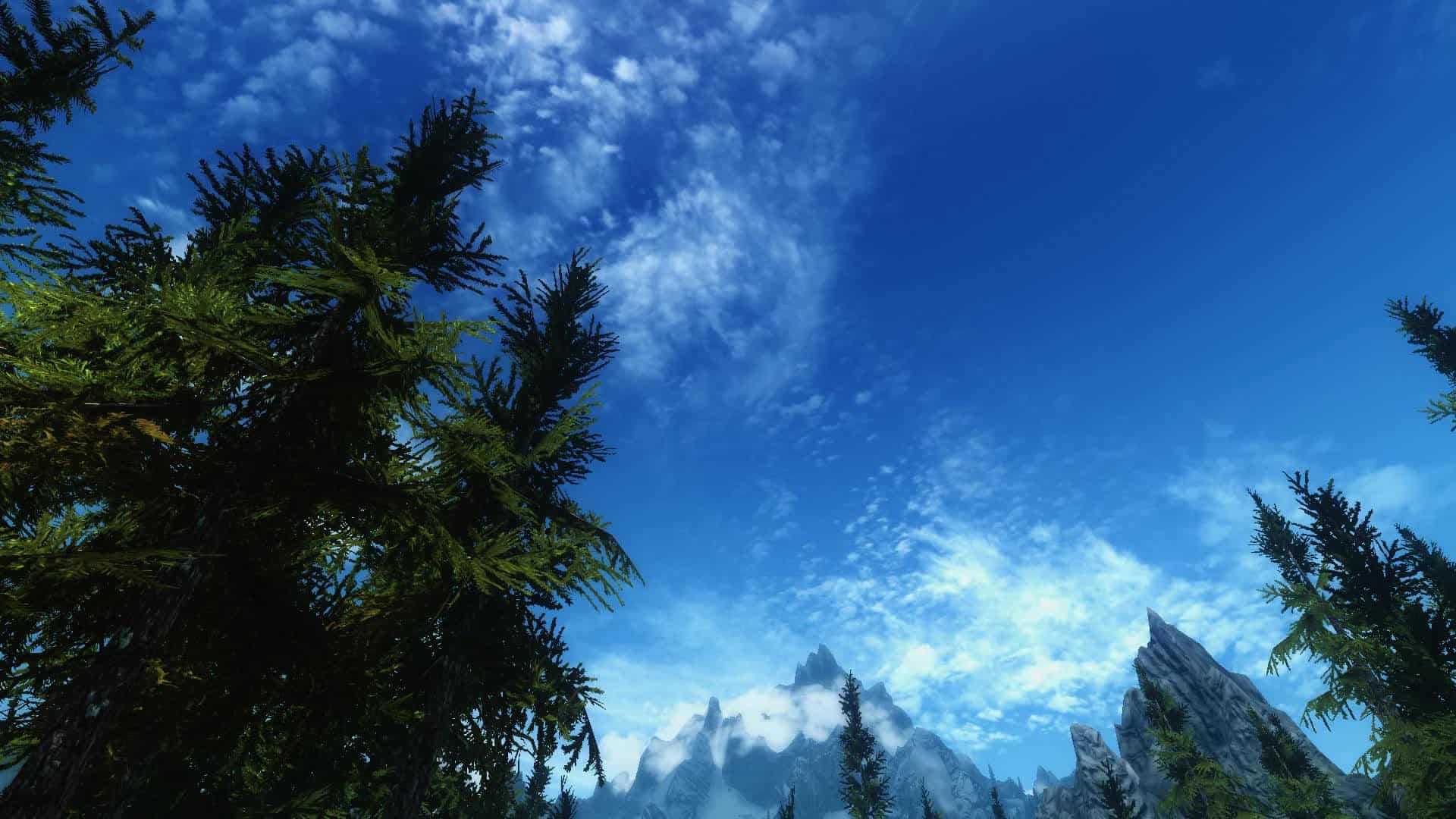RealLike ENB
Performance friendly ENB! This is my personal ENB setup, adjusted to look the most beautiful and keeping high fps at the same time. Great for people with weak and for those with powerful PC’s.
DESCRIPTION:
This is my personal ENB setup, adjusted to look the most beautiful without losing too much FPS in game at he same time, therefore it has low impact on performance (confirmed by many people). Great for people with weak and for those with powerful PCs.
I hope you’re gonna like it. If so, please ENDORSE. I would really appreciate that 😉
If you have some screenshots with my ENB, upload them here. I’m always happy to see some new pics 🙂
INSTALLATION:
PERFORMANCE VERSION
– Download archive with ‘d3d9.dll’ file from ENBSeries website
– Find in that archive ‘d3d9.dll’ file and copy only this one file into Skyrim main folder (NOT DATA FOLDER)
– Now copy all of the files from my archive to the same place
– Go to my documents/my games/skyrim/skyrimprefs.ini and make sure that values listed below are set to:
bFloatPointRenderTarget=1
(optionally)
iMaxAnisotropy=0 (disables anisotropy, for best performance)
QUALITY VERSION
– Download archive with ‘d3d9.dll’ file from ENBSeries website (ATTENTION! My ENB was created to work with ENB binaries v0.198. Because this version is no longer availible for download from Boris Vorontsov website I gave a link to v0.221. It may not work as it should though, so if you have v0.198 on your computer use it instead.)
– Find in that archive ‘d3d9.dll’ file and copy only this one file into Skyrim main folder (NOT DATA FOLDER)
– Copy all of the files from ‘Core’ folder into Skyrim main folder
– Go to ‘ENBoost’ folder and copy ‘enblocal.ini’ file from folder with your videocard and your vRAM. Paste this file into Skyrim directory (same as before) and overwrite
– Go to my documents/my games/skyrim/skyrimprefs.ini and make sure that values listed below are set to:
bFloatPointRenderTarget=1
bTransparencyMultisampling=1
bTreesReceiveShadows=1
bDrawLandShadows=1
bShadowsjavascript-event-stripped1
(optionally)
iMaxAnisotropy=0 (disables anisotropy, for best performance)
INFO:
– My ENB looks really nice together with DYNAVISION. I suggest to install it as well and in MCM configurator set static Depth of Field effect with 0.7 value .
– For sun textures – my ENB works best with ReAL Sun – insane0h Realistic Sunglare by sval in my opinion.
– There is also version crafted to work with Tropical Skyrim mod.
– Files included in ‘meshes’ folder fix overcolored deathbell issue.
FAQ:
Q: How can I check FPS in game?
A: Press NUM * in game, indicator will appear in upper left corner of your screen.
Q: How can I adjust colors/brightness/shadows/DOF or any other ENB settings on my own?
A: For PERFORMANCE version – simply download ENB Customizer. This tool is very easy to use and will help you adjust ENB settings like you wish so.
Changing darkness at night – change AmbientLightingIntensityNight= value in “enbseries.ini”,
Disabling Depth of Field – change from true to false in line EnableDepthOfField=false in “enbseries.ini”.
For QUALITY version press SHIFT+ENTER to open GUI menu in game. Press apply after making changes.
Changing darkness at night – change AmbientLightingIntensityNight= for exteriors and AmbientLightingIntensityInteriorNight= for interiors,
Q: I have blinding white smokes on loading screens. How to fix it?
A: Download THIS mod made by Lozzer, it will replace white smokes with snowing animation or THIS one, which will simply remove smokes from loading screens.
Q: How to fix glowing/blinding objects issue in game?
A: Download THIS patch.
Q: Can I download this mod using Nexus Mod Manager?
A: No, you cannot. Download it manually. Manager would install this ENB in different place than it should be and it won’t work properly.
Q: I can’t use Khajit Night Eye and Vampire’s Eye.
A: Unfortunatelly these abilities are not fully working with ENBSeries (Boris Vorontsov mentioned that on his website). The solution is to turn ENB off during the gameplay just before you want to use Khajit Night Eye or Vampire’s Eye by pressing SHIFT+F12, now activate your ability. After that simply restore ENB (SHIFT+F12).
Q: My game crashes sometimes.
A: Download Safety Load and SSME – Skyrim Startup Memory Editor. They will prevent game to crash. 80-90% less CTDs.
Q: Can I use it with the latest ENBseries binaries?
A: Using my mod with newer versions of ENBSeries binaries can cause bigger FPS loss, so use it on your own risk. Besides new binaries have more options, settings which have to be setup first to work with my ENB. Game may look a bit odd in some areas then.
CHANGE LOG:
QUALITY VERSION
v2.1 – minor changes
v2.0 – all settings changed from scratch to make this version look the most beautiful
v1.1 – no changes in settings, just refreshed archive structure (Normal nights darkness added as a default, check FAQ if you want to change it)
v1.0 – first release
PERFORMANCE VERSION
v2.7 – minor changes
v2.6 – no changes in settings, just refreshed archive structure (DOF and normal nights darkness added as a default, check FAQ if you want to change it)
v2.5 – increased amount of sun rays
v2.3 – added ‘meshes’ folder with fix for overcolored deathbell issue; updated ‘Readme’ file
v2.2 – decreased amount of flashing daylight in interiors; decreased a bit saturation of whole mod; updated ‘Readme’ file
v2.1 – brighten a little bit dark blue sky; “Bright Nights” version has now a little bit more brighter nights
v2.0 – all versions of darkness at night are in one archive now; added optional DoF to install; fixed too bright day light in caves
v1.3 – fixed too bright, blinding clouds issue
v1.1 – fixed too bright interiors issue
v1.0 – first release
PERFORMANCE VERSION (for Tropical Skyrim mod)
v1.1 – no changes in settings, just refreshed archive structure (DOF and normal nights darkness added as a default, check FAQ if you want to change it)
v1.0 – first release