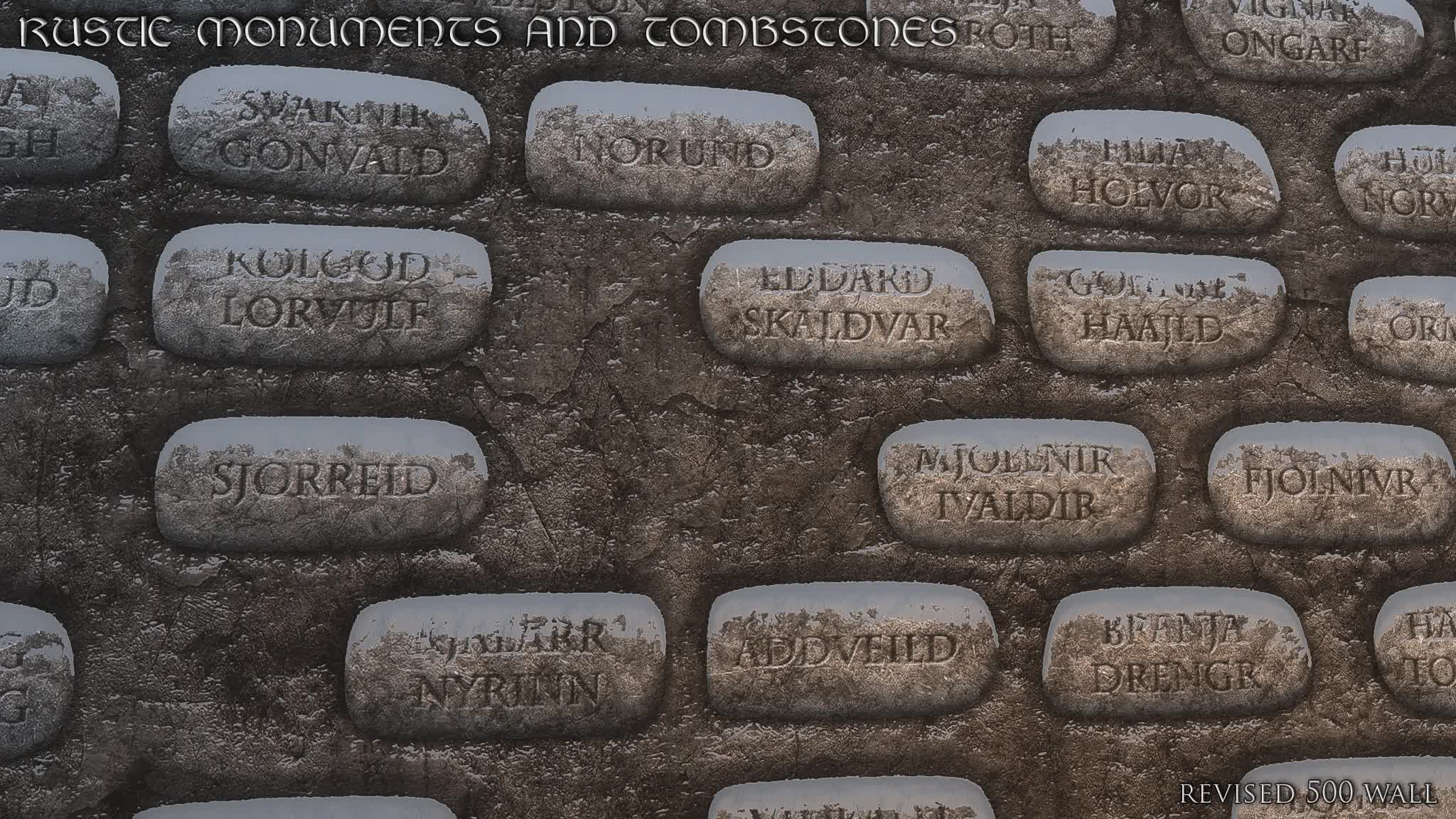RUSTIC MONUMENTS and TOMBSTONES
Windhelm monument wall, kings stones, and cemetry tombstone retextures with improved collision mesh for the wall. 2K and 1K versions options available.
RUSTIC MONUMENTS and TOMBSTONES is a retexture of the Windhelm monument wall, kings stones, and tombstones, including an improved collision mesh for the wall. There are both SMIM and ELFX versions of the mesh available, and the textures are available in 2K and 1K sizes. FOMOD installer allows you to choose the appropriate items for your particular setup.
UPDATE: Version 2.6 is now available. This update restores the change from V2.4 of the position of the “warrior” tombstone, so they will be front facing on the back wall of the cemetery. I had neglected to copy over this revision to the v2.5 update.
Version 2.5 update only effects the “500 Wall” textures. I revised them to better blend with the other Windhelm wall textures. The mortar surrounding the marker stones is a fair amount lighter now, and the normal map has some refinements as well.
Have you ever looked at the blurry stones on the Windhelm monument wall and wondered what they said? Did you ponder the monuments to the dead kings at the entrance to the Palace of the Kings, and tried to figure out just what was inscribed on them? No?… then move along, this mod is not for you.
Are you still here?… OK, the few who are left, I’ll elaborate a bit further. This mod was hatched from the fevered mind of SparrowPrince, who was bothered by the fact that there wasn’t a decent retexture of the monument wall in Windhelm, where the oblong stones are inscribed with the names of the long dead. His original concept was to include an improved mesh with proper working collision and added parallax. Unfortunately, the parallax part proved to be unworkable due to Bethesda’s awful snow shader effect. Parallax made the snow shader float detached from the wall surface… believe me, that’s not a good look. Therefore, we settled for the improved collision, so you won’t pass into the wall as before.
SparrowPrince did the initial base texture for the monument wall, and I was tasked with the detailed textures. I discovered that the blurry originals only contained the same few names repeated. So even though the texture is tiling anyway, it’s filled with redundant names. It was a good thing you couldn’t make them out clearly before. For my hi-res version, I made each name different, so even though they are repeated, there is a lot less repetition.
Since we were redoing the monument wall, I decided to retexture the three “king” monuments as well, since they make a set. The original textures are very obscured with damage, so it’s very difficult to read what the inscriptions were. I had to study them quite closely to decipher what they said. For my retexture, I wanted them to be legible, though still rustic in appearance. You should now be able to read the inscriptions in game.
INSTALLATION:
It’s a FOMOD installer, so it shouldn’t be too hard to figure out. Just pick the mesh and texture size that’s appropriate for your setup.
FAQ:
Q: Retexture mods are stupid, I’m only interested in gameplay mods.
A: OK, thanks for sharing.
Q: I’m tempted to download this mod, but your screenshots have this ugly blurry white mess on your textures.
A: That would be what Bethesda humorously refers to as a snow shader.
Q: I’m surprised you’d release these textures with that weird stretched white stuff covering up the details.
A: Please see my previous reply
Q: Did you know that stupid white stuff around the stones shows in areas where the markers aren’t even visible?
A: Sadly, yes, I was aware of that.
Q: Why Corgis?
A: Why not?
For all things “Gamwich”… Here’s the link to all my mods on Nexus: GAMWICH MODS