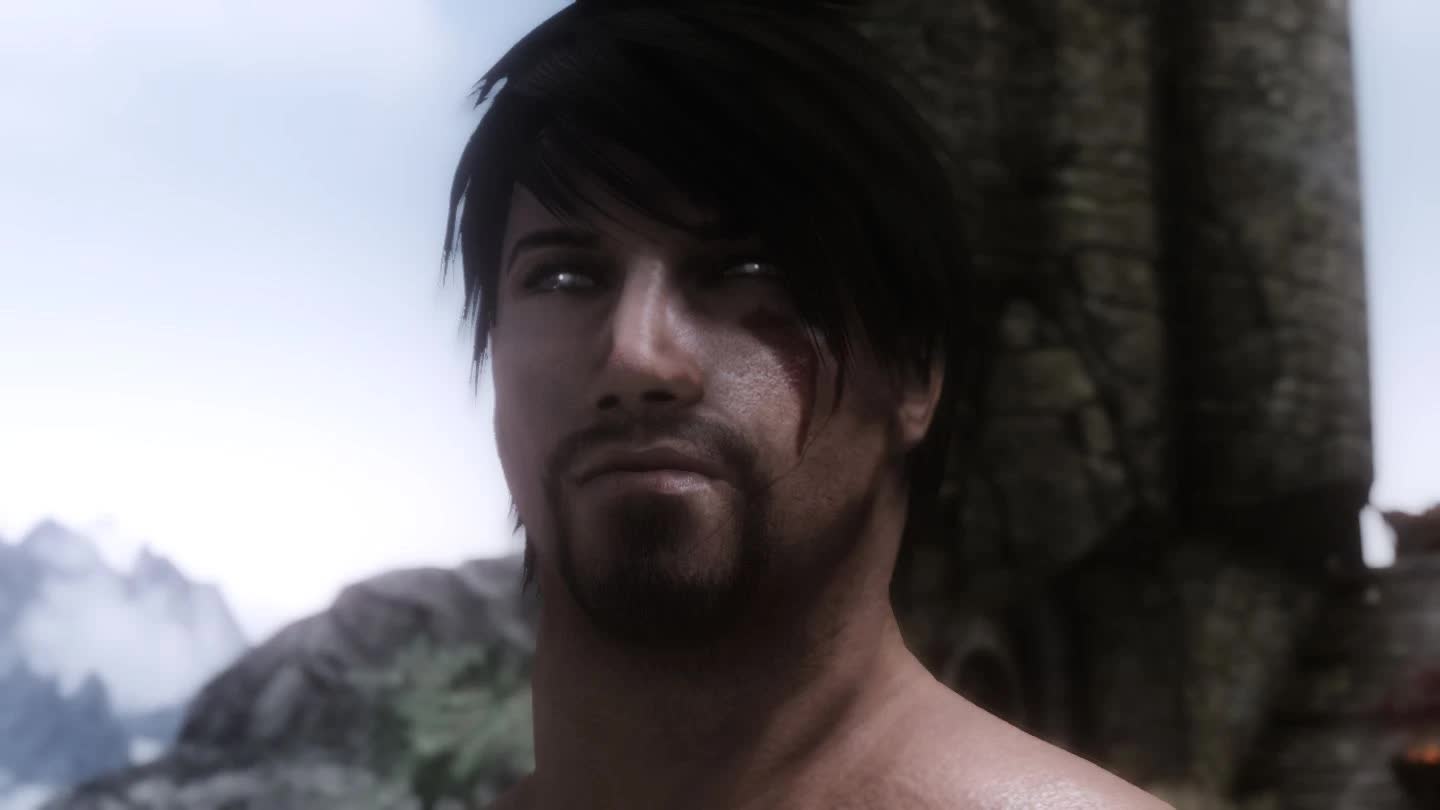Ruvaak Dahmaan ENB Redone (discontinued)
This is the ENB used in “Ruvaak Dahmaan” a Skyrim Series by Tenrage Dragens
Designed for Performance.
This Mod is discontinued. I completely moved to SE.
Works with 0.308 Version of ENB
Updates will be at the bottom of the mod page for everyone to find easily 😀
possible reasons for FPS drop with ENB’s
Population Mods (populated roads, patrols and so on)
Particle Mods (Supreme Storms, Supreme Fog, Climates of Tamriel – Weather Patch Fog-Edition, Magic mods)
Polygon Mods (Static Mesh Improvement Mod, and so on)
Flora Mods (especially Grass mods like, unique grasses and Skyrim Flora Overhaul)
House Mods (House mods with much clutter and exterior appearance)
City and Village Mods (Better Cities, Immersive Settlements, Dawn of …, and so on)
MY “KEEP IN MINDS” ACCORDING TO PERFORMANCE CAN BE FOUND AT THE BOTTOM OF THE DESCRIPTION READ IT ! (Just a friendly advice)
Ok guys,
this is the ENB i made for my Skyrim Series Ruvaak Dahmaan. This ENB is designed to look good and have good performance for recording the series. It’s a simple ENB. No extra effects nothing. It was made for filming not for making fancy screenshots 🙂 but feel free to post some of your shots 🙂
Thanks to Hodilton !!!! This so awesome !
For those who want to try this. Do it ! I would like to hear your opinion 🙂
This was created out of a MATSO preset. I tested very much with it.
Requirements:
Works with 0.251+ Version of ENB
enbhost.exe and enblocal.ini are NOT given due to everyones liking.
CTD and Memory patch ENBoost
ENB Homepage Download
ENB Effect Setting:
Bloom: on
Adaptation: on
Depth of Field: on
Ambient Occlusion: on
Detailed Shadow: on
Sun Rays: on
Sky Lighting: on
Image Based Lighting: on
Reflection: off
Soft Particles: on
Particle Lights: on
SubsurfaceScattering: on
Water-Effects: on
Under-Water-Effects: on
Cloud-Shadows: on
Volumetric-Rays: on
Rain: off
Procedural Sun: on
Mist: on
Suggestions:
This Mod is designed to work well with
______________Project Reality – Climates of Tamriel__________________
_______________Realistic Lighting Overhaul or ELFX_____________________
ENBlocal Settings:
[GLOBAL]
UsePatchSpeedhackWithoutGraphics=false
UseDefferedRendering=true
ForceFakeVideocard=false
IgnoreCreatijavascript-event-strippedtrue
[PERFORMANCE]
SpeedHack=true
EnableOcclusijavascript-event-strippedtrue
[PERFORMANCE]
SpeedHack=true
EnableOcclusijavascript-event-strippedtrue
->->->->->->->->->->-> Here you have to test your system for this Memory Settings<-<-<-<-<-<-<-<-<-<-<- [MEMORY] ExpandSystemMemoryX64=true ReduceSystemMemoryUsage=true DisableDriverMemoryManager=false DisablePreloadToVRAM=false EnableUnsafeMemoryHacks=false ReservedMemorySizeMb=512 VideoMemorySizeMb=1920 EnableCompression=false AutodetectVideoMemorySize=false ->->->->->->->->->->-> Here you have to test your system for this Memory Settings<-<-<-<-<-<-<-<-<-<-<-
[ENGINE]
ForceAnisotropicFiltering=true
MaxAnisotropy=2
EnableVSync=true
AddDisplaySuperSamplingResolutions=false
VSyncSkipNumFrames=0
[LIMITER]
WaitBusyRenderer=false
EnableFPSLimit=true
FPSLimit=60.0
[ANTIALIASING]
EnableEdgeAA=true
EnableTemporalAA=false
EnableSubPixelAA=false
EnableTransparencyAA=false
[FIX]
FixGameBugs=true
FixParallaxBugs=true
FixParallaxTerrain=true
FixAliasedTextures=true
IgnoreLoadingScreen=true
IgnoreInventory=true
FixSsaoWaterTransparency=true
FixSsaoHairTransparency=true
FixTintGamma=false
RemoveBlur=false (for weather patch) (you can turn this fix on if you wish)
FixSubSurfaceScattering=true
FixSkyReflection=true
FixCursorVisibility=true
ENB INSTALLATION GUIDE (FIX for weird graphics otherwise ask for help in the comments 🙂 )
!!!!!!! bFloatPointRenderTarget=1 must be set in SkyrimPrefs.ini file to make this mod work. Start SkyrimLauncher.exe to configure your video options again.
Sky lighting to work correctly require rendering objects to shadow, so edit manually following lines in file SkyrimPrefs.ini:
bTreesReceiveShadows=1
bDrawLandShadows=1
bShadowsjavascript-event-stripped1
enbhost.exe and enblocal.ini is not give cause it’s part of “CTD and Memory patch ENBoost” of Boris Voronstov and must be configured for each pc system its self.
I use the “CTD and Memory patch ENBoost” + my Ruvaak Dahmaan ENB. But it is not nessecary
!!!!!!!!!!!!!!!!!!!!!!!!!!!!!!!!!!!!!!!!!!!!!!!!!!!!
This is my first ENB so i spend much time in editing it but i know very less about the codes.
I appologize here to Kyokushinoyama again as i used his files for my first posted enb without permission. Don’t do that kids :).
Permission of MATSO was given for this ENB.
If there are mistakes please tell me. I’m not aware of everything.
Hope you like it cheers. 🙂
Credits:
MATSO
Sharpshooters
ENB – Boris Vorontsov
mannygt
also thanks to all great ENB Artists inspiring me 🙂
very very very much thanks to Tansarville for the permission to use her effect.txt file 🙂
UnrealWarfare, amoebae, Transarville, the7Shadow – Facebook ENB Page -> Beautiful Skyrim
Lens-Dirt-Map-Pack -> amoebae
used Dirt-Map by Wheels Of Joy
Information edit, changes, important messages:
_edit 04.10.2013:_
The sunglare file I recommend can be downloaded in my optional file section. The files was created by prod80 the creator of Climates of Tamriel – Weather Patch – Fog Rain Overcast
Climates of Tamriel – Weather Patch – Fog Rain Overcast
I also recommend installing the particle patch by Mindflux (included in SMIM)
for Fire and Smoke issues (and others of cause but these are my important 🙂 )
Mindflux Particle and SubsurfaceScattering-Patch
Mods recommended for Immersion
Texture-Mods like:
Enhanced Blood Textures (Blood Texture)
aMidianBorn Book of Silence (Armor Retex)
Skyrim Ultra HD Texture Pack (Allround Texture Pack)
Any Body Mod you like I recommend using UNP Body with LiFE – Lith Face Enhancement and overwrite the texture with Real Girls Realistic Body Texture – Texture = medium; Normals = medium
Immersion Adding and maybe performance demanding:
Wet and Cold(Player is visually affected by weather)
Unique Grasses and Groundcovers – Nature and Landscape Enhancement(Grass adding Mod)
Skyrim Flora Overhaul (can demand lots of performance in connection with Unique Grasses in some places. (I’m just using Unquie Grasses)
Immersive Spells and Spell emit Light
Immersive Settlements (Will cost you performance due to the addition of some new buildings around Settlements)
Gameplay Immersion
Dragon Combat Overhaul
Immersion adding with no performance drop
RBEs Enhanced 1st Person Camera Bob
Climates of Tamriel – Weather Patch (Highly recommended since this mod was created with this mod (depending on which version you install performance CAN be lowered by this mod)
Immersive Beds (Go to sleep properly)
Immersive H.U.D. (by our beloved Gopher 🙂 be immersed)
Realistic Lighting Overhaul (Changes the lighting of Skyrim (mostly Interior), can have little Performance drop (This mod was created for this)
What makes your game slow and stuttering? KEEP IN MIND
You game is affected by the amount of objects, actors, effect quality (ENB) and scripts that are running.
Keep in mind that every mod that ADDS things to the world will maybe lower your performance like Flora Overhaul Mods, Particle Effects Mods, Landscape Changing mods, City changing Mods and so on.
Keep in mind that every mod that ADDS People (or the amount of actors) will lower your performance like Population Mods, Realistic Animal Behavior mods, NPC Mods adding new NPC’s
Keep in mind that all SCRIPT Mods will have an effect to your performance and if they doesn’t individually they will in combination with other script mods, like Dragon Combat Overhaul, Frostfall, Wet and Cold, Immersive Spells, Combat Mods every other scripted mods adding constant script updating (Vampire Mods, Werewolf Mods and so on)
Keep in mind that your game will STUTTER because of HIGH-RES Textures. The bigger the file is the more the game has to load and that depends on your hard-drive sending the textures to the RAM.
Keep in mind that the FOV WILL affect your performance! The game performance depends graphically on the things you actually SEE that means if your FOV is higher then MORE objects are shown on the screen and have to be calculated. I recommend play with standard FOV of 65 degrees (or fov 75).
Keep in mind that an ENB adds effects that were not meant for Skyrim and ENB’s can and will have a performance impact the more effects they add and the higher the quality of effects is with SweetFX and so on.
Keep in mind that the best way to optimize your game performance is to have all NESSECARY Mods installed and not every mod that is good. Install as much as nessecary and as few as possible.
If you keep all this in mind you are able to have a good performing Skyrim with ENB enabled.