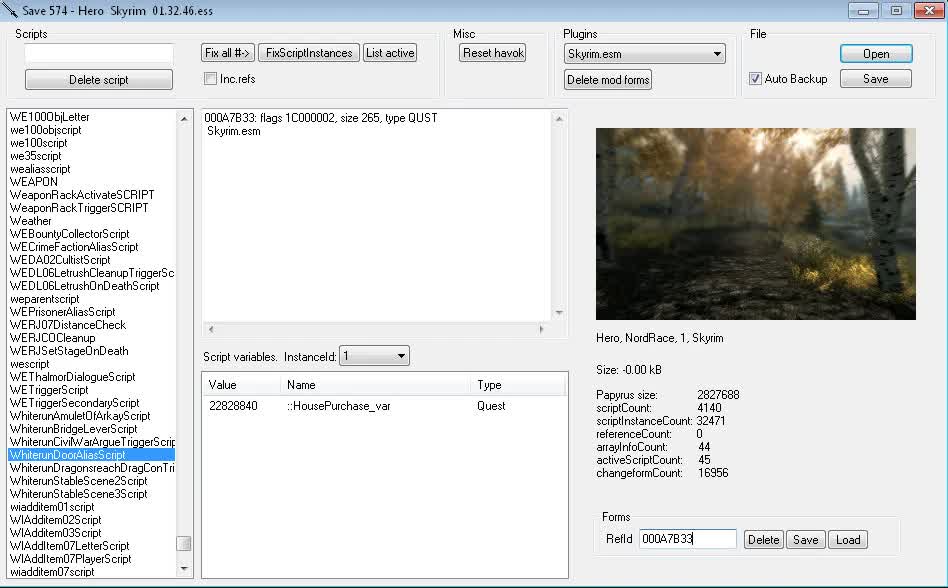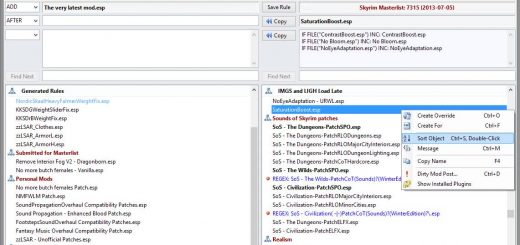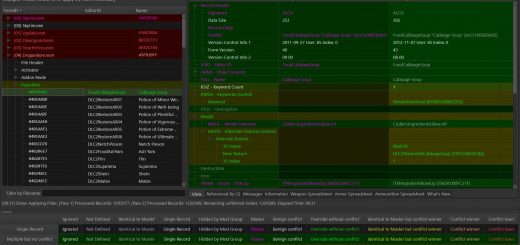Save game script cleaner
This tool can remove seleced papyrys-scripts from an save game file.
My personal tool, i share it here, if you can have use for it.
Always create a backup for you save, before using this!
Need a editor, that supports new string count format by Crash fixes?
SkyrimTools by Mark Fairchild
In case that you antivirus doesn’t like a file:
It seems like antiviruses often gives a false alarms for files written on certain tools/programming languages,
and that seems to happen for this tool. So, it’s possible,
that your antivirus program goes mad, when you downloaded this.
This program is created using RosAsm, so source is included in .exe file. Available in misc files too.
Be free to edit it as you wish.
How to use it?
1. Click open, choose a save game file.
2. Click “FixScriptInstances”, it removes all orphan script instances.
3. This is optional, and not compatible with all mods.
Click a Delete all #
4. Push save or save as button. Make sure you have backups for both savename.ess and savename.skse (if its installed).
Load a save in the game, and save it again. Now it should be fully cleaned.
Re-saving removes script names etc.
Auto backup, if on,(default) creates a backup from your save, named as backup-date-time.ess and backup-date-time.skse.
In versions 2.00< only savename.ess backup is created. “Clean other” this cleans orphan array7 items + visited worldspace array items having a formId 0. “Clean formlists” removes all form lists items with refId 0. Dont use “Inc.refs”, unless you know what forms it deletes! Game crashes when saving a cleaned save? Here’s how awjnash got it to work: I was having an issue where whenever my game saved it instantly crashed to the desktop (CTD). This is what worked for me: 1) Be very careful here! I used this Skyrim utility, version 2.06 BETA. However, I did not use any of the advanced options and did not click the ” Delete # ” button. Also, I made sure that I check-marked the ” Create Backup ” check-box before I saved just in case things went bad! You never know! 2) I deleted old game saves that I no longer needed. This is also good for your PC overall because it frees up hard-drive space! Your Skyrim game saves are located in a folder found in Windows: Documents>My Games>Skyrim>Saves. Be very careful here not
delete game saves that you actually still want to load or use! I would
leave yourself about 5 to 10 recent game saves just in case one becomes
corrupt or something. You never know! An easy way to do this is to
organize the folder by date where the most recent date is at the top of
the screen. These are your most recent game saves so DO NOT DELETE
THESE! Or, you will lose your most recent progress in your game!
3) I started up Skyrim and loaded up the game save that I edited with this
Skyrim utility. Once in game open the console by pressing ~ and type:
player.kill followed by the ” Enter ” key. Then, close the console by
pressing ~ again. This will instantly kill your player! Sorry. But, just
wait a little bit and you will be reincarnated! Now, upon being
reincarnated, you can save your game again! Magic! Ta da! I guess when
you died you were able to talk to the save game Gods?
4) Save your game if you have not already done so. You should now be good to go!
Have fun!
Problem solved!
5) For those still having issues, try getting rid of some of the stuff in
your player’s inventory so that your carry weight is not too high. I
have heard that having too high of a carry weight can also cause your
game to CTD when saving! However, this issue is rare. But, be mindful of
this if you are still having issues. Getting rid of some of the stuff
that you are carrying in your player’s inventory might be something to
try. However, I have personally not experienced any issues with this
particular carry weight problem even when I was way way over my player’s
carry limit creeping out of a really creepy dungeon! So, if you are
still having issues, once you have followed steps 1-3 try removing some
stuff from your player’s inventory until your carry weight is good and
then try saving AKA step 4 from above ^. Hopefully, this works for you
now!
Another thing you can try, if saving a game crashes, is to click a ‘del. broken actives’ button after you cleaned orphan scripts.