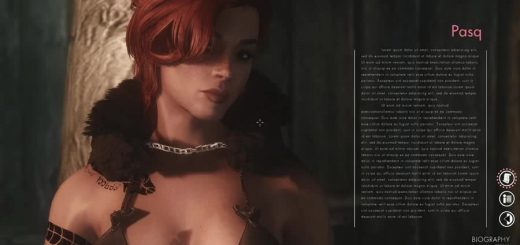SkyHUD LE
Toggle HUD elements on or off, scale sizes, change positions and swap elements with alternative version. Features dot crosshair, slim compass, alternate ammo display, detached compass markers and built-in support for font mods.
This mod is provided AS IS
I have a penchant for going missing for months or even years on end. As such, please do not rely on me for support. Any request is also unlikely to be heard. You have to solve any compatibility issue on your own as I simply do not have the capacity to help you. You will find support among fellow users, please treat each other well. For common issues and questions, please refer to the stickied post.
FEATURES
– Hide, scale, move and remove HUD elements
– Alternative HUD elements – dot crosshair, ammo display, slim compass, left-aligned health and stamina meter, combined charge meter
– Font mod support
– Standalone compass markers for compatibility with marker mods
– Better tracking for animated letters
HOW IT WORKS
Customization is done by editing skyhud.txt file located in “%Skyrim%\Data\Interface\skyhud” folder. The config file is formatted to be similar with Skyrim’s INI files like Skyrim.ini and SkyrimPrefs.ini.
For a list of possible configurations consult the included reference manual and see [CONFIGURATION CHART] section. I’m a bit too lazy to update the manual so be sure to consult the patch note for undocumented settings as well.
NEW INSTALLATION
1. Download SkyHUD main file by clicking Download With Manager
2. Install.
UPGRADING TO NEW VERSION
1. Backup your current SKYHUD.TXT if you have custom values you want to keep
2. Uninstall the previous version of SkyHUD
3. Install SkyHUD 0.90B
4. Transfer your settings from your backup config file into SKYHUD.TXT in SKYHUD folder.
DOCUMENTATION
Please read the sticky FAQs and Troubleshooting comment before submitting any support question.