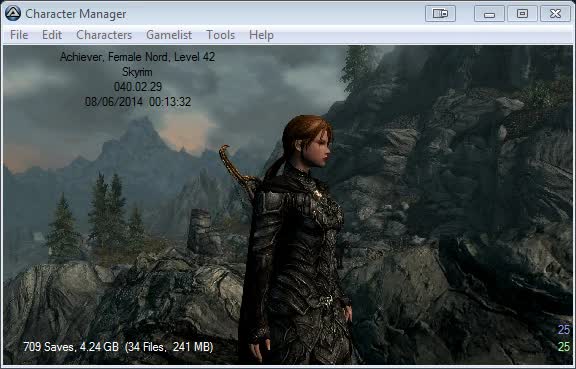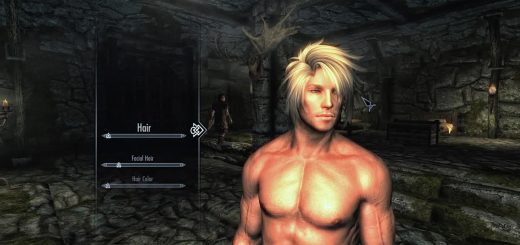Skyrim Character Manager 2.5.3
Character Manager for Skyrim, Fallout 3, Fallout NV, Oblivion & Morrowind.
Sort and Switch Characters Easily. Handles Mods too!
Saved Game Browser with Mod Display.
INI Editor
Skyrim Saves Manager 2.5.3
Main Feature Switch Skyrim, Fallout 3, Fallout NV, Oblibion, and Morrowind Characters with ease.
Organize Sort and separate character save files, Autosaves and Quicksaves (+ScriptFiles) for each character.
Syncronize Sync your mods to your character with NO Effort, avoid dirty saves!
Poke Around Character Browser reveals Which Mods have touched every file!
Extender Aware Extender Friendly, Sorts Extension files. Choose your own Launch Apps.
INI Rabbits Unique game experiences with an .ini file for each character.
Story Time Keep a Biography of each character.
Tweaker’s Unite Built In INI editor.
GUI is Designed to be so easy a Caveman can do it.
Skyrim places all your saved games into 1 folder, when you have multiple characters finding an old char can be a bit of a pain.
This application will sort that all out. Making it clear who’s who in your character list.
Also at a glance, see if any Mods are missing before you launch and which Mods are not loaded that should be.
Automatically Sort those mods out, Activate/Deactivate based on your characters.
Game prefereces for each character is possible, each character can have his unique settings.
The Ini not only handles graphics settings, but Joystick, Sound, Difficulty as well. Especially nice if more than one person plays at your computer.
The Built-In INI Editor makes it easy to edit the INI file of all chars at once, or just one character at a time.
Using Bio’s (in prefs) will reveal an Editor so that Biographies of Each Character can be edited, Uses could be to add Flavor to your characters, or just as a notepad.
This App only changes the active mod list, and it’s own files.
Saved Games are only moved, never Deleted, or Edited in any way.
Turning off “1 ini per char” will NOT Delete all the Extra Ini files.
Turning off “Use Biographies” will NOT Delete any Biographies.
Even during Developement, i’ve never lost a file. Still have my backups 🙂