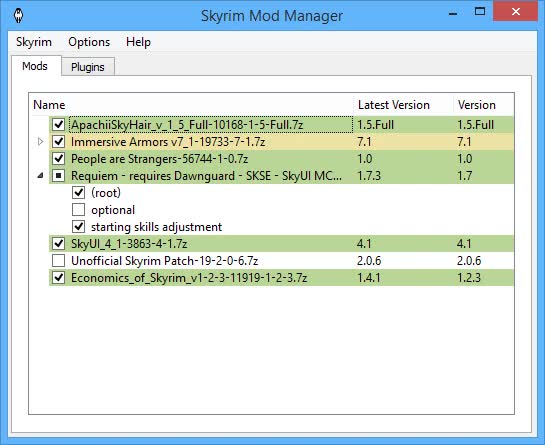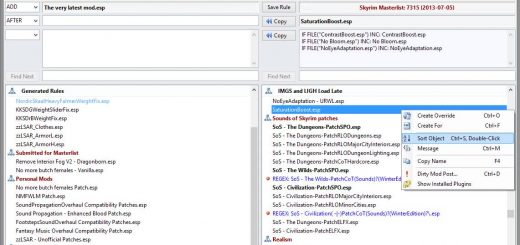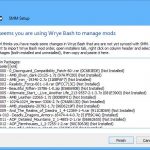


Skyrim Mod Manager
SMM is a new, easy to use utility for managing Skyrim mods and plugins. Fast, smart and lightweight, it is specifically designed for people who need a simple and quick way to experiment with mods.
Skyrim Mod Manager
Note: SMM is no longer supported. You may switch to other mod manager such as NMM.
News
Small update – fixed a rare issue when mods were not displayed for some people.
Disclaimer
This description is in beta stage. Information presented here might be inaccurate, misleading, and plain wrong. Using Skyrim Mod Manager, on the other hand, will bring you only utter joy.
Description
SMM is a new, easy to use utility for managing Skyrim mods and plugins. It is specifically designed for people who are new to Skyrim modding and thus need a simple and quick way to experiment with mods.
Features
Friendly, Uncluttered UI – SMM is designed for actual players, installing and uninstalling mods is a straightforward, frictionless process. There are no useless or developer only features – only the stuff you need.
Intuitive Installation process – SMM does not rely on evil trickery such as script extenders or dll modifications. Instead it tracks all installed files and automatically cleans up after itself. Bigger mods are displayed as a bunch of submods, or mod options, for easier management. Useless files, such as pictures or readmes are skipped to keep your Skyrim directory clean. Wrye Bash users will appreciate full BAIN functionality.
Smart Conflict Detection – Conflicting mods are highlighted, you can easily view which files conflict with which and choose what should make it to your Skyrim folder. BOSS support is integrated as well.
Swift Native Performance – No annoying start up banners or delays. The UI is responsive and most mods are installed faster than you blink*.
*Your actual blink duration may depend on the size of mods.
Connected to Nexus – SMM periodically checks for mod updates so you don’t have to do it manually.
Lightweight and opensource – unlike other tools, SMM does not depend on third party libraries and the whole app is under just 2000 lines of code (compared with hundreds of thousands for bigger projects).
*Please note that looking at the source code may cause agony and despair.
Installation
Just extract downloaded archive and launch the program, no installation required.
FAQ
Q: I found a bug!
A: Lucky you! Just write to the comment section, all bug reports are welcome.
Q: Does SMM support OMODs/BAIN Wizards?
A: No, planned for future updates.