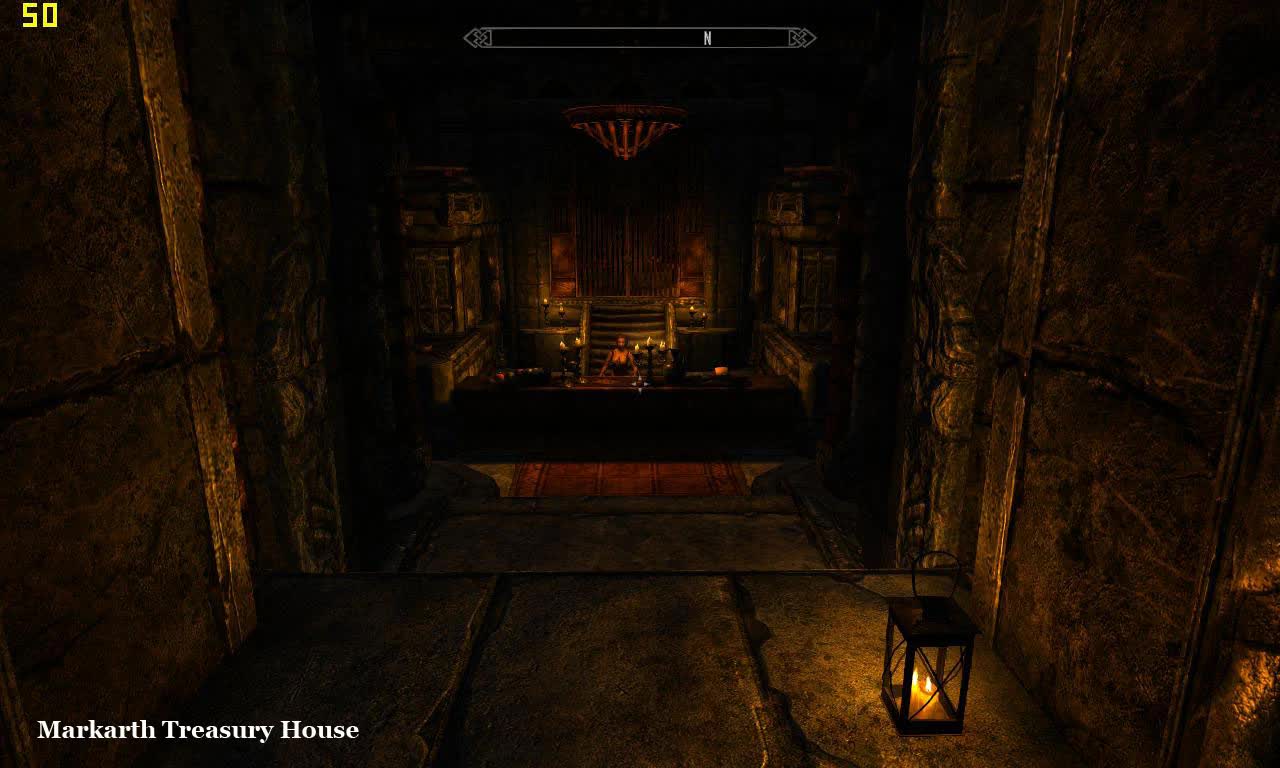Skyrim Project Optimization
That is a mod aimed to improve the performance in almost all interiors of Skyrim while keeping the game intact.
Skyrim Project Optimization
This mod started as an atempt to improve the performance losses in some interiors when using Realistic Lighting Overhaul, up to version 4.0.6. Initially it was called Occlusion Culling Performance Patch (OCPP) on RLO page, but then i decided to expand things.
I started this new project with the goal to improve the performance in every interior as possible for everybody.
If you use highly demanding mods as Realistic Lighting Overhaul (RLO), Enhanced Lights and FX (ELFX) or ENBs then this mod is for you as it will give you some fps boost depending on your hardware.
Even if you are not using any demanding mod or just playing the vanilla game, this mod will improve your performance.
In other words… this mod is a MUST if you want better performance in interiors for FREE!
Yeah, this mod dont remove anything from the game neither will make your graphics looks worse. You will play the game the way it is, but with more performance!
The mod consists of the following modules:
[MAIN MODULE] Skyrim Project Optimization: The main module containing only Skyrim without DLCs
[MAIN MODULE] Skyrim Project Optimization – Full Version: The main module containing both Skyrim and the DLCs
[MAIN MODULE] Skyrim Project Optimization – No Homes: The same as the main module but without the buyable homes.
[MAIN MODULE] Skyrim Project Optimization – No Homes – Full Version: The same as the No Homes module but containing the DLCs
[DLC MODULE] Skyrim Project Optimization – Dawnguard: A separate module containing only the DLC Dawnguard
[DLC MODULE] Skyrim Project Optimization – Dragonborn: A separate module containing only the DLC Dragonborn
DONT USE THE [MAIN MODULES] TOGETHER!!! YOU JUST NEED TO USE ONE!!! READ THE DESCRIPTION ABOVE TO KNOW WHICH ONE YOU NEED!!!
HOW IT WORKS
I used a feature called Occlusion Culling, where i manually put occlusion planes in some spots of the interiors to improve performance.
What these occlusion planes do is unrender parts of the cell/objects/NPCs that are not being seen by the player, in most cases behind a wall or above/below floors (occluded).
Why make your hardware render things when they are not being seen, right?!
Occlusion Culling is an old technique used in lots of games including Skyrim, so dont worry about any damage to your hardware because what it does is the opposite:
If less things are being draw on-screen at the same time, it means your hardware is using less processing power to achieve the same thing, and it automatically converts in better performance.
ANNOUNCEMENTS
I decided to expand this mod even more, thanks to the good feedback people are providing. My idea is to improve the performance in mods that add new houses and places to the world of Skyrim.
If you made a mod that add new places to the game or would like to see your favorite mod running with higher frames, report the mods link to the following page and i will take a look at the mod and contact the author for permissions to provide an optimized version.
MODS OPTIMIZED WITH SKYRIM PROJECT OPTIMIZATION
BE AWARE THAT YOU NEED TO DOWNLOAD THE FULL MOD FIRST ON THE OFFICIAL MOD PAGE, THEN DOWNLOAD MY OPTIMIZED .ESP UNDER DOWNLOAD / MISCELLANEOUS ON MY MOD PAGE. DOWNLOADING ONLY MY OPTIMIZED .ESP WILL CAUSE YOU CRASHES, MISSING TEXTURES, ISSUES OR NOT EXPERIENCING THE FULL MOD!
Don’t forget to see my screenshots to see the improvements on the mods below!
# Honey Moon Hall
# Vjarkell Castle
# The Forgotten Mountain Keep (removed from Nexus)
# Underground Bathhouse (already implemented on the mod)
# Amethyst Hollows
# Yggdrasil
# Levelers Tower
# Whiterun Mansion
COMPATIBILITY
This mod is compatible with any mod out there, providing they dont add occlusion planes/cubes on the same interiors of my mod. As far as i know, theres not a single mod out there that add occlusion to the game, so my mod is 100% compatible with any mod!.
JUST MAKE SURE TO PUT IT ON THE CORRECT LOAD ORDER!!!
IMPORTANT: If you are using the Occlusion Culling Performance Patch (OCPP) that was previously available on Realistic Lighting Overhaul page, you must remove that mod and use this improved version.
Released an alternative version of my mod Skyrim Project Optimization – No Homes to avoid incompatibilities with mods that alter the buyable homes in Major Cities.
Since version 1.4 i added an optional .esp plugin for people with problems with the .esm main version. JUST MAKE SURE TO “NOT” USE BOTH AT THE SAME TIME.
LOAD ORDER
As my mod add objects (occlusion planes) to Cells, it could revert other mods changes (like lighting, fog, etc) back to vanilla. Aware of that, i made the plugin as a master (.esm).
All you need to do is load my mod just after the game and DLCs .esm files and before any mod .esm or .esp. That way you will ensure other mods overwrite my mod and have no conflicts.
EXAMPLE:
CORRECT LOAD ORDER:
A correct load order with my mod being loaded after main .esm files and before Climates of Tamriel.esm and other mods.
Skyrim.esm
Update.esm
Dawnguard.esm
Hearthfire.esm
Dragonborn.esm
Skyrim Project Optimization.esm
Skyrim Project Optimization – Dawnguard.esm
Skyrim Project Optimization – Dragonborn.esm
Climates of Tamriel.esm
other .esp plugins
INCORRECT LOAD ORDER:
A incorrect load order with my mod being loaded after main .esm but after Climates of Tamriel.esm.
Skyrim.esm
Update.esm
Dawnguard.esm
Hearthfire.esm
Dragonborn.esm
Climates of Tamriel.esm
Skyrim Project Optimization.esm
Skyrim Project Optimization – Dawnguard.esm
Skyrim Project Optimization – Dragonborn.esm
other .esp plugins
IMPORTANT: Sometimes, mods you recently added to your game will not work. To fix this bug, after you install the mod, open the Launcher, disable the mod and close the Launcher. Open the Launcher again, enable the mod and put it on the right load order. This will fix mods not loading.