Skyrim Script Extender (SKSE64)
The Skyrim Script Extender (SKSE) is a tool used by many Skyrim mods that expands scripting capabilities and adds additional functionality to the game.
Once installed, no additional steps are needed to launch Skyrim with SKSE’s added functionality. You can start the game using SKSE from skse_loader.exe
Installation (Manual):
- Download SKSE 2.0.19 (SE Build)
- Extract all files inside the skse64_2_00_19 folder to your game folder (where Skyrim.exe is located)
- Run the game using skse_loader.exe
- To confirm it is working, open the console with the tilde (`) key and type getskseversion. This will display the version number of the current SKSE build.
The current version of SKSE is 2.0.19.
Skyrim stands tall without needing an introduction. It’s potentially one of the most acclaimed solo games ever, maintaining its popularity even after years of its release. The gameplay remains engaging, especially on PC, largely due to the dynamic modding community. Thanks to Skyrim’s mod-friendliness, players can reshape the game to match their vision. The Skyrim Script Extender plays a pivotal role in optimizing this transformation.
Though many know the game and its mods, the specifics of the script extender remain a mystery to some. Both the Skyrim Special Edition script extender and its counterpart for the base game are tools designed to aid in the modding process. There’s a learning curve when first using it, but understanding the true essence of the Skyrim Script Extender and its operations makes the process smoother.
What is the Skyrim Script Extender?
Over the years, as Skyrim began to show its age, certain advanced mods emerged that the original game struggled to accommodate due to their sophistication and power. The script extender came into play to bridge this gap, ensuring that these powerful mods integrate seamlessly into the game.
This tool isn’t just a mod support mechanism; it enhances the game’s core functionalities, refining and improving its performance. This not only revitalizes Skyrim’s gameplay experience but also prepares the ground for even more ambitious modding endeavors.
While the concept might seem intricate at first, getting a grip on how the script extender operates is straightforward. Once installed, the tool offers an array of instructions designed to simplify the user experience. Familiarizing oneself with these instructions is the key to unlocking its potential. However, beyond the primary guidelines, there are several nuances and tips associated with this tool that seasoned modders often find invaluable. So, as you delve into the world of Skyrim modding, the script extender can become your best companion, ensuring every mod is realized to its full potential in the ever-evolving world of Tamriel.
Is the Script Extender Available for Skyrim SE?
Many wonder if there exists a script editor specifically for the Skyrim Special Edition. While it wasn’t available upon the game’s initial release, it has since been introduced. This signifies that the tool isn’t exclusive to the base game on PC. In fact, tools tailored for different Skyrim versions are available, including the Skyrim SE script extender and one for Skyrim VR.
The functionality between the Skyrim script extender special edition and its other counterparts remains largely consistent. The primary difference lies in the game version compatibility. For instance, the script extender designed for the special edition isn’t compatible with the VR iteration and vice versa. Therefore, it’s essential to choose and install the extender specific to your Skyrim version. Now, let’s delve into how to install the Skyrim script extender.
How to Install Skyrim Script Extender?
Installing the Skyrim SE script extender is straightforward. If you purchased the game via Steam, you can find the most up-to-date version there. If not, you can also download the latest iteration of this tool directly from the developer’s website; a quick browser search should guide you right to it.
With your knowledge of how to install the Skyrim script extender, the rest is a breeze. There’s no intricate setup process. Once the tool is installed and resides in the same library or folder as the game, it will automatically integrate with Skyrim. Simply start the game, and the extender will ensure everything functions as designed.

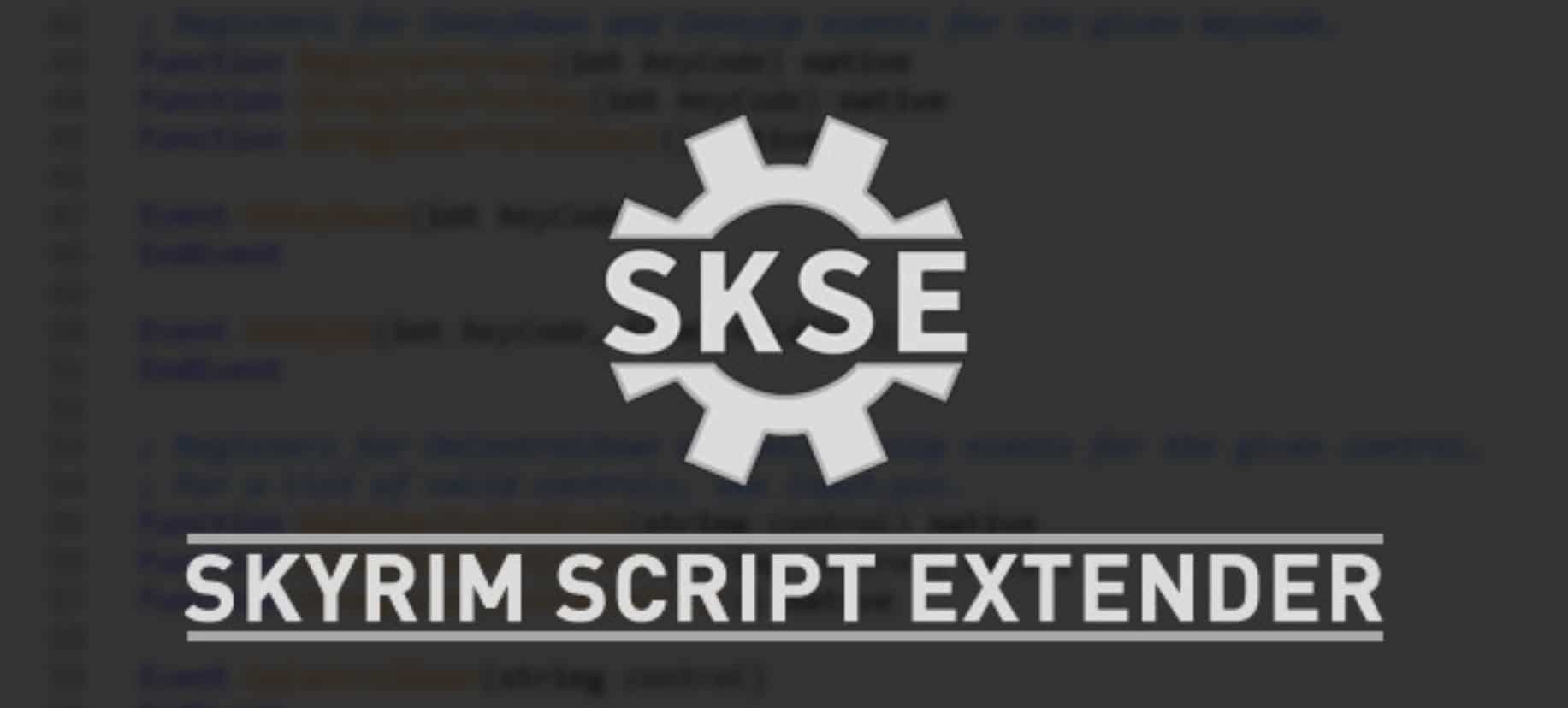

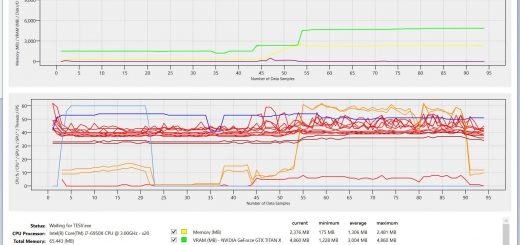



voce poderia fazer uma atualização para fucionar no skyrim anniversario edition e o MO2