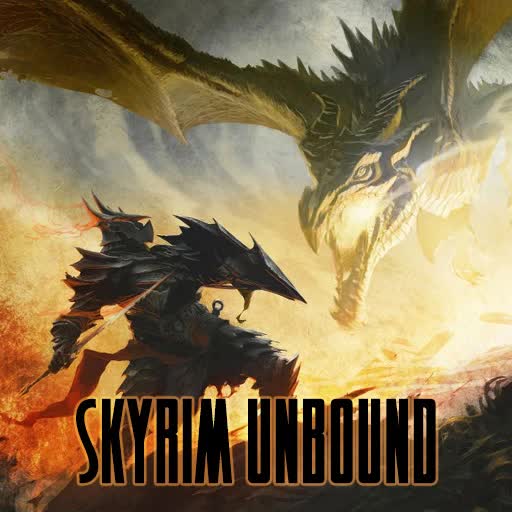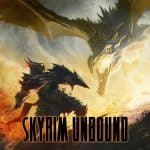
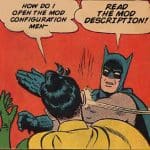
Skyrim Unbound (Alternate Start)
An alternate start mod with a wide range of options, including the ability to play as a non-Dragonborn character.
(This mod is no longer under active development. You might want to check out Skryim Unbound Reborn!)
Skyrim Unbound is an alternate start mod with a wide range of options. It allows the player to skip the opening sequence, choose whether or not to play as the Dragonborn, and have total control over dragon spawns. The first few chapters of the main questline have been bypassed (and effectively removed), meaning you no longer have to obtain the Dragonstone for Farengar or defeat Mirmulnir for the Jarl of Whiterun. If you do wish to play as the Dragonborn and complete the main quest, all you have to do is absorb a dragon soul and you’ll be summoned to High Hrothgar by the Greybeards.
Questions? Read the rest of the mod description and the FAQ. Read the discussions over at the Steam Workshop.
Although Skyrim Unbound is not designed for use with preexisting saves, it should work without any word wall or soul absorption issues. Do so at your own risk, and keep a backup savegame.
Other Features:
Choose your starting weapons, gear, spells, and standing stone ability
Select from dozens of starting locations in every hold, city, town, and inn (and more)
Toggle dragons, random dragon spawns, dragon soul absorption, and shouts
Avoid being forced into the main quest for non-Dragonborn characters
Play through the Civil War questline right from the start of the game
Being Dragonborn no longer required to complete the Civil War
Non-Dragonborn characters can use the options to “become” Dragonborn at any point in the game
Removal of NPC dialogue referring the player as “Dragonborn” unless the main quest has been started
Removal of player dialogue regarding the experience of the attack on Helgen
Begin gameplay as either a vampire or werewolf (MCM-only)
Choose the starting time of day (MCM-only)
Dynamically change your faction between Imperial, StormCloak, Bandit, or Forsworn
THE MOD CONFIGURATION MENU
The MCM is a feature of SkyUI. Skyrim Unbound does not require SkyUI to work. However, with it properly installed, you can more easily toggle settings during gameplay and have greater control over your starting options. Make sure to read the SkyUI mod description thoroughly.
If you do not use SkyUI, you will get a pop-up menu of options at game start. You will also get a power that lets you toggle options during gameplay.
DRAGON SPAWNS
Although Skyrim Unbound does not regulate how often dragons spawn, gameplay begins with them initially disabled. (This can
be changed in the MCM options.) By default, dragons at word walls will become active after a week or two of in-game time. After another week or so, random dragon attacks will become enabled. The length of this delay can also be changed in the MCM.
Instead of a timed delay, dragons can be set to begin spawning when the player reaches specified levels. (Default is 25 for word walls and 50 for random spawns.)
If you have any issues with dragons not spawning, you can always toggle them by using the MCM or the options power.
NON-DRAGONBORN CHARACTERS
Players who do not wish to be the Dragonborn can disable soul absorption. Non-Dragonborn characters still have the option of being able to learn shouts from word walls; in this case new words will be automatically unlocked instead of costing dragon souls.
As a bonus, there is an option in the MCM to allow the automatic unlocking of all shouts, even for Dragonborn characters. You may find this useful if you have other mods which utilize dragon souls in alternate ways.
WHITERUN THANESHIP
Breezehome is now available for purchase from the start of the game, but the price has been doubled in order to compensate for the bypassed quests normally required to unlock it. When you buy Breezehome, you will become Thane of Whiterun and Lydia will become your housecarl.
FACTIONS
(Experimental! And broken. This feature should only be used if you feel like testing it. It’s very incomplete and will probably never be in a working state.)
The Skyrim Unbound MCM special options menu has four faction choices available at any point during gameplay: Imperial, StormCloak, Bandit, or Forsworn. If you choose either of the Civil War factions, the opposing army will attack you on sight. If you choose either Bandit or Forsworn, guards and soldiers will become hostile towards you but the other members of the faction you side with will treat you as one of their own. This is fully compatible with any mod that edits factions. The MCM can and must be used whenever changes are desired or if neutrality needs to be restored.
DIFFERENCES BETWEEN SKYRIM UNBOUND AND LIVE ANOTHER LIFE
Skyrim Unbound
designed for generic roleplay
more control over starting details, more freedom of choice
only allows normal player characters
faction questlines must be started normally
bypasses the beginning of the main quest, activates The Way of the Voice when a dragon is killed and the soul absorbed
player can finish the Civil War questline without encountering dragons or being Dragonborn
Live Another Life
includes character backstories
start choices can have long-lasting or permanent effects on game, factions, allegiances, etc.
allows play as unusual characters such as a bandit, Thalmor, Forsworn, et al.
some characters start with active faction questlines
activates the entire main quest when the player visits Helgen
player must defeat Mirmulnir and become Dragonborn to complete the Civil War
DLC COMPATIBILITY
Skyrim Unbound is fully DLC compatible. DLC is not required.
Dragonborn: Although the dragonborn questline cannot be completed by a non-Dragonborn character, it can still be started. It is recommended that you either switch your character to Dragonborn once the quest begins or use a mod like Timing is Everything to postpone it indefinitely.
MOD COMPATIBILITY
If you suspect Skyrim Unbound may be incompatible with other mods that you are running, place it below them in your load order. Especially:
Unofficial Skyrim Patch: Skyrim Unbound absolutely must be lower than the USKP or USLEEP in your load order. If it isn’t, there will be game-breaking consequences.
Guard Dialogue Overhaul: As with the USKP, Skyrim Unbound needs to be lower. You might hear random references regarding the Dragonborn right from the start of the game, but none of them will be directed at the player.
Alternate Start – Live Another Life: Skyrim Unbound is not compatible with other alternate start mods. If you want to play as a non-Dragonborn character with LAL, use You Are Not the Dragonborn or In Your Shadow.
Character Creation Overhaul: Skyrim Unbound includes a check for CCO. Although the “class” system in Skyrim Unbound is unrelated to CCO’s class system, Skyrim Unbound’s birthsigns/standing stone abilities menu will be disabled if CCO is installed in order to avoid conflicts.
Open Cities Skyrim: A compatibility patch can be downloaded here.
Complete Alchemy and Cooking Overhaul: CACO no longer edits the Player NPC and should be fully compatible.
Dragon mods: Place Skyrim Unbound after any mods that edit dragons, especially if those mods contain changes to the dragonactorscript.pex file. Any mod that changes this file will cause Skyrim Unbound’s dragon options to fail, and will prevent the main quest from starting. Skyrim Unbound includes the Dragon Stalking Fix.
Any mods that edit the Player NPC will be incompatible, although very few mods do this. Currently there is a compatibility script included for Balanced Magic. If you have another mod which edits the Player NPC and requires that edit to function, load it after Skyrim Unbound. (The only features of Skyrim Unbound that won’t work in that case is the removal of the Flame and Healing startup spells for non-magical characters. See the Complete Alchemy and Cooking Overhaul entry above for info on how to fix this.)
If you really want to find out if a mod is compatible/incompatible, use TES5Edit. Anyone modding Skyrim on a PC should know how to use this tool.
TWEAKS
In order to prevent your hands being tied during character creation and to disable the tutorial messages at game start, add the following lines to your Skyrim.ini:
[Interface]
sPosePlayerRaceSexMenu=
bShowTutorials=0
QUICKSTART
The global variable skyrimunboundquickstart has three values:
0 – disabled (default)
1 – full random start, skipping the opening titles and options
2 – normal start, skipping the opening titles
TROUBLESHOOTING
Unless I can reproduce the problem on my end, your setup is wrong or you are experiencing a mod conflict. Before you ask for help, please make sure of the following:
You understand basic Skyrim mod troubleshooting. If you are new to modding, you’ll want to start Googling things that aren’t specific to this mod instead of asking for help here.
Skyrim Unbound is downloaded, installed, activated, and you are using the latest version.
Skyrim Unbound is below (loaded after) any potentially conflicting mods in your load order.
If you are using SkyUI, you have SKSE installed properly and are launching the game with skse_loader.exe.
You’ve tried starting a new game (not loading a save, even if at the start of the game) to make sure the features work (updates sometimes won’t take effect otherwise).
You have tried running it with all other mods disabled (TEMPORARILY RENAME YOUR SCRIPTS FOLDER WHEN DOING THIS and make sure you have the Skyrim Unbound.bsa file installed) to make sure there are no conflicts.
If you are having issues with the mod after updating, try the following:
load your most recent save
open the console and type “stopquest SkyrimUnbound” and “stopquest SkyrimUnboundMCM”
save and exit
disable Skyrim Unbound
load the last save
save again and exit
enable Skyrim Unbound
load the last save
open the MCM (or use the Skyrim Unbound Options Power if you’re Non-SkyUI)
adjust your settings
Getting the MCM to refresh may take a moment or opening and closing it again.
STANDARD SKYRIM TROUBLESHOOTING
Disable all mods except the one you want to test, or the one that isn’t working properly.
Start a new game. Test the function in question.
2a: If it works, continue to step 3.
2b: If it doesn’t work, make sure you have no scripts in your data/scripts folder other than any required by the mod (including SKSE scripts). Start a new game and test again. If it works, continue to the SCRIPTS TROUBLESHOOTING section. If it doesn’t work, there is no clear conflict and the mod may have a bug.
Enable half of your disabled mods. Start a new game and test again.
3a: If it works, continue step 3 until you can re-create the problem.
3b: If it doesn’t work, disable half of the mods you enabled, and continue to do so until the problem stops.
Through this process, you can eliminate large groups of mods which do not conflict until you can start to test the one in question against individual mods. Eventually, you should be able to find the source of the conflict.
SCRIPT TROUBLESHOOTING
Move half of the originally installed scripts back into your scripts folder. Start a new game and test again.
1a: If it works, continue step 1 until you can re-create the problem.
1b: If it doesn’t work, undo the move and repeat step 1 with half of the scripts you tried before, and continue to do so until the problem stops.
The goal is to quickly narrow down the potential scripts until you find the source of the problem.