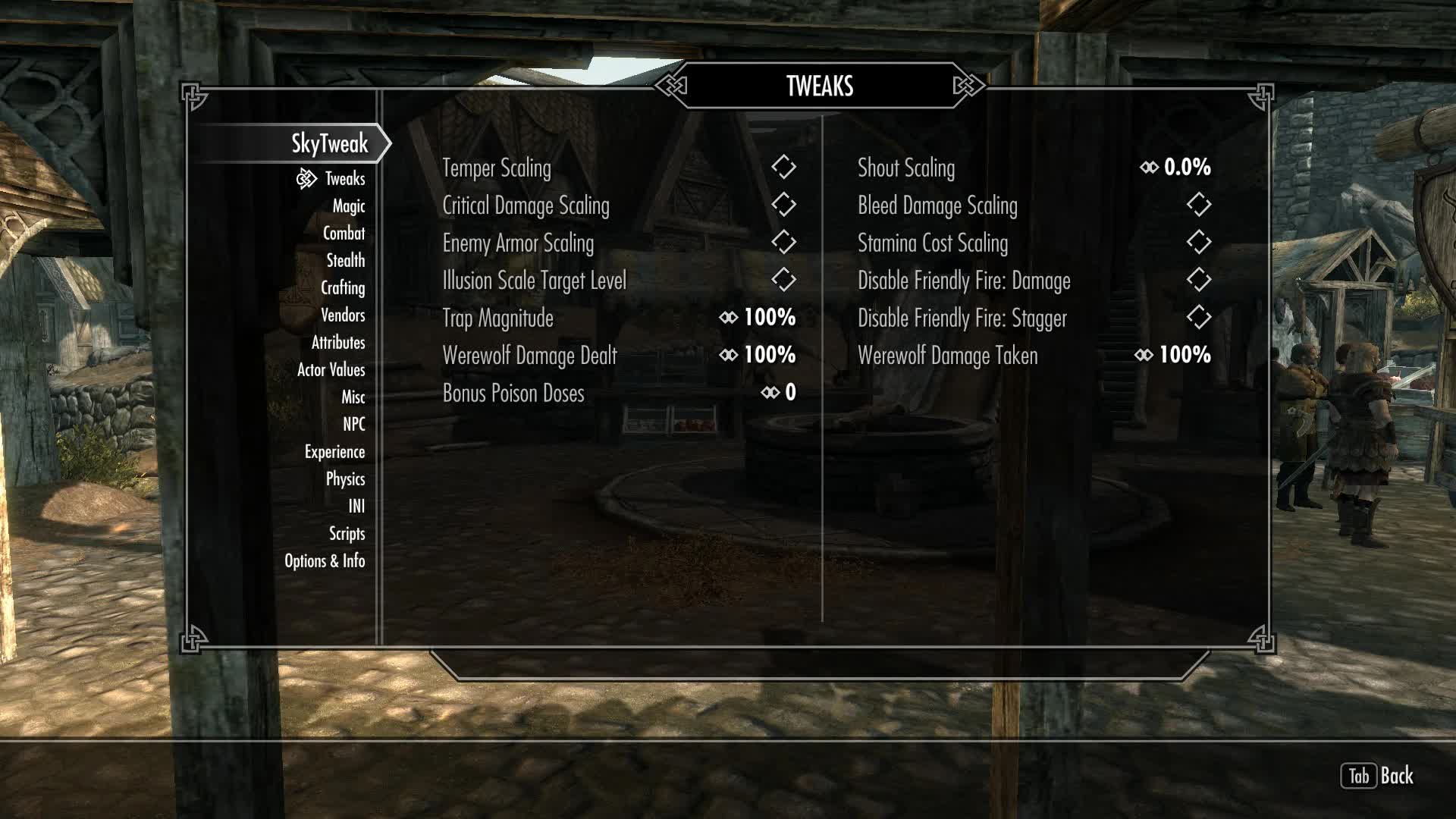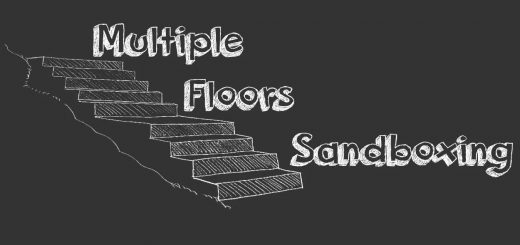SkyTweak
Edit Game Settings and add/remove game balancing perks dynamically in game through a convenient MCM menu, and much much more!
What is SkyTweak?
SkyTweak is an in game menu with literally hundreds of game balancing options.
When you slap a bunch of gameplay mods together, the end result is almost never going to be balanced.
SkyTweak fixes that for you, and often flat out replaces many smaller mods.
Check out the articles page for a list of features. Note that the screenshots are a few years late.
Requirements:
SkyUI Version 5.1+
SKSE Version 1.7.3+
FISS Version 1.21+
Grimy’s Plugin
FISS is a tool that lets me save data to an XML file.
Which in turn gives you the ability to transfer SkyTweak settings in between save files.
Without it you have to redo your SkyTweak settings every new game you start.
SkyTweak uses a modified version of SkyUILib. This is prepackaged.
MCM menu mods may not appear if you put them beyond the 127th mod slot.
Compatibility
None of SkyTweak is hardcoded, so it has essentially no compatibility issues with other mods.
SkyTweak edits settings via script when you load a save file.
This means SkyTweak can and will override settings from other mods.
Do NOT bash SkyTweak, or run SkyTweak through SkyProc. It might not hurt, but there’s definitely zero need. It could only cause trouble.
However, SkyTweak’s settings will be identical to that of your load order until you make changes.
Additionally, you may use the re-import option to tell SkyTweak to scan the settings of your load order once again.
If you run mods that change gamesettings dynamically over the course of the game, you will want to use SkyTweak’s “Save and Exit” options to exit the game, instead of exiting in a traditional way. This will give SkyTweak time to record the updated settings before exiting.
FAQs:
Rollbacks
It is possible for SkyTweak to rollback your settings if a mod changes these settings dynamically throughout the course of the game.
To prevent these rollbacks, save the game using the save and exit buttons in SkyTweak, instead of exiting normally.
This will allow SkyTweak to record your settings before exiting, preventing a Rollback.
All Settings are 0
This happens when you import a FISS file that doesn’t exist or was from an old (5.8 or earlier) version of SkyTweak.
Use the Re-Import option to reset everything back to defaults or just correctly import a FISS file.
SkyTweak won’t appear
There’s a guide on how to deal with this in the articles page.
Modder Resource
Feature #1: Your mod can tell SkyTweak when to save settings
SendModEvent(“PingSkyTweak”)
This mod event will instruct SkyTweak to scan for changes in settings.
If you have a mod that updates gamesettings dynamically throughout the course of the game, and you implement these pings correctly, you can circumvent the need for users to exit the game with SkyTweak’s save and exit features.