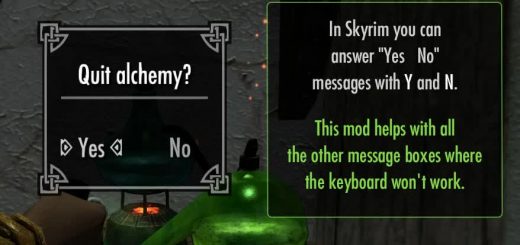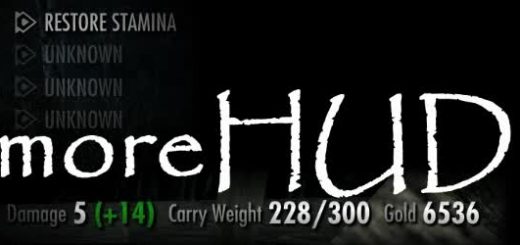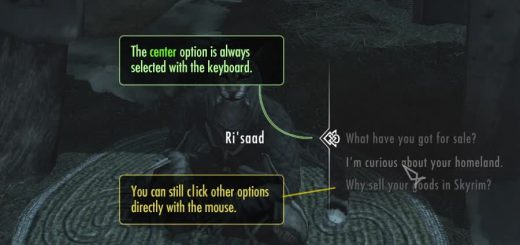SkyUI-Away
Overrides (most of) SkyUI’s menus with their original counterparts.
SkyUI-Away – Version 5.0
How to Install:
1) Install SkyUI.
2) Install SkyUI-Away.
3) Disable menu warning messages in SkyUI’s Advanced page in the Configuration Menu
4) Enjoy. (Optional)
What does it do?
Overrides (most of) SkyUI’s menus with the original ones.
What doesn’t it do?
Get rid of the MCM.
How do I do that?
Uninstall SkyUI.
I want SkyUI’s menus back, what do I do?
Uninstall SkyUI-Away
I only want to replace some of SkyUI’s menus, can I do that?
Yes. For example, if you only want to remove SkyUI’s map menu: install SkyUI then copy ‘Interface/map.swf’ from SkyUI-Away’s archive to ‘Data/Interface/map.swf’
How to uninstall it?
A) Disable with your mod manager
OR
B) Delete the following loose SWF files from ‘Data/Interface/’:
bartermenu.swf
containermenu.swf
craftingmenu.swf
giftmenu.swf
inventorymenu.swf
magicmenu.swf
map.swf
Contact:
N/A