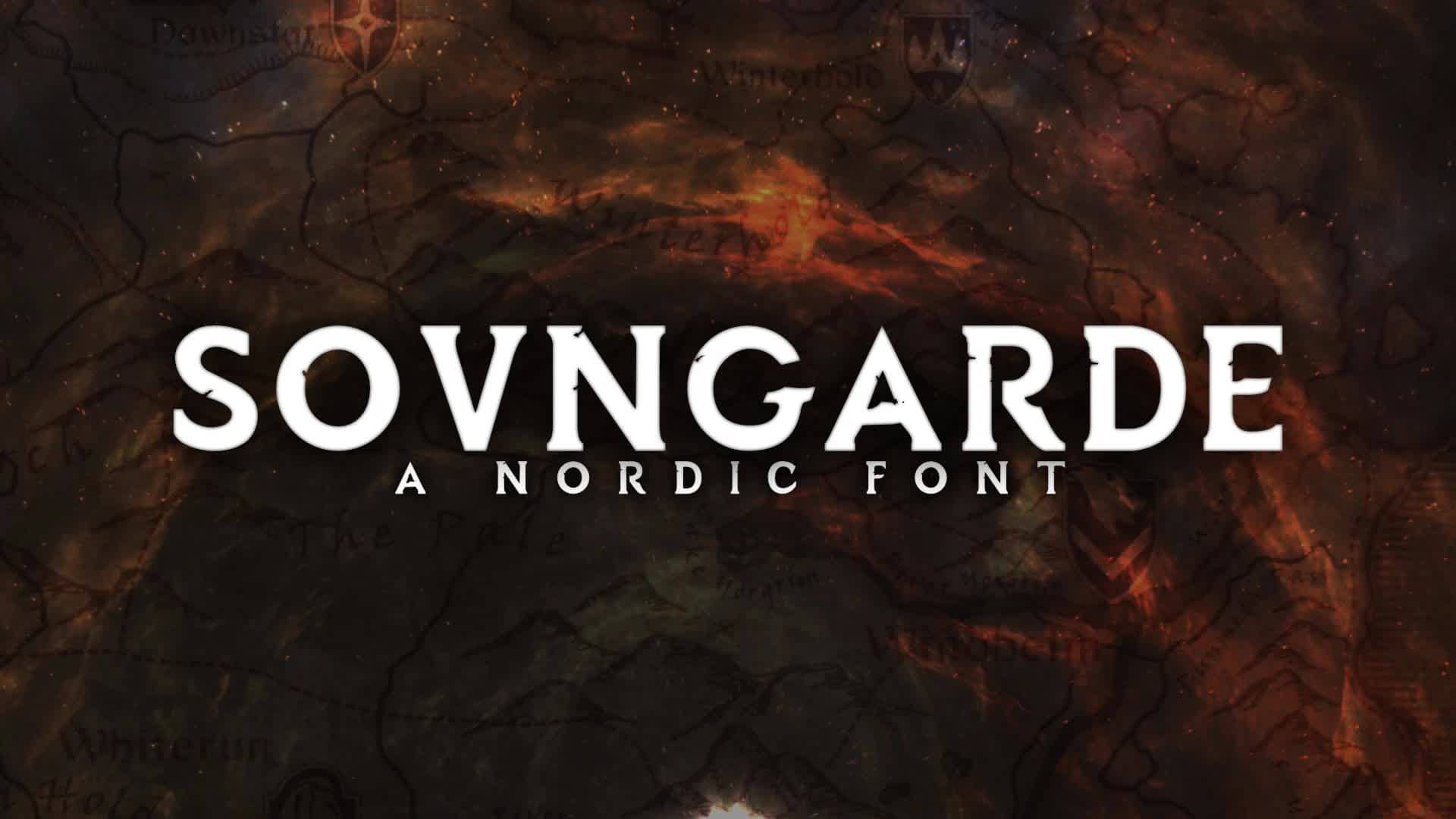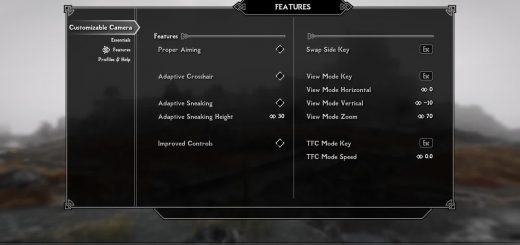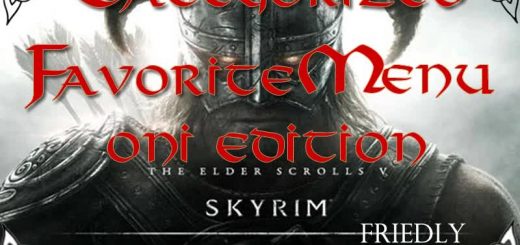Sovngarde – A Nordic Font
Sovngarde is a lore-friendly font replacer I designed by hand based on Skyrim’s title. Supports 7 languages and 2 weights!
Sovngarde is a font I conceptualized and designed by hand into an easily legible body font based on Skyrim’s intro title.
Supports English, French, German, Italian, Spanish, Portuguese & Russian languages, along with 2 font weights!
Meet Drukaatie Burti, the new open source font included with Sovngarde to replace the book fonts!
Features the same expansive 8 language support and an immersive inky look.
Compliment the immersion provided by Sovngarde with 12th Century Bookfont or Font Overhaul!*
*Compatibility patches available in optional downloads.
FEATURES
Experience Tamriel with more immersion, authenticity and the feeling only a true RPG font can give.
Supports 7 languages including EN, FR, DE, IT, ES, PT, RU.
Features Daedric brackets.
Imperial Septim international currency symbols.
Now features Drukaatie Burtie, an open source font I upgraded to support all 8 languages Sovngarde does.
Compatible with Ordinator and all other perk overhauls.
See mirrors to get this font for other platforms and Elder Scrolls titles.
INSTALLATION
Install
Download using your preferred mod manager.
or drop the unzipped Interface folder into your Skyrim/Data folder.
Uninstall
Uncheck in your mod manager.
or delete fonts_sovngarde.swf, fonts_sovngardeconsole.swf & fontconfig.txt
COMPATIBILITY
Sovngarde is compatible with every mod that doesn’t replace the primary
Everywhere or Console fonts. Basically, if you have any complimentary
custom fonts, download a patch from the optional files or learn how to
patch it with the tutorials here.
BUGS
Menus and dialogue display languages other than what you’re playing in.
Install USSEP, then download the appropriate translation if you play in any language besides English:
DEPLFRITESPTTK
Low resolution or pixelation on the font.
For users with ENB, delete SMAA files if you use an ENB preset that uses
SMAA. Be wary of using Reshade as that usually reshades your font also,
which can have very visually adverse effects.
I’m getting jumbled animated letters
Outdated skyhud.txt. Please migrate your old skyhud.txt to the new one properly.
To do this copy the values of your old config into the new one. If
there are settings missing in the new config, ignore those settings.
1. Copy fonts_sovngarde.swf & fonts_sovngardeconsole.swf into the Interface folder.
2. Open fontconfig.txt in Notepad+.
Add:
fontlib “Interfacefonts_sovngarde.swf”
fontlib “Interfacefonts_sovngardeconsole.swf”
… to the top of the document.
3. Edit the following values to the font names listed and save a backup of your fontconfig.txt file prior to doing so.
map “$ConsoleFont” = “Sovngarde Console” Normal
map “$StartMenuFont” = “Sovngarde” Normal
map “$DialogueFont” = “Sovngarde” Normal
map “$EverywhereFont” = “Sovngarde” Normal
map “$EverywhereBoldFont” = “Sovngarde” Normal
map “$EverywhereMediumFont” = “Sovngarde” Normal
4. These instructions apply to all languages and files since I took the
time to standardized the file & font names regardless of which file
you’re using from V8.