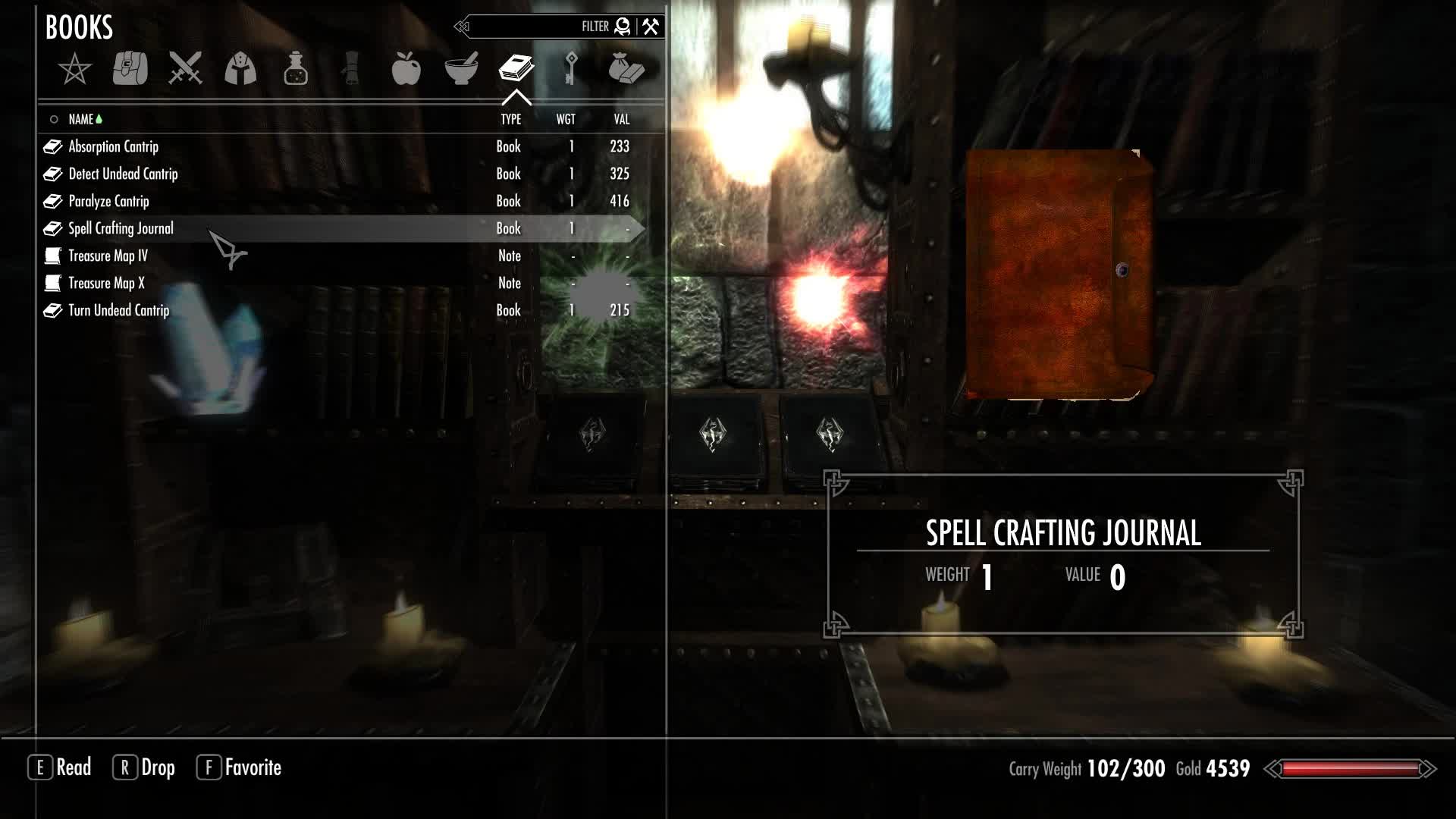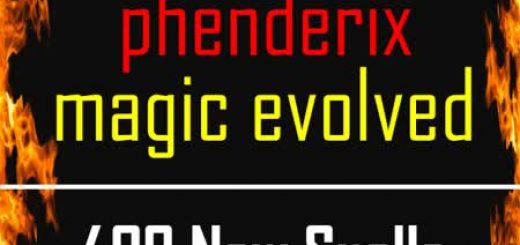Spell Crafting for Skyrim
Create and save your own custom spells during normal play by combining almost 40 different magic effects. With the ability to vary the duration, the target type, the amount of damage, the level of targets affected, and more for each magic effect, there are literally thousands of possible combinations.
Spell Crafting For Skyrim
Create and save your own custom spells during normal play by combining over 40 different magic effects. With the ability to vary the duration, the target type, the amount of damage, the level of targets affected, and more for each magic effect, there are literally thousands of possible combinations.
Each crafted spell can have up to five magic effect. You can combine Destruction effects with Illusion to make a Fury spell which also damages its target. Or combine Restoration effects with Alteration to make a spell to increase a follower’s armor and fortify their one-handed and block skills. Or add a Conjured Bound Bow to an archery fortification and a muffle effect to craft a perfect assassin’s spell.
The only limit is your imagination!
Featured in Skylight #11. Thanks Gopher, very cool!
(28.09.2015) Featured in Brodual’s Skyrim Mod series. Thanks, Brodual!
** Requires SKSE 1.7.3 (or greater) and SkyUI 4.1 (or greater, to use the MCM menu). Revised versions (>=0.9.6.1) also require Dawnguard and Dragonborn.
SpellCrafting for Skyrim 1.0.1 Update (23.08.2016)
Major bugfix edition – thanks to several users’ comments, I have managed to track a bug which might have plagued many more – the refreshing of menus might have happened in wrong order; now it should be fixed. The same goes for Inspect Spell power. Thanks to SurferOtter, oldmanshoe and Sevalecan for reporting these issues.
If you’d like to read older updates (from 0.9.5 to 1.0.0), read Older Archived Updates article or a Changelog.
Perkus Maximus patch 0.0.9 Update (25.07.2016)
Walls have been added to correct formlists; the patch is now open for translations as well.
Read Perma Patch article to learn more. Unless some bugs come up, I’m gonna move to SkyRe, which I have neglected way too long.
Spell Crafting portable altar – Campfire Addon 0.0.1 Update (25.07.2016)
Nothing changed, but the entire ESP is now open for translation.
How It Works
An Altar of Spells has been added to the Hall of Attainment in Winterhold. Activating the Altar will allow you to pick from the list of magic effects you have mastered and combine them into new spells. You can have up to 25 custom spells at a time. Once a spell has been created you will be able to name your new spell and have it appear in your spell menu with that name.
Magic effects are mastered by learning Cantrips. There is a Cantrip for each magic effect; learning the Cantrip for a magic effect will allow you to use that effect when creating new spells. Cantrips can be learned in two ways. You can purchase Cantrip Tomes from Melrin Amborsius, the keeper of the Altar of Spells — a new vendor who has been added to the Winterhold staff. Or you can learn Cantrips during normal play by casting spells from the original game which use a similar magic effect. Each time you cast Sparks or Chain Lightning, there is a chance you will learn the Shock Damage Cantrip if you don’t already know it. However, not all magic effects can be learned in this way — so be sure to see what Melrin is selling from time to time.
A complete library describing each magic effect, all of its possible variations, and their associated casting costs and perks has been provided. Check the shelves around the Altar of Spells for these Tomes.
The Spell Crafting Journal
The first time you use the Altar of Spells, be sure to pick up your Spell Crafting Journal. The Journal will let you review the Cantrips you have currently mastered, examine the details of the spells you have crafted, and forget custom spells. Reading the Journal will activate menus to guide you through each activity. The ability to forget a crafted spell lets you get rid of spells that you aren’t happy with, or create more powerful versions of your favorite spells when your Magicka level increases.
New Magic Effects
Spell Crafting for Skyrim adds several new magic effects not available as spells in vanilla Skyrim.
Absorption — Craft spells which absorb health, magicka, or stamina from a target and add it to your own.
Damage Attribute — Craft spells that directly damage the health, magicka or stamina of a target. Requires less magicka than Absorption, Fire, Frost, or Shock damage.
Weakness — Craft spells which give the target a 25%, 50%, or 100% weakness to Fire, Frost, Shock, Poison, or Magic.
Conjure Dragon Priest — Craft a spell to conjure a Dragon Priest for 30 seconds, 60 seconds, 120 seconds, or permanently.
Slow — Craft spells that slow a target’s rate of movement.
Detect Life and Detect Undead — New versions have been added that do not require a constant magicka drain.
Resistance — Craft spells that provide 15%, 25%, or 35% resistance to Fire, Frost, Shock, Poison, or Magic for 30, 60, or 120 seconds.
Fortification — Craft spells that provide 15%, 25%, or 35% fortification to Marksman, Block, Light Armor, Heavy Armor, One Handed, Two Handed, Health, Stamina, Magicka (0.9.6.2) Alchemy, Speechcraft, Enchanting, Lockpicking, Smithing, Sneak, or Carry Weight. The fortification lasts for 30, 60, or 120 seconds.
Cure Disease — Acts like a Cure Disease Potion without the need to carry potions.
Magic Ward — Create a barrier to absorb damage or effects from spells without a constant magicka drain.
Weapons Ward — Create a barrier to block physical damage without a constant magicka drain.
Summon Gargoyle — (0.9.6.2) Previously available only to Vampire Lords, now they can be summoned like a regular creature.
Ethereal — Previously available only by using a shout, now they can be crafted into a costly Alteration spell.
All Magic Effects
The complete list of magic effects that can be mastered and combined is:
Destruction:
Absorb Health, Magicka, or Stamina
Damage Health, Magicka, or Stamina
Fire Damage
Frost Damage
Shock Damage
Weakness to Fire, Frost, Shock, Poison, or Magic
Flame Cloak
Frost Cloak
Lightning Cloak
Fire/Frost/Shock Rune (0.9.6.2)
Fire/Frost/Shock Wall (1.0.0)
Illusion:
Calm
Courage
Fear
Fury
Invisibility
Muffle
Frenzy Rune (0.9.8)
Conjuration:
Conjure Familiar
Conjure Atronach
Conjure Dremora Lord
Conjure Dragon Priest
Conjure Skeleton
Conjure Draugr
Bound Sword
Bound Battle Axe
Bound Bow
Banish Daedra
Command Daedra
Soul Trap
Reanimate
Summon Gargoyle (0.9.6.2)
Summon Mistman (0.9.6.2)
Summon Boneman (0.9.6.2)
Summon Wrathman (0.9.6.2)
Alteration:
Armor
Become Ethereal
Detect Life
Detect Undead
Slow
Paralyze
Waterbreathing
Restoration:
Resist Fire, Frost, Shock, Poison, or Magic
Heal, Heal over time (0.9.9)
Fortify skills & Atrributes
Cure Disease
Turn Undead
Magic Ward
Weapons Ward
Sun Damage (0.9.6.2)
Sun Cloak (0.9.6.2)
Heal Undead (0.9.6.2)
Poison Rune (0.9.8)
Restore Stamina (0.9.9)
MCM Configuration Menu
Through the MCM Configuration menu you can:
Adjust the time interval between magic effects
Adjust the speed at which Cantrips are learned by casting spells
Adjust the number of Rune spells which can be active at the same time
Enable or disable Cantrip learning
Deactivate or reactivate the entire mod
Enable or disable all Cantrips in a school of magic with one click
Enable or disable Cantrips individually
Translations
The mod has been localised in TesVedit, translated in TesVTranslator; all of the Strings files are included in the archive. MCM is translatable as well.
Currently supported languages: English, Polish. Other languages use English as base. If you are expecting CTDs because of my mod and you are not
playing any of the translated languages, contact me. If you would like to translate the mod, contact me, so I can credit you and include your strings in my mod!
Installation
Recommended: Download with NMM or MO (preferred) and activate.
For a manual installation, download and extract the contents of the archive to your Skyrim/Data folder.
If you are not starting a new game, install Spell Crafting for Skyrim, load your save game, once loaded save again immediately, and then reload the save to ensure proper initialization.
Be sure to back up your saves (as if you haven’t been told that a hundred times).
Uninstall
Recommended: Deactivate with NMM or MO
For a manual uninstall, delete:
Skyrim\Data\_tck_SpellCrafting.esp
Skyrim\Data\_tck_SpellCrafting.bsa
SKSE\Plugins\GrimyTools.dll (provided other mods are not using it; dlls won’t work from inside BSAs)
** Once uninstalled, performing a clean save is highly recommended.
Updating
Updating to 1.0.0 from 0.9.9 or previous “revised” versions doesn’t require any special precautions.
Updating to 0.9.6.1 (and later versions) from 0.9.5 (and older) is as far as I know, impossible if you were not using Dragonborn and Dawnguard. A clean save is required. Deactivate the mod, make a clean save, uninstall mod, reinstall new version, and then use the MCM to cheat all your cantrips back.
Updating to version 0.9.5 from any previous version will require deactivating the mod and creating a clean save. This will cause you to lose all of the custom spells you have already created and to lose all of the Cantrips you have learned. I’m sorry about this inconvenience, but it is the only way to clear out the old scripts. You will be able to use the MCM menu options to give yourself any Cantrips you may lose once version 0.9.5 has been activated. Any lost spells will have to be recreated.
Before you begin, be sure to make a save of your current game in case something goes horribly wrong — backups are your friend.
If anyone has any problems with the update, please let me know.
Compatibility
Has been cleaned with TES5Edit.
Has been tested with other custom spell mods with no conflicts found (by compatible I mean that the spells can be added to the spellcrafting system and compatibility issues in game without – most likely – needing a patch. Read more here, in 0.9.9 update ).
Compatible with Immersive College of Winterhold.
Compatible with Perkus Maximus and Skyrim Redone, though patches are needed.
Compatible with Ordinator (user-tested only).
Compatible with Requiem (user-tested only).
Potentially incompatible with other mods that uses out-dated or modified (and not renamed) UILIB_1 library or Grimy’s Plugin.
What Is Not Supported
Spell Crafting for Skyrim currently does not support concentration spells or spells that target locations. Creature Conjuration (which does target locations) has been included by not allowing Creature Conjuration effects to be combined with other effects.
Dual Casting of crafted spells is currently not supported. You can cast the same crafted spell from each hand at the same time, but no Dual Casting benefits are gained.
As of version 0.9.7 both of the above issues have been fixed, though they still can be disabled via MCM. Engine (formerly Experimental) spells do not suffer any of those problems to begin with.