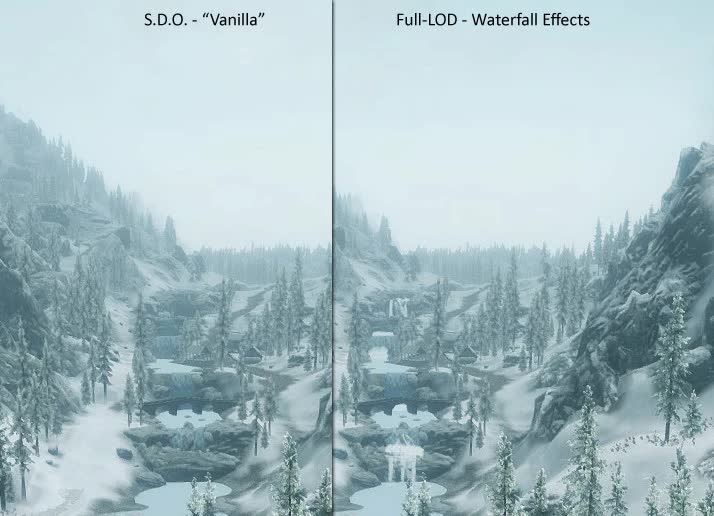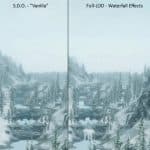
The Skyrim Distance Overhaul LOD Improvement
The Skyrim Distance Overhaul (S.D.O.) adds thousands of polygon-reduced objects to the distant-LOD of Skyrim to improve LOD quality (see the screenshots). The fps drop is pretty small but (as always) depending on settings and hardware, everyone will have different results.
Installation:
Just use the NMM (Nexus Mod Manager).
The main files will be installed automatically. The optional .esp’s (Full-LOD xyz) will cause additional performance hit – do not use with slow machines.
Additional Information:
– The “Full-LOD Morthal Swamp Complete.esp” does reduce FPS extremely. I definitely recommend the “Light.esp”
– take a look at the following mods for even better distant LOD :
• High Quality LODs by Ethatron
• SkyFalls – Animated Distant Waterfalls by SjoertJansen
– If you use the SDO together with SkyFalls and SkyMills, install the “SkyFalls and SkyMills Patch” listed in the files section. Do not use the SkyFalls/Mills optional “New Skyrim LOD”.
• AOF HD Tree LODs by AnOldFriend
• Enhanced Distant Terrain 2 by SparrowPrince
• Enhanced Distant Terrain by SparrowPrince
– Tamriel.Objects.dds & Tamriel.Objects_n.dds need to get overwritten (NMM will normally do this for you) – otherwise you will have some weird LOD-Textures.
Compatibility:
– Dawnguard: Maybe some ugly textures. – patch is under construction.
– Hearthfire: Building your house in the Morthal Swamp while using Full-LOD Morthal Swamp.esp can cause CTD’s. Not sure if I can create a fix. Maybe just don’t build there 😉
– Dragonborn: New world should not be effected.
Optional .ini Tweak:
– The lines fBlockLevel1Distance and fBlockLevel0Distance effect how far the new LOD-Objects will be visible (SkyrimPrefs.ini -> [TerrainManager]).
I recommend:
– fBlockLevel1Distance=40000 and fBlockLevel0Distance=20000 for slow machines (or lower).
– fBlockLevel1Distance=70000 and fBlockLevel0Distance=35000 for normal/fast machines.
– for high-end machines try fBlockLevel1Distance=120000 and fBlockLevel0Distance=60000 or higher (this will drop your FPS dramatically – 70000 and 35000 is already good enough in my opinion).
fBlockLevelXDistance comparison
Known bugs / incompatibilities:
– there are some flying rocks because the landscape (another rock) is not yet in the LOD (not a real bug).
– if you have modded waterfall textures they will be overwritten. Try the optional waterfall-texture provided by OpticShooter (WATER-compatibility-patch listed in the files section).
– there are many waterfall effects missing (will update “SDO Full-LOD – Waterfall Effects.esp”).
– if you get infinite-loading-screens try these settings for the SkyrimPrefs.ini
[TerrainManager]
fTreeLoadDistance=250000.0000
fBlockMaximumDistance=350000.0000
fBlockLevel1Distance=70000.0000
fBlockLevel0Distance=35000.0000
fSplitDistanceMult=1.1000
To-do:
– add streets, more rocks, docks and the standing stones in upcoming releases.
– add more Giant-Campfires and waterfalls to the Full-LOD .esp’s.
– create “SDO Full-LOD – Waterfall Effects Light” for better performance.