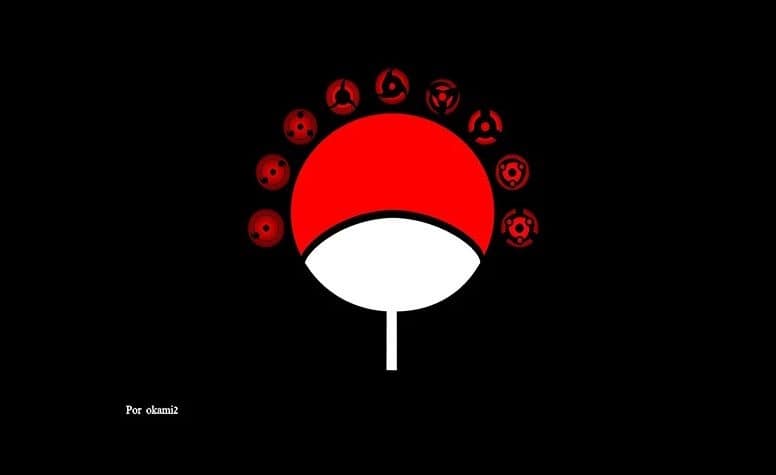The Uchiha Clan
Makes it possible to choose the Uchiha Race, having access to their powers, including an ever evolving Sharingan.
The Uchiha Clan (from version 1.10 and onwards, Dawnguard is required! The corresponding Unofficial Patch is highly recommended.)
=====================================================================
Authors: esuriddick and Omega1084
Permissions: As long as you grant credit to where you picked up the files, you can do whatever you want with the files. Thanks! HOWEVER, you must ask permission to the respective authors for some assets (press the “PERMS” button under the number of downloads).
=====================================================================
1. Features
=====================================================================
New Race (based on the Breton Race)
Background:
“The Uchiha clan was one of the four noble clans of Konohagakure, and was also reputed to be the village’s most powerful clan, producing shinobi that were exceptionally talented and battle-oriented. Together with the Senju clan, they founded Konohagakure, but is now almost extinct after the events of the clan massacre.”
Starting Attributes:
– Health: 50
– Magicka: 50
– Stamina: 70
Favoured Skills:
– One-Handed and Two-Handed: +10
– Illusion, Destruction, and Light Armour: +5
Special Abilities
– Uchiha’s Talent: Grants a 50% resistance to fire and a boost to unarmed combat.
– Sharingan: The blessed eyes of the Uchiha, which let you slow down time around you and allow you to decimate hordes of enemies within the time it would take them to blink.
– Sharingan Awakening: A spell which will give you the ability to use the Sharingan once you meet certain requirements. Casting it will unlock new abilities if the requirements are met or will tell you how much longer until you unlock a new ability if you’re not ready. This depends strictly on the number of people killed.
– Refresh Sharingan: A spell which allows you to re-select your path the next time you cast Sharingan Awakening. This spell can only be used once a day.
– Eyes’ Manager: A spell to store your default eyes. Only needs to be cast once unless you change the look of your default eyes. If you change your eyes you’ll have to cast it again so it can save your new eyes. This also saves your size to prevent the Susano’o scale glitch.
Note on Using Sharingan Awakening: The spell can’t be cast in combat and should be cast as soon as your adventure begins (when you’re somewhere safe of course) so you can pick your Path right away. Sharingan Awakening can’t be used while the Rinnegan is active.
Note on Upgrading the Sharingan: The number of people killed includes all humanoid (mer/men/beast) characters and enemies. There are technically 8 stages of kills, 3 for normal Sharingan, 3 for Mangekyou, 1 for Rinnegan, and 1 for you as a default with nothing to your name.
Each stage is divided as follows;
0: 0 kills – You have nothing here.
1: 20 kills – Get Sharingan Here, 1 Tomoe
2: 50 kills – 2 Tomoe
3: 100 kills – 3 Tomoe
-Obtain Mangekyou here by killing someone close or watching someone close die, not all allies will count so keep that in mind.
4: 150 kills – Tier 1 Mangekyou
5: 175 kills – Tier 2 Mangekyou
6: 200 kills – Tier 3 Mangekyou
7: 250 kills – Opens up the quest at the Uchiha Temple’s wall to unlock Rinnegan for paths able to do so.
Note: Between Stages 4 and 6 you should attempt to do the Blindness quest because it’ll lead you to the Uchiha Wall and, by extension, the Rinnegan challenge.
Note on Mod Updates: Whenever the mod is updated, cast Refresh Sharingan to reset it and then Sharingan Awakening twice* so that the mod gives you the appropriate spells and abilities. This is necessary because between versions spells and powers are subject to change as well as their properties. For example, if a bug fix is implemented simply installing the new version will not work because your save file is still working with the old, faulty version. Refresh Sharingan resets the mod and Sharingan Awakening restarts it the right way, using the new scripts.
* – You need to cast it twice, once for picking your path and another after choosing for upgrading your powers up to where they should be.
Quest to obtain the Eternal Mangekyou Sharingan
Obtaining the Eyes:
To obtain the Mangekyou Sharingan an Uchiha must lose a close friend in battle or murder someone they’ve come to think of as an ally or a friend, perhaps even a family member.
Blindness:
After you unlock the Mangekyou Sharingan, the more times you use Mangekyou skills related (e.g. Amaterasu and Tsukuyomi), your eyesight will progressively become worse. Your screen will start to have a tunnel vision effect, which gets worse the more Mangekyou skills related you use. After 20 uses, your vision is so bad that the colours will be in greyscale.
The Cure:
After a certain amount of uses, a courier will be sent with a letter and a key explaining everything to you, just like a normal quest. So you’ll get a marker and a key. Go where it tells you to go and you’ll find your target. The target you have to kill is very strong so be prepared!
The Six Uchiha Paths
Itachi’s Path:
You will be able to unlock: (1) Fireball Jutsu; (2) Tsukuyomi: Mirage Raven; (3) Izanagi; (4) Tsukuyomi* that slows down the target NPC for 30 seconds and causes 15 damage to health per second; (5) Amaterasu; (6) Itachi’s Susano’o.
Sasuke’s Path:
You will be able to unlock: (1) Dragon Flame Jutsu; (2) Chidori; (3) Chidori Eisou; (4) Chidori Nagashi; (5) Kirin; (6) Sharingan: Genjutsu* that slows down the target NPC for 15 seconds; (7) Amaterasu; (8) Sasuke’s Susano’o; (9) Rinnegan (if it is unlocked in the MCM menu, under the section “Rinnegan”).
Madara’s Path:
You will be able to unlock: (1) Fireball Jutsu; (2) Great Fire Annihilation; (3) Sharingan: Genjutsu* that slows down the target NPC for 15 seconds; (4) Madara’s Susano’o (including the Perfect Susano’o); (5) Indra’s Blessing which increases your maximum magicka by 50pts and allows you to regenerate magicka while Susano’o is active; (6) Rinnegan (with some Mokuton jutsu included).
Tobi’s Path:
You will be able to unlock: (1) Phoenix Flower Jutsu; (2) Become Ethereal; (3) Kamui’s Dimension Chest; (4) Teleport yourself or a target to the Kamui’s Dimension; (5) Several teleportation spells (including a world map where you can teleport anywhere); (6) Rinnegan.
Shisui’s Path:
You will be able to unlock: (1) Explosive tags spells; (2) Fireball Jutsu; (3) Body Flickering Technique; (4) Draconian Methods; (5) Izanagi; (6) Tsukuyomi* that paralyses the target NPC for 45 seconds; (7) Three different stages of Kotoamatsukami (1st Stage: Makes target your friend for a limited time; 2nd Stage: Makes target your follower; 3rd Stage: Makes target commit suicide).
Nagato’s Path:
This path will only become available after the Rinnegan is unlocked with either Tobi, Madara or Sasuke, Nagato has access to all the Rinnegan powers except some that are exclusive to certain paths.
* – From version 1.17 and onwards, Tsukuyomi and Sharingan: Genjutsu require “eye contact” in order to apply to a target NPC (Falmers are immune for obvious reasons).
Izanagi
Upon unlocking the Mangekyou Sharingan, the Itachi and Shisui paths obtain the ability to use Izanagi. Unlike the anime, for balancing purposes, instead of permanently taking away one of your eyes it only takes it away for a day. You can sleep/wait it off if you want to. Since one of your eyes is gone, however, you won’t be able to use some of your Mangekyou Sharingan jutsu until it heals. As of 1.7 this is a power you activate before using for it to be more true to the anime and to avoid a few problems it had in the past.
Susano’o
Now you can choose between a new mechanism and the original in the MCM. Under the new mechanism, damage you take will be taken away from your Magicka (no damage is done to your Health). When you run out of Magicka, Susano’o will automatically dispel itself. Under the old system, Susano’o will constantly drain a set amount of Magicka while providing you with armour and magic resistance. Damage made under this system goes directly to your Health. It CAN kill you if you don’t disable it to recover. In addition, Stage 3 and Perfect Susano’o have two different modes (check below).
Susano’o has three main Stages you can use:
– Stage 1: Basic ribcage mode. This mode adds decent protection while allowing you to use your own weapons, spells, and other abilities freely.
– Stage 2: Large skeletal structure. This mode only has melee capabilities but it protects you further at the cost of more health.
– Stage 3: Large armored skeletal structure. With a higher health cost than previous stages, in this stage each character’s Susano’o has different abilities and two modes: one based on their most commonly used weapons in the anime and another based on a spellsword-type combat. To switch between modes while transformed you need to select which button needs to be pressed in the MCM.
– Stage 4: Large samurai-like construct of pure chakra. Perfect Susano’o, is an exclusive stage for Madara and becomes available when he obtains the Rinnegan. Like Stage 3, it has two modes: Normal Mode has Susano’o wielding a large two-handed Nodachi with the ability to fire off waves of energy when using Power Attacks. Alternate Mode has Susano’o wielding two Katana much like Stage 3’s normal mode.
Susano’o Descriptions (Stage 3):
– Normal Modes:
Itachi’s Normal Mode has his Susano’o using the Sword of Totsuka and Yata Mirror. The sword can soul trap enemies and the shield can expel energy after building it up from receiving blows.
Madara’s Normal Mode has his Susano’o wielding two large Katana, these are very fast weapons.
Sasuke’s Normal Mode* has his Susano’o wielding a crossbow that fires Amaterasu bolts, these bolts explode and set people around the explosion on fire (Amaterasu’s black flames).
* – Due to the difficulties in aiming the crossbow, Sasuke’s Susano’o is allowed to use the first person view.
– Alternate Modes:
Itachi’s and Madara’s Alternate Mode has their Susano’o wielding a sword on their right hand and Yasaka no Magatama on the left (however you can only cast it up to 10 times per transformation).
Sasuke’s Alternate Mode has his Susano’o wielding a large sword on his right hand and Amaterasu on his left.
Rinnegan
After obtaining the Eternal Mangekyou Sharingan and killing 250 people or more go read the Uchiha Wall with any of the three* paths which can unlock the Rinnegan. A new option will be available that allows you to obtain it after completing a certain challenge. Each path may have a different challenge to face in order to unlock the Rinnegan. When the challenge is complete the Rinnegan power will require seven days to stabilize (Madara and Tobi only).
* – Madara and Tobi normally. To unlock the Rinnegan with Sasuke you need to have installed the optional plugin (v1.5b or before), or enable it in the MCM Menu.
Non-Uchiha Path (compatible with any vanilla/custom race)
Inside the Jutsu Masters Hideout, the Restoration Jutsu Master will sell a Sharingan (expensive) and a Sharingan Remover. You only need to purchase each once and you will be able to freely remove it and implement it again, in order to select a different path.
Regardless of the path you pick, unless you pick Nagato’s Path, you will be entitled to two spells:
(1) Sharingan, which will work according to the settings on the MCM menu and has the same cost as for an Uchiha, and
(2) Sharingan: Copy Spell, which will let you learn any spell that an NPC Humanoid has equipped, but you can only learn one spell at a time (gives priority to spells equipped on the right hand, and only when none is found or the player already knows them will it detect the spells on the left hand).
Itachi’s Path:
You will obtain a version of his Tsukuyomi that deals lower damage and lasts for a smaller amount of time, and the cost doesn’t scale with your skills.
Sasuke’s Path:
You will gain access to the first stage of Amaterasu! This version is more expensive but slightly stronger though.
Madara’s Path:
You will gain access to Susano’o’s first and second stages (it is affected by all options in the MCM Menu).
Tobi’s Path:
You will gain access to a ranged Kamui spell, that will teleport the target to the Kamui and you will never see him again. The spell’s projectile is slow to reach its target in order to mimic how it was difficult for Kakashi to focus on a target with it.
Shisui’s Path:
You obtain the 2nd stage of Kotoamatsukami (turns target character into your follower). The cost won’t scale with your illusion skill.
Nagato’s Path:
Nagato has access to all the Rinnegan powers just like the ones an Uchiha picking this path would.
=====================================================================
2. Requirements
=====================================================================
– Fully Updated Skyrim
– Dawnguard DLC
– SkyUI (soft requirement)
– Skyrim Script Extender (version 1.7.1. or above)
– RaceCompatibility
– Naruto Ultimate Overhaul (Steam Workshop)
=====================================================================
3. Installation
=====================================================================
FIRST METHOD: NMM/Other Mod Manager (Recommended)
1. Download and install with the Nexus Mod Manager, simple and clean.
2. As of 1.17b, the mod has a nice FOMOD installer for you to pick your options (you don’t need to download anything else if you’re getting the latest file).
3. Use LOOT to automatically sort your load order after installation is complete. If you’re using NMM then close it and run LOOT, this will ensure your game works properly.
SECOND METHOD: Manual (Not Recommended)
1. Download the file manually.
2. Extract the contents of the mod’s zip file to your desktop.
3. Look through the .esp files and pick the ones you want to use, cut those along with the .bsa file and paste them in the Skyrim/Data folder.
4. Activate them in the Skyrim Launcher or NMM.
4. Use LOOT to order your mod list correctly, this will prevent most CTDs and conflicts.
=====================================================================
4. Known Issues
=====================================================================
Killing a close friend: Sometimes, people close to you, such as your wife, won’t be recognized as a killed close friend. This is Skyrim’s fault, not of this mod. A close friend is someone that is above or equal to rank 3 (check ranks HERE). A quick solution is to kill one of the followers in the Jutsu Hideout (added by the Naruto Overhaul).
Izanagi: It seems that you may get the visit of one of your clones (from Izanagi) on your own marriage. It won’t break your game, don’t worry. (Assumed fixed on version 1.17 and onwards)
Kotoamatsukami (3rd stage): (1) NPCs will stop their suicide animation and attack the player if the player attacks them when they are doing the animation. This also applies to Trolls and Giants. (Fixed on version 1.20 and onwards) (2) If the player comes out of hiding while the target (a humanoid NPC) is playing the animation, they will attack the player. (3) Enemies that are not classified as NPCs, giants or trolls by the game may not act accordingly to what is expected from the spell.
Custom Enchantments and Susano’o: After using Susano’o, all your items will be reequipped. However, custom enchantments on armors (that is, enchantments that were not in vanilla game) will not be applied unless you manually unequip and equip the piece of armor. This is a Skyrim issue as you can see HERE and HERE.
Sharingan: Genjutsu / Itachi’s Tsukuyomi: For unknown reasons, draugrs will not have their attacks slowed down, but their movement will reduce.
Tobi’s Path Spells:
When you have someone in the jail, switching from one cell to another in the “real world” (for instance, get inside a new room in the “real world”) will sometimes make the person in the jail disappear from the Kamui Dimension. – No idea how to solve this issue. I think it might be associated with leveled creatures respawning, since for Phinis Gestor and the librarian of the Winterhold College, for example, they stayed in the jail. I also tried with creatures that I placed, which weren’t supposed to level with the player, and they also stayed.
Sometimes, dead enemies that you try to teleport back to the real world will simply disappear. Loot dead enemies before sending them to the real world! – From what I figured out, they don’t disappear, but simply aren’t put directly on the place where they were supposed to be. They are placed somewhere around it.
Teleport scripts are always prone to bugs. I did my best to minimize all possible bugs, but they may occur. If they do, loading the game should fix it. If not, quit the game, start it, and load the game. If for some reason, when teleporting yourself to the Kamui Dimension, you are bugged, don’t worry, since you and your follower will be teleported to Whiterun (default position that Darkfirebird used and I decided to choose it as well).
Both Endon and Enthir are the reference for the teleport (that is, you teleport to the person itself, not a marker on the map), so weird stuff may happen when teleporting to them. – What happened to me was getting teleported to Enthir room and he isn’t there, because he is on the bench near the stairs next to his room (this is the way of the teleport to protect you from getting into an awkward position).
=====================================================================
5. Incompatibilities
=====================================================================
Specific Mods
SOS – Schlongs of Skyrim: For some reason, this mod was found to cause some issues with Susano’o, either by crashing to desktop or by making Susano’o a human body instead of the intended aspect. To solve these issues, follow the solution provided in section “9. Troubleshooting”.
WARZONES 2015 – Civil Unrest: It has been found that this mod may prevent two key NPCs from spawning. To solve this issue, follow the solution provided in section “9. Troubleshooting”.
RaceMenu skeleton Sliders for XPMS: When you go into Susano’o’s stages 2 and 3, you will start at the regular size and the skeleton will then shrink down to the normal human size.
General Mods (results vary according to the mod)
Werewolf/Vampire Lord Transformation Mods: I haven’t identified any particular one, but some users have reported that some mods which change transformations to werewolf/vampire lord seem to affect Susano’o transformation.
=====================================================================
6. MCM
=====================================================================
There are five different categories within The Uchiha Clan menu:
Sharingan
The Sharingan section has settings related to the Sharingan, including which effects it activates [Slow Time, Quick Reflexes, Night Vision, Chakra Detection].
Mangekyou Sharingan
In the Mangekyou Sharingan section you can set your limits to the Mangekyou powers and also tweak some settings regarding some Mangekyou Sharingan specific spells.
Susano’o
The Susano’o section presents some options to tweak your Susano’o experience, such as its scale and the key that will trigger a change in your Susano’o mode (Stage 3 or above).
Rinnegan
In the Rinnegan section, you can select whether you want to use Sasuke’s textures of the Rinnegan so it matches the ones you see in the show among several other options concerning the Rinnegan and its related abilities.
Miscellaneous
Inside the Miscellaneous section, you can choose to permanently implement the Sharingan’s texture or the Mangekyou’s textures to your eyes. However, since they’re both permanent, they will overwrite the Rinnegan’s texture if it’s active. Simply disable them if you want your eyes to revert back to normal or if you want to see your Rinnegan. In this section, you can also see whether you’ve met the requirement to kill/watch die a close friend.
All of these options have short descriptions at the bottom of the screen that tell you what they do when hovered.
=====================================================================
7. Recommended mods to improve the experience
=====================================================================
You can find in this mod a specific forum with several mods suggested by users. Here, I just leave some mods that I personally find very interesting for roleplaying purposes:
– Akatsuki and Naruto overhaul from Naruto Anime – This mod adds several items from the show to the game.
– Spectacular Night Eye – This mod allows you to change how Night Vision looks like, including the Night Vision from the Sharingan.
– Collect Bodies – It allows the user to collect corpses for whatever purpose, including reanimation later. However, the weight of the bodies is quite big.
– Reanimate spell and corpse collector – It does the same as the previous one, but the mod is more intrusive, less flexible and also quite older. It does let you increase the amount of creatures/NPCs that you reanimate with its spell (through its own MCM) and no weight limitations.
– All Perfect Susanoo’s for Uchiha Clan – This mod is an add-on to this and will add Perfect Susanoo for the rest of the paths. It will also add stages 1,2, and 3 to Obito and Shisui. This mod is not being worked by us so don’t ask in our forums questions about it.
– Player Voicesets – Tobi – This mod adds a new custom voice to the mod “Player Voicesets” which is Tobi’s voice.
– Alternative moon textures (infinite Tsukuyomi Masser) – This mod changes the texture of the moon called Masser in Skyrim. Textures look really nice!
=====================================================================
8. Troubleshooting
=====================================================================
Note: Whenever is shown, you are meant to replace it by the code shown in the console.
Quest
Courier is not showing up!
FIRST METHOD: If waiting in Whiterun doesn’t work, write this in console: setstage aaaEternalMangekyouQuest 5. Afterwards, wait a bit in Whiterun (can go sleep in an inn and then come out and walk around a bit).
SECOND METHOD: Write setstage aaaEternalMangekyouQuest 20 and then help “Key to Naka Shrine”. An item with a code associated to it will appear in the console, so now write player.additem 1.
I have obtained the Eternal Mangekyou Sharingan but I still see everything blurry!
1) Type the following in the console: help “DA02IMODConduitA”.
2) With the id given, type the following in console: rimod .
Sharingan
When casting Sharingan, my attack speed decreases, by a lot!
Disable Slow Speed Immunity in the SkyUI menu OR follow the steps on the bottom (under the title None of the above solutions seems to work!). Alternatively, you can always choose to use “Quick Reflexes” instead through the MCM.
Screen gets blindingly blue when Tsukuyomi is triggered!
This happens if you’re using an ENB, go into your ENBSeries.ini and find this: UseOriginalPostProcessing=(false, true). Set it to true and the problem should stop happening but you’ll be removing some of your ENB effects.
As far as I know there’s not a whole lot we can do on our end to mitigate this problem.
Rinnegan
I installed the optional plugin to unblock Sasuke’s Rinnegan but it isn’t working! (version 1.5b or older)
Try typing and executing the following command in console: Set aaaRinneganSasukeBlock to 0.
Vampire
When I became a vampire, my Sharingan stopped showing!
Use Vampiric Thirst, it lets you become a vampire and remain looking human.
It’s also a really nice Vampire Overhaul that makes Vampirism really fun and the MCM lets you customize it to suit your needs.
Better Vampires can also help. It has a spell that temporarily lets you look human.
I’m trying to become VL, but it doesn’t happen. I get all vampire powers (transform & etc.), but I can’t feed and I don’t have VL eyes. Everyone in the Castle Volkihar hates me (but not trying to kill).
1st Alternative: Write in console: player.setrace aaauchiharacevampire.
2nd Alternative: (1) Load a game from just before you agreed to the Vampire Lord power; (2) Reset sanguinare vampiris via Better vampires MCM menu and then use a cure on yourself; (3) Type player.setrace aaauchiharacevampire in the console; (4) Make a clean save; (5) Speak to Harkon and everything should work just fine.
3rd Alternative: If you have the Showracemenu mod and use it after you type player.setrace aaauchiharacevampire, you should stay a vampire (people at Castle Volik won’t hate you) after using “Vampire Lord”, and you will keep the vampire look.
4th Alternative: Transformation script fix – This mod corrects several transformation issues. In combination with any of the above alternatives, your issue should be fixed.
5th Alternative: You may need the Vampiric Thirst mod or Better Vampires, besides the Racial Compatibility.
Susano’o
Getting weird/buggy killmoves using Susano’o stage 2/3/4!
Paste this at the bottom of your Skyrim.ini (its location is something like C:\Users\UserName\Documents\My Games\Skyrim):
[VATS]
bVATSDisable=1
It won’t disable killmoves, just disable the cinematic, this way you won’t get weird cutscenes.
It will also prevent the paralyse bug where an enemy is paralysed before they’re hit and “Time Sickness” (phenomenon where after a cinematic happens while slow time is on the player will start moving at incredible speeds) from happening as well .
Mods like “VioLens” and “The Dance of Death” can prevent this entirely by disabling kill moves or, in the case of VioLens, the slow motion camera for “Time Sickness” prevention.
Non-Uchiha Path
The Sharingan and the Sharingan Remover are not available for sale!
Make sure you don’t have the Remove Naruto Overhaul Spell Tomes plugin enabled. It seems that it overwrites the inventory of the vendor.
Incompatibilities
I have Warzone 2015 – Civil Unrest installed and the NPCs didn’t spawn!
First of all, it should be noted that you only need to disable/deactivate this mod to spawn the NPCs. Afterwards, you are free to reactivate/enable it again.
1) Deactivate/disable the Warzone 2015 – Civil Unrest mod.
2) Type in console help “Unknown Uchiha” (in case you are missing the Rinnegan’s NPC, type help “Unknown Senju” instead).
3) The console should give you the NPC ID. So, write now in console player.placeatme .
4) Kill the NPC and loot him.
5) Reactivate/Enable Warzone 2015 – Civil Unrest mod.
I have Schlongs of Skyrim (SOS) and my game crashes to desktop every time I use Susano’o!
Before using Susano’o, you should go to SOS MCM menu and, under the section “Player Options”, select “Without Schlong” (you probably have VectorPlexus selected). Afterwards, you can safely use Susano’o. (Fix suggested by user soujirop)
Miscellaneous
Eyes are broken due to the invisibility (from Izanagi for instance) or underwater
Invisibility and Underwater Eyes Mesh Fix
Brawls are bugged! They take out weapons and attack me!
Use this mod to fix it: Modern Brawl Bug Fix.
All conjured weapons cause my game to CTD including the chakra blade!
Try the solution presented HERE!
I can’t ride the Large Wolf or use the forge/workbench/etc!
Try typing in console “player.tai”.
I’m experiencing crashes only around specific cell locations!
Original Skyrim itself causes these issues, so I’m placing this tool here for general purposes:
Skyrim Save Cleaner
Also, if it is in an exterior cell, try to wait for 3 days in an interior in order for the cell to respawn.
You can also use this, it’ll completely remove most CTDs, recommended even if you don’t use this mod:
Skyrim Crash Fixes
None of the above solutions seems to work/I’m only experiencing script lag!
This is a tool you can use to make a clean install of the mod or simply clean up other mods:
Skyrim Script Cleaner
To clean up orphan[leftover] scrips from another mod, or this one, follow these steps:
1) Open the tool.
2) Open your current save file.
3) Click “Fix Script Instances,” “Delete All #,” “Clean Other,” “Delete Broken Actives,” “Clean Formlists,” and “Reset Havok.”
4) Save the file, make a backup just in case.
5) Start the game, load your file, and see if your problems persist.
To simply do a clean install of our mod follow these steps:
1) Uninstall this mod.
2) Start the game.
3) Use player.dispelallspells.
4) Save.
5) Exit.
6) Use Step 3, as shown above, to clean up orphan scripts.
7) Start the game.
8) Use player.dispelallspells.
9) Save.
10) Exit.
11) Install this mod.
12) Start the game.
13) Open console and type player.setrace aaaUchihaRace.
14) Have fun.