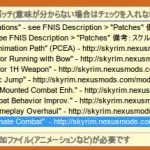

TK Dodge
This mod adds dodge animation of using key press when player drawn weapons,spell,staff and unarmed.
SE version is here.
Description
This mod adds dodge animation of using key tapping when player drawn weapons, spell, staff and unarmed.
Dodge using
Keyboard:
Directional keys (W,A,S,D) + Dodge key (Default:Left Alt key)
or
Double-tapping directional keys
GamePad:
Analog stick + Dodge button(Default:LB)
or
Double-tilting analog stick (Example:tilt left->neutral position->tilt left = left dodge)
Short press (press and release a button quickly) or double tap in the forward direction.
It can be changed to front direction + Dodge key in MCM.
Feature
Quick response.
Enable dodge when the player is equipped spell and staff.
Player has invincible time at the start of dodge.
Dodge enables cancel attack and block.
Enable Double-Tapping.
Enable setting in MCM.
Light load and stable.
Installation
Required Skyrim 1.9.32
Required SKSE 1.7+
Required SkyUI 3.1+
If you do not install SKSE,
“skse_1_9_32.dll”, “skse_loader.exe”, “skse_steam_loader.dll” and “Data” Folder move to your Skyrim Installation Folder.
(\Steam\steamapps\common\skyrim\)
1. Install and activate TKDodge.esp with the mod management tool.
2. If player can dodge but stay in place and you use virtual mod management tool e.g. Mod Organizar, put files directly in Skylim’s Data folder.
Use with FNIS
This mod works without FNIS, but a patch is required if you use with FNIS together.
1. Download FNIS.
2. Run “Data \ tools \ GenerateFNIS_for_Users \ GenerateFNISforUsers.exe”.
3. Check tktk1’s “TK Dodge / Ultimate Combat” from the bottom patch list.
4. Press “Update FNIS Behavior”.
5. Wait until the installation is complete.
Use with PCEA
1. Backup “Meshes \ actors \ character \ behaviors \ 1hm_behavior.hkt, magicbehavior.hkt” before install a patch.
2. Overwrite “Option – PCEA patch folder” in including this mod to skyrim folder.
– Optional Files
Old Left Dodge Patch
It changes left dodge animation to old animation before 2.0.
Overwrite it after TK dodge installation.
Upgrade
2.01 to 3.0
Your work will only overwrite it.
Uninstallation
Open the Console Command Window.
Type the following:
StopQuest aaaTKDodgeQuest
Save and close Skyrim, and then delete the files in your mod manager.
* Files shared by my mod
Do not erase shared files by mistake when you uninstall this mod.
Don’t worry about overwritten files when installed.
Shared File:
Do not erase shared files by mistake when you uninstall this mod.
Don’t worry about overwritten files when installed.
Shared File:
– Ultimate Combat
1hm_behavior.hkx
magicbehavior.hkx
InsertAttackData.dll
1hm_behavior.hkx
magicbehavior.hkx
InsertAttackData.dll
FNIS_TKDodge_Behavior.hkx
TKDodge
Stepdodgeright.hkx
Stepdodgeback.hkx
Stepdodgeforward.hkx
Stepdodgeleft.hkx
FNIS_TKDodge_List.txt
– TK Combat
1hm_behavior.hkx
tkplugin.dll
TKplugin.pex
Configuration
If SkyUI 3.1+ is installed, there will be a Dodge Mod menu in SkyUI’s Mod Configuration Menu with various options.
Control Settings
– Input Method
Choose operation to use the dodge.
Keyboard: dodgekey + directionalkey.
GamePad: dodgebutton + directions.
Simple: press dodge key to dodge to back.
– DodgeKey
Press the chosen key for the dodge action. (default: Keyboard:left-alt or XBox controller:LB)
– Double tap input
Set whether or not to accept input by double tap.
– Choose operation to use Forward double-tapping.
Do Nothing: OFF
DodgeRoll: Dodge roll
Sprint: Sprint
Other Settings
– StaminaCost
Set dodge stamina cost. Default:10.0
– InvincibleTime
Set invincible time while dodging. Default:0.3
– Carry Condition
Dodge is not available when player over the carry weight limit. If the player cannot dodge always, try to disable this option.
– Step Dodge
Note: Required FNIS for use. You can switch from roll dodge to step dodge.
Troubleshooting
Player cannot dodge
Try following five ways.
Uncheck “Carry Condition” in MCM, if you modify carry weight.
Set control settings to default in MCM.
Redownload and reinstall SKSE and this mod.
Save a game and then reload the save.
Open the Console Command Window.Type the following:
StopQuest aaaTKDodgeQuest
StartQuest aaaTKDodgeQuest
Player can dodge, but cannot move from a place.
If you use virtualization mod management tool such as Mod Organizer, the
necessary file(data\meshes\~AnimationDataSingleFile.txt) may not be
generated in that case.
Solutions:
Copy this mod files of all to “Skyrim’s folder\Data folder” directly.
Or try to work below steps.
Open file explorer navigate to your \steam\steamapps\common\skyrim folder.
Right click on TES.exe then choose Properties.
Select the Compatibility tab, then click the box by Run this program as an administrator. Click Ok…done
Do the above steps also with skse_loader.exe and your mod manager e.g. NexusClient.exe or ModOrganizer.exe.
Known issues/bugs
Cannot recover or get anything effects during dodge’s invincibility.
Compatibility
– FNIS
It is cmopatible but the patch is necessary. Refer to the installation “use with FNIS”.
– Proper Spell Casting Direction
– Dual Dagger Power Attack Speed Fix
Equivalent features are included.





