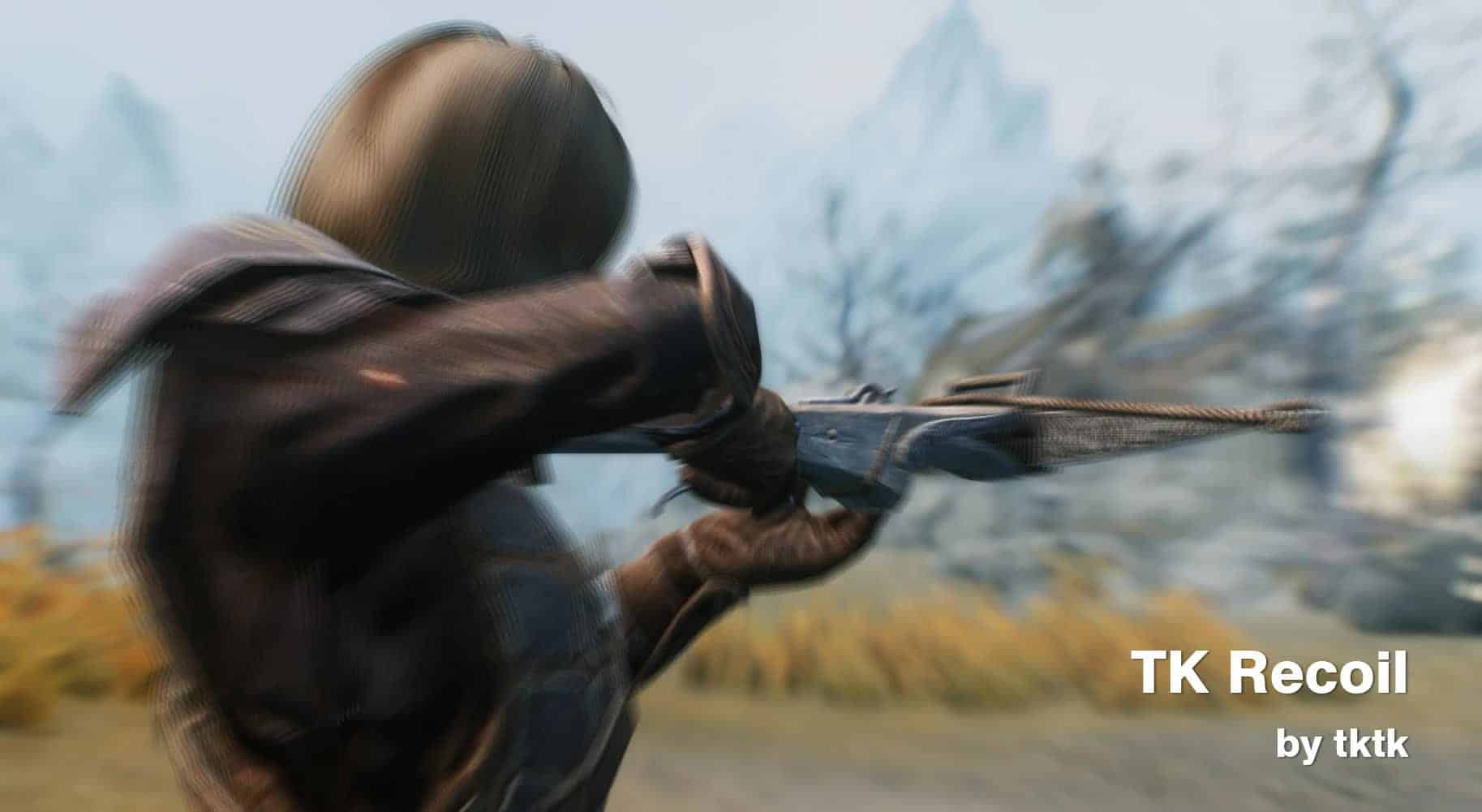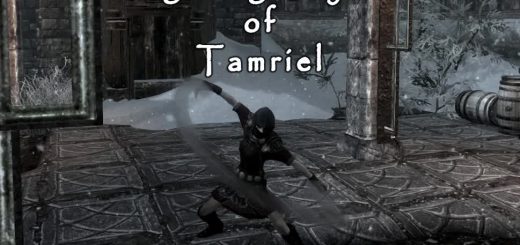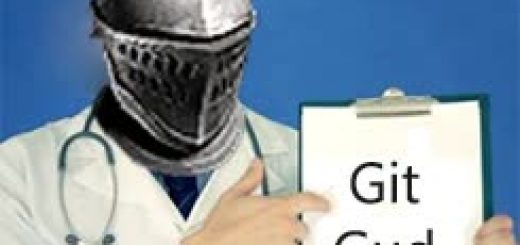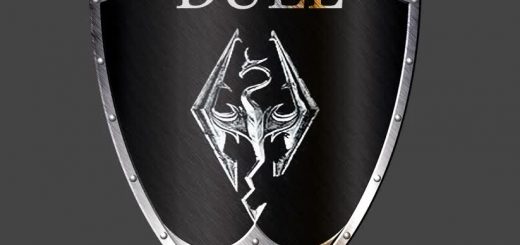TK Recoil
When the player shot a bow or crossbow or staff, a “recoil” (a tiny pause) is added along with camera shake and blur effects.
This makes weapon recoil feel more solid and heightens the sense that a hit has actually been made. This mod don’t add a animation.
Features
When the player shot a bow or crossbow or staff, a “recoil” (a tiny pause) is added along with camera shake and blur effects.
This makes weapon recoil feel more solid and heightens the sense that a hit has actually been made. This mod is not add motion.
Previous versions of this mod used a spell to bring up the customization menu. This has now been replaced with the MCM menu.
You can customize each value of each weapon independently.
TK Recoil applies the following effects when shooting:
Recoil Time: Simulates a pause in the movement of the player and the enemy.
Blur Effect: Applies a radial blur to the player’s camera.
Shake Camera: Shakes the player’s camera.
Shake Controller: Vibrates the controller. Default: Off.
Active: Toggle this option to apply effect.
Requirements
The following or their later versions are required to run TK Recoil:
Skyrim 1.9.32
SKSE 1.7.3
SkyUI 3.1+
Installation
Install with you manager.
File structures:
+ Skyrim
| TESV.exe
+ Data
| TKRecoil.esp
+ SKSE
| + Plugins
| | TKHitStop.dll (this file is same as TK Hitstop)
+ Scripts
| aaaTKRAliasScript.pex
| aaaTKRMenuScript.pex
| TKHitStop.pex (this file is same as TK Hitstop)
Don’t forget to activate the TKRecoil.esp file in your mod launcher by checking its box.
*This mod has shared some files TK Hitstop. Be careful when uninstalling.
Known issues/bugs
If this mod does not work correctly, please save a game and then load it again.
Recommended mods
For the ultimate combat experience, why not combine TKRecoil with some of my other mods?
TK HitStop: Adds a solid feel to weapon strikes and an effect to confirm the hit.
Ultimate Dragons: Overhauls dragon combat. Adds new animations and behaviors.
Ultimate Combat: Overhauls combat. Adds new animations and behaviors for NPC.
TK Dodge: Adds dodge animations for the player.
Uninstallation
Use the in-game Mod Configuration Menu first to deactivate the mod in-game before deleting it.
Then save, quit the game and delete the files listed above under “Installation”.
Translation
I was wondering if you could translate an English text of MCM into your language. A google spreadsheet can be edited by anyone.
Thanks for your help.
Not To-Do
Adds animation.
Adds applied magic.