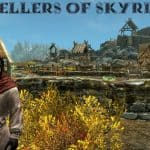




Travellers of Skyrim – Travelers
Travellers of Skyrim adds 50 new NPCs that travel between over 30 locations in Skyrim.
Including Alchemists, Apothecaries, Mercenaries and Merchants.
1. Description
For version 1.30 and up there are no optional files containing only specific travellers available.
Instead use the ‘Custom Travellers’ patcher.
Travellers of Skyrim adds 50 new NPCs that travel between over 30 locations in Skyrim.
10 Alchemist, selling poisons, potions and ingredients.
10 Apothecaries, selling cure / healing potions and a small amount of ingredients. Additionally they offer to cure the player for 50 gold.
10 Merchants, buying and selling various useful goods.
20 Mercenaries, offering their service for 500 gold like the existing hirelings.
2. Details
The NPCs randomly choose to travel to one of the 18 inns in the world and profession specific locations (e.g. merchants visit general goods stores).
Depending on where they arrive the travellers will eat, chat or sit around before continuing their journey.
They are killable and re-spawn.
2.1 Alchemists (10)
The Alchemist are split up into: female and male Bosmer, Breton, Dunmer, Khajiit and Nord.
They wear hooded robes and sell: cure potions, restoration potions (health, stamina, mana), poisons and ingredients.
Beside inns they visit apothecaries.
2.2 Apothecaries (10)
The Apothecaries are split up into: female and male Altmer, Argonian, Breton, Imperial and Nord.
They wear plain robes and sell: cure potions, restoration potions (health, stamina, mana) and a small amount of ingredients.
Additionally they cure the player for 50 gold via a dialogue option.
Beside inns they visit apothecaries.
2.3 Mercenaries (20)
The mercenaries are split into conjurers, mages (Cryo-, Electro- and Pyromancers), rangers and warriors (one- and two-handed).
They work like the existing hirelings and cost 500 gold.
All the mercenaries visit castles and courts, inns and general goods stores. Ranger and warriors visit blacksmiths in addition to that.
2.3.1 Conjurers (4)
Female Breton, male Altmer, Argonian and Breton. They wear conjuration enhancing clothing and have access to healing, ward, (limited) destruction and summon spells.
2.3.2 Mages (6)
They wear destruction enhancing clothing and are split into:
2.3.2.1 Cryomancers (2)
Female Redguard, male Imperial. They have access to healing and ice destruction spells.
2.3.2.2 Electromancers (2)
Female Nord, male Bosmer. They have access to healing and storm destruction spells.
2.3.2.3 Pyromancers (2)
Female Altmer, male Dunmer. They have access to healing and fire destruction spells.
2.3.3 Rangers (4)
Female Argonian, Bosmer and Dunmer, male Redguard. They wear light armour (no helmet) and wield a sword and bow.
2.3.4 Warriors (6)
They wear heavy armour (no helmet) and are split into:
2.3.4.1 One-handed (3)
Female Imperial, male Khajiit and Orc. They wield a random one-handed weapon and shield.
2.3.4.2 Two-handed (3)
Female Khajiit and Orc, male Nord. They wield a random two-handed weapon.
2.4 Merchants (10)
The Merchants are split up into: female and male Breton, Imperial, Khajiit, Nord and Redguard.
They buy nearly every item and sell a randomized selection of wares including:
weapons, armours, enchanted robes, jewelery, gems, ingots, ores, food, drinks, ingredients, recipes, books, soul gems, spell tomes and hides.
Beside inns they visit general goods stores.
3. Install & Uninstall
3.1 Install
Manually:
1. Extract the .rar file to ‘Steam\SteamApps\common\Skyrim\Data’.
2. Start the Skyrim Launcher, click ‘Data Files’, place a check mark beside the ‘TravellersOfSkyrim.esm’ file and besides the .esp file (e.g. TravellersOfSkyrim – Vanilla.esp, TravellersOfSkyrim – Dragonborn Addon.esp) you chose to download.
Or simply use a mod manger of your choice.
3.2 Uninstall
Regardless of the installation method dismiss any active mercenaries before uninstalling the mod!
Manually:
1. Start the Skyrim Launcher, click ‘Data Files’, remove the check mark beside the ‘TravellersOfSkyrim.esm’ file and besides the .esp file (e.g. TravellersOfSkyrim – Vanilla.esp, TravellersOfSkyrim – Dragonborn Addon.esp) you chose to download.
2. Delete the ‘TravellersOfSkyrim.esm’ and any Travellers of Skyrim .esp files file from ‘Steam\SteamApps\common\Skyrim\Data’.
3. Since version 1.30: delete any files with ‘m0tos_’ in front of their name from the ‘Scripts’ folder inside of ‘Data’.
Version 1.20 and older: delete ‘m0tos_ApothercaryCureScript.pex’, ‘m0tos_newscript.pex’, ‘TIF__02007FC1m0tos.pex’, ‘TIF__02007FCAm0tos.pex’ and ‘TIF__02009559m0tos.pex’ from the ‘Scripts’ folder inside of ‘Data’.
4. Delete the folder named after the Travellers of Skyrim .esp you chose to download inside of ‘Data\Meshes\Actors\Character\FaceGenData\FaceGeom’ and ‘Data\Textures\Actors\Character\FaceGenData\FaceTint’.
5. Delete the TravellersOfSkyrim.seq inside of ‘\Data\SEQ’.
Or simply use a mod manger of your choice.
4. Compatibility
Travellers of Skyrim is not compatible with mods that remove any of the travel locations (all inns, courts and castles, general goods stores, apothecaries and blacksmiths).
If you are using ‘UFO – Ultimate Follower Overhaul’ have a look at the ‘Optional Files’ section below.
For compatibility between the ‘Complete Crafting Overhaul Remade’ mod and the ‘Bags and Pouches Addon’ and the ‘Dragonborn and Bags and Pouches Addon’ use one of the ‘CCOR Addons’.
6. Optional Files
6.1 Outdated files:
Since version 1.10 the mod includes optional files containing only specific travellers:
‘TravellersOfSkyrim – Alchemists Vanilla.esp’, ‘TravellersOfSkyrim – Apothecaries Vanilla.esp’, ‘TravellersOfSkyrim – Mercenaries Vanilla.esp’ and ‘TravellersOfSkyrim – Merchants Vanilla.esp’.
These optional files containing only specific travellers are only available until version 1.20!
They can be combined as you please.
In order to use them the ‘TravellersOfSkyrim.esm’ of the same version is required!
They can’t be used in combination with ‘TravellersOfSkyrim – Vanilla.esp’!
As an alternative to these files a more flexible SkyProc based patcher has been introduced.
For more information have a look at the ‘Custom Travellers’ section below.
6.2 Ultimate Follower Overhaul (UFO) Compatibility Patch
If you are using ‘UFO – Ultimate Follower Overhaul’:
1. Download ‘TravellersOfSkyrim – UFO Compatibility Patch.esp’ (Optional Files)
2. Set it to load after ‘TravellersOfSkyrim.esm’, ‘UFO – Ultimate Follower Overhaul.esp’ and the Travellers of Skyrim.esp file(s).
6.3 Dragonborn Addon
The ‘Dragonborn Addon’ allows the travellers to visit locations on Solstheim and use and sell the DLC’s new items.
Install it via a mod manger of your choice or follow the manual install instructions above.
If you want to use both the ‘Dragonborn Addon’ and ‘Bags and Pouches Addon’ use the ‘Dragonborn and Bags and Pouches Addon’ instead!
Requirements:
Official Dragonborn DLC
Any of the latest Travellers of Skyrim versions (Full, Light, Ningheim, Custom)
6.4 Bags and Pouches Addon
The ‘Bags and Pouches Addon’ adds a large selection of the items included in the ‘Bandolier – Bags and Pouches’ mod to the travellers’ outfits. Each traveller type has it’s own set of equipment items, making them easily distinguishable.
Set it to load after ‘TravellersOfSkyrim.esm’ and ‘Dr_Bandolier.esp’.
Install it via a mod manger of your choice or follow the manual install instructions above.
If you want to use both the ‘Dragonborn Addon’ and ‘Bags and Pouches Addon’ use the ‘Dragonborn and Bags and Pouches Addon’ instead!
‘Complete Crafting Overhaul Remade’ users please have a look at the ‘CCOR Addons’ below!
Requirements:
Bandolier – Bags and Pouches
Any of the latest Travellers of Skyrim versions (Full, Light, Ningheim, Custom)
6.5 Dragonborn and Bags and Pouches Addon
If you want to use both the ‘Dragonborn Addon’ and the ‘Bags and Pouches Addon’ use only this file instead.
Requirements and load order remain the same.
‘Complete Crafting Overhaul Remade’ users please have a look at the ‘CCOR Addons’ below!
6.6 Complete Crafting Overhaul Remade (CCOR) Addons
If you want to use the ‘Bags and Pouches Addon’ or the ‘Dragonborn and Bags and Pouches Addon’ with the ‘Complete Crafting Overhaul Remade’ mod, you will have to use either the ‘CCOR Bags and Pouches Addon’ or the ‘CCOR Dragonborn and Bags and Pouches Addon’.
They do exactly the same as their ‘non-CCOR’ equivalents except that they are completely compatible with ‘CCOR”s version of ‘Bandolier – Bags and Pouches’.
If you are also using ‘Clothing & Clutter Fixes’ use one of the addons below at ‘7.7 CCF / CCOR Patch & Addons’!
Requirements:
Complete Crafting Overhaul Remade
Bandolier – Bags and Pouches
Any of the latest Travellers of Skyrim versions (Full, Light, Ningheim, Custom)
(Only for the Dragonborn version!) official Dragonborn DLC
6.7 Clothing & Clutter Fixes (CCF) / Complete Crafting Overhaul Remade (CCOR) Patch & Addons
If you are encountering undressed travellers while running CCF use one these addons / patch.
In case of the addons they are meant to replace their respective CCOR only version.
These .eps should be excluded from Bashed Patches.
If you are using only CCF simply download the CCF Patch.
CCOR users should download the ‘CCF-CCOR Bags and Pouches Addon’.
If you are also using the official Dragonborn DLC download the ‘CCF-CCOR Dragonborn and Bags and Pouches Addon’.
They do the same as their respective ‘non-CCOR’ or ‘CCOR’ versions while also removing errors when run together with CCF.
Requirements:
Clothing & Clutter Fixes
(Only for the addons!) Complete Crafting Overhaul Remade
(Only for the addons!) Bandolier – Bags and Pouches
Any of the latest Travellers of Skyrim versions (Full, Light, Ningheim, Custom)
(Only for the Dragonborn version!) official Dragonborn DLC
6.8 The Ningheim Addon
‘The Ningheim Addon’ adds 12 new travellers utilizing the ‘Ningheim’ custom race.
In detail they are: an Alchemist (female), an Apothecary (male), a Mercenary Conjurer (female), a Mercenary Cryomancer (male), a Mercenary Electromancer (male), a Mercenary Pyromancer (female), two Mercenary Rangers (female and male), a One-handed Mercenary Warrior (male), a Two-handed Mercenary Warrior (female) and two Merchants (female and male).
It requires either the latest ‘Vanilla Version’ (‘Full Version’), ‘Light Version’, or standalone .esm of ‘Travellers of Skyrim’ and ‘The Ningheim Race’ (and it’s requirements)!
If you want to run ‘The Ningheim Addon’ as a standalone mod (without any other travellers) use the latest ‘Travellers of Skyrim – esm file’ which can be found in the ‘Optional Files’ section.
Set it to load after ‘TravellersOfSkyrim.esm’ and ‘The Ningheim.esp’.
For the rest of the installation process you can use a mod manger of your choice or follow the manual install instructions above.
Requirements:
The Ningheim Race
Any of the latest Travellers of Skyrim versions (Full, Light, Ningheim, Custom, standalone .esm)
6.9 Light Version
Out of the 50 ‘Vanilla Travellers’ the ‘Light Version’ contains the following 28:
Alchemists: female Bosmer and Dunmer – male Breton, Khajiit, Nord.
Apothecaries: female Altmer and Argonian – male Imperial and Nord.
Conjurers: female Breton – male Argonian.
Cryomancers: female Redguard – male Imperial.
Electromancers: female Nord – male Bosmer.
Pyromancers: female Altmer – male Dunmar.
Rangers: female Dunmer – male Redguard.
One-handed Warriors: female Imperial – male Orc.
Two-handed Warriors: female Orc – male Nord.
Merchants: female Khajiit, Nord, Redguard – male Breton and Khajiit.
Don’t use the ‘Vanilla Version’ (‘Full Version’) and ‘Light Version’ at the same time!
Install it via a mod manger of your choice or follow the manual install instructions above.
6.10 Custom Travellers
The ‘Travellers of Skyrim – Custom Travellers’ patcher allows you to set custom health, magicka and stamina offsets for the travellers.
Using this functionality of the patcher you can adjust the strength of the different traveller types.
It will also allow you to disable any of the travellers added by the main mod.
Your for example can create a ‘Travellers of Skyrim’ version containing only merchants and alchemists.
Due to the nature of the patcher the NPCs aren’t completely removed from the game, just the AIPackage, which is responsible for their travelling.
Thus they will still be in the game world inside of an isolated cell, which can’t be accessed by the player without console commands.
Disabling travellers and custom offsets can be done at the same time.
Install:
For a manual installation extract to archive into your Skyrim ‘Data’ folder.
Uninstall:
To manually uninstall it simply delete the ‘TravellersOfSkyrim – Custom Travellers’ folder located in ‘Data\SkyProc Patchers’ and the ‘TravellersOfSkyrim – Custom Travellers.esp’ inside the ‘Data’ folder.
If it’s the only SkyProc patcher installed the ‘SkyProc Patchers’ folder can be deleted as well.
Even when using a mod manger the ‘TravellersOfSkyrim – Custom Travellers.esp’ and the folder(s) have to be deleted manually.
Usage:
Disable Travellers
Paste the EditorIDs of the travellers you want to be removed into the ‘TravellersToRemove.txt’ file, located at ‘Data\SkyProc Patchers\TravellersOfSkyrim – Custom Travellers’.
Each EditorID has to be in it’s own line without any spaces.
Inside of the ‘TravellersOfSkyrim – Custom Travellers\Templates’ folder you can find plenty of pre-made lists to copy into the ‘TravellersToRemove.txt’.
The ‘4 – All Travellers – All.txt’ template isn’t very usefully on it’s own since it would disable all travellers.
But it can be used as a base for a custom list.
‘EditorIDs explained.txt’ explains the structure of the EditorIDs so you can identify which traveller is which.
Custom Offsets
Paste the content of the offset template you want to use into the ‘Offsets.txt’ file, located at ‘Data\SkyProc Patchers\TravellersOfSkyrim – Custom Travellers’.
The templates are located at ‘TravellersOfSkyrim – Custom Travellers\Templates’.
’00 – Offsets – Original Values.txt’ contains the original values so it won’t be of any use on it’s own.
But it can be a starting point for your own offsets (If you choose to do so, I would not advise to go below -40).
The ‘Templates’ folder also contains a short .txt explaining how to test your custom offsets.
For both
Once your ‘TravellersToRemove.txt’ file is filled with the to be removed travellers and/or the ‘Offsets.txt’ file with the custom offsets, run the ‘TravellersOfSkyrim – Custom Travellers.jar’ and go through the patching process.
By the default the files are blank, so if you only want to use one of the functions no changes will be made unless you make changes to the relevant .txt file.
After the patching is done you’ll find a ‘TravellersOfSkyrim – Custom Travellers.esp’ in your Skyrim ‘Data’ folder.
Be sure to load it after ‘TravellersOfSkyrim – Vanilla.esp’.
Requirements:
Java Runtime Environment
Travellers of Skyrim Full / Vanilla version





