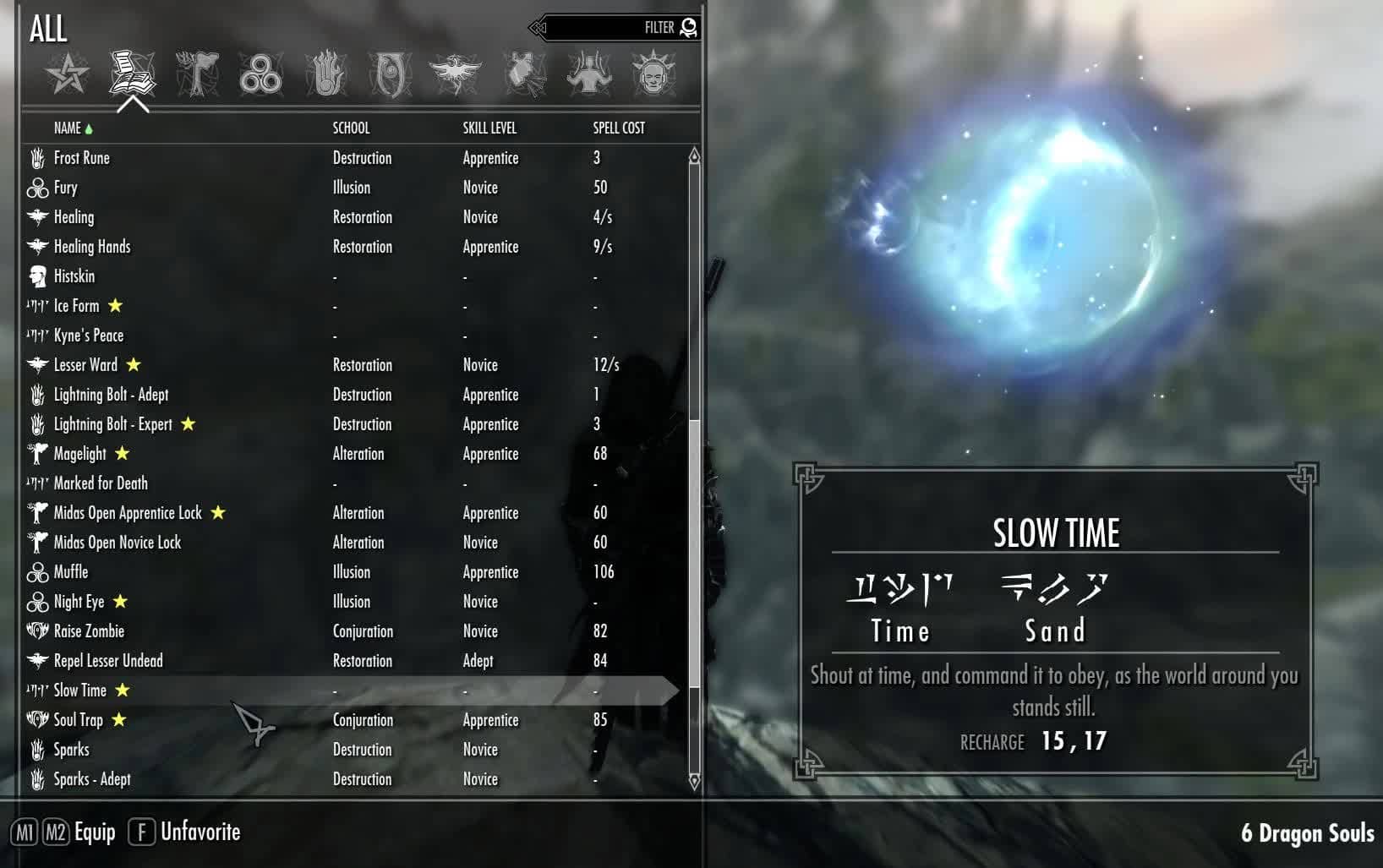True Dragonblood – Shout cooldown adjustments
Adjusts the cooldown of shouts to closer match real dragons.
07 – February – 2012 – Comments have been fixed by LHammonds, thanks.
————————————————————————————————————–
Description:
Adjusts the cooldowns of most shouts to match those of dragons.
I felt strange when a dragon can use fire breath every 5 seconds, and you have to wait 50
This plugin adjust the majority of shouts to a similar cooldown to what dragons have, some a kept higher for balance purposes.
Shouts adjusted
Fire/frost breath – Cooldown is now 5, 8, 11
Unrelenting force – Cooldown is now 10, 15, 10 (optional plugin changing this to 10, 12, 15)
Aura Whisper – Cooldown is now 20, 25, 30
Storm Call – Cooldown is now 120, 130, 140
Ice form – Cooldown is now 20, 22, 25
Slow time – Cooldown is now 15, 17, 20
Become Ethereal – Cooldown is now 20, 25, 30
Disarm – Cooldown is now 20, 25, 30
Elemental Fury – Cooldown is now 15, 17, 20
Dismay – Cooldown is now 20, 25, 30
Animal Allegiance – Cooldown is now 15, 20, 25
Call of Valor – Cooldown is now 60, 60, 60
Kynes Peace – Cooldown is now 10, 20, 30
Marked for Death – Cooldown is now 10, 15, 20
Whirlwind Sprint – Cooldown is now 12, 12, 12
PLEASE FEEL FREE TO REQUEST DIFFERENT VERSIONS
————————————————————————————————————–
Version history:
1.0 – Release
1.0 – Added Optional plugin and changed description
1.0 – Added another optional file with slightly longer cooldowns for all shouts. Use this one if you have an amulet of talos, or are low level (or just want longer cooldowns than the original version of this mod)
1.0dg – Added optional Dawnguard plugin. This is NOT standalone and requires the original file too if you want the vanilla shouts to also have lower cooldown
1.0db – Added the new Dragonborn shouts plugin. Again NOT standalone – download the others if you want them to work too.
————————————————————————————————————–
Credits/tools used:
Bethesda – Skyrim
SkyEdit – Adjusting the numbers for shouts
————————————————————————————————————–
Installing:
Using NMM
Add the archive to your modlist and activate it.
Using WinRAR or 7-Zip (or another archive tool)
Extract to the data folder. This is usually located in C:/Program Files (x86)/Steam/Steamapps/common/Skyrim/data on Windows 7 and vista. On Widows XP it should follow the same path, but will not include the (x86) tag. Then activate the .esp file in the “Data Files” section of the launcher.
————————————————————————————————————–
Uninstalling:
Using NMM
Deactivate in your mod list if you still want to keep the
mod, or press delete if you want to remove it permanently
Using WinRAR or 7-Zip (or another archive tool)
Delete the files originally extracted to your data folder. If you want to keep the file, deactivate it instead.
————————————————————————————————————–