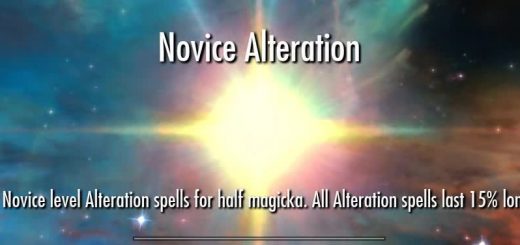Tundra Defense – Construct Your Own Outpost
From the maker of Wasteland Defense! Construct your outpost anywhere throughout the lands of Skyrim. Build a peaceful settlement or a deadly fort. Can your outpost withstand the weather, the enemy raiders, and the dragons?
Hello! The classic Skyrim version of Tundra Defense is no longer being developed. Looking for the Skyrim Special Edition version of Tundra Defense?
—————————————————————————————————————————————————————————————–
File of the Month for September of 2012
—————————————————————————————————————————————————————————————–
If you experience any issues that you have narrowed down to this mod (the crash occurs with every other mod turned off), please give me feedback on what happened at the time of the crash.
If you would like this mod via Steam Workshop, you can find it here.
Skyrim is a dangerous place these days. With the harsh weather, the civil war, and the coming of the dragons, the Dragonborn needs to have a place to call home and strategize. Construct your own outpost, build up its defenses, and prove your worth to the rest of the world by defending it from raiders and dragons.
This mod requires SKSE.
—
Extract the zip file into your data folder (the path should be similar to C:\Program Files\Steam\steamapps\common\skyrim\Data)
It is suggested you use the Nexus Mod Manager to manage your mods. Enable the mod and load up your game. Within a few seconds a quest update should pop up and give you directions.
-Outpost Construction System: Acquire plans and use them to place objects within your fort. Objects can be placed in any manner you desire.
-Guard System: Recruit guards to patrol your fort, defending it from enemy invaders. Need to defend a secure location? Hire a stationary guard who will hold his ground until his dying breath. Want to protect a larger area? Purchase a few patrol guards and mark their route.
-Plan Market System: Allow a outpost merchant to set up shop and offer various plans for necessities/defenses. The market’s stock changes day by day, and special plans may become available.
-Raid System: A remote activated system that can trigger a raid across three difficulties. Supplies are scavenged after fending off a raid, which can be used for future upgrades and defenses.
-Random Raid System: Raider attacks will be randomized, coming when you least expect it (toggle-able in user options)
-Scavenger System: Recruit scavengers to pick across the remnants of your enemies and salvage their equipment.
-Citizens: Let people move in to your outpost and receive a daily tax income from them.
This mod is very much a WIP still, so you may come across bugs or features that aren’t fully implemented. However I ask that if you do find something of note, please leave a comment so I can look into your issue and hopefully solve it fast.
I will be updating this fairly frequently, so keep an eye on this page for any news on new versions.
FREQUENTLY ASKED QUESTIONS
Q. My button presses aren’t registering! I hold the ‘ (apostrophe) menu down and no player menu shows up, or I can’t finalize object placement. What’s wrong?
A. The mod doesn’t just decide to work for some people and not for others. If it doesn’t work on yours, you have SKSE installed wrong, your not holding the button down long enough for it to register, or you have something else blocking the buttons from being registered. Having SkyUI doesn’t mean that you have SKSE WITH SCRIPTS installed. Download SKSE from the site and unzip the ENTIRE contents directly into your Skyrim directory (next to TESV.exe)
Q. My game has intense freezing, sometimes from 10-20 seconds. What’s wrong?
A. This is related to another mod you have installed that has a script error. This is unrelated to Tundra Defense, but becomes apparent due to the fact that Tundra Defense access the script engine frequently. If you have a mod such as Warzones installed, this is generally the source of the bloat. Check your save game size and make sure it is no larger than 30 megabytes MAX.
Q. My stationary guards are falling through objects! What can I do?
A. In the later versions of the mod, a new system was set in place so that they reset after 30 seconds when not in combat. You can manually verify that they reset by speaking to the guard.
Q. My NPCs are getting stuck on meshes. Why?
A. At the current time, it is impossible to dynamically generate a navmesh. So any player spawned content isn’t actually seen by the AI in the game. Consider making clear paths between patrol points.
Q. I can’t place the water well, but I know the mod works for me (e.g. my other characters can all use it). What’s wrong?
A. Reload a previous save or disable Tundra Defense, load the character in question and re-save. Then quit Skyrim and enable Tundra Defense and load up the previous save. You should be receive a new message and be able to place the water well.
Q. When I open the player menu, it tells me there is a raid in progress, but I can’t find any enemies. Can I fix this?
A. Go into the Outpost Office (old Player House) and activate the table. There is an option there to end the current raid.
Q. After placing objects, I can no longer unsheathe my weapon/spells. What’s going on?
A. Open the console and type enableplayercontrols. If this does not work, exiting Skyrim and re-opening should fix the issue.
Q. How to I reset my outpost?
A. Go indoors somewhere (not in a building added by Tundra Defense), and save. Then close your game. Disable the mod, then reload your save. Wait inside for 4 days. Then save, close your game, and re-enable the mod. You should then have a clean slate to start again.
Q. The mod is telling me that I need to install SKSE but it is already installed? What do I do?
A. You installed SKSE, but you didn’t install SKSE right. Unzip ALL contents of the SKSE archive into your main Skyrim directory, right next to TESV.exe. From now on, run the game via skse_loader.exe.