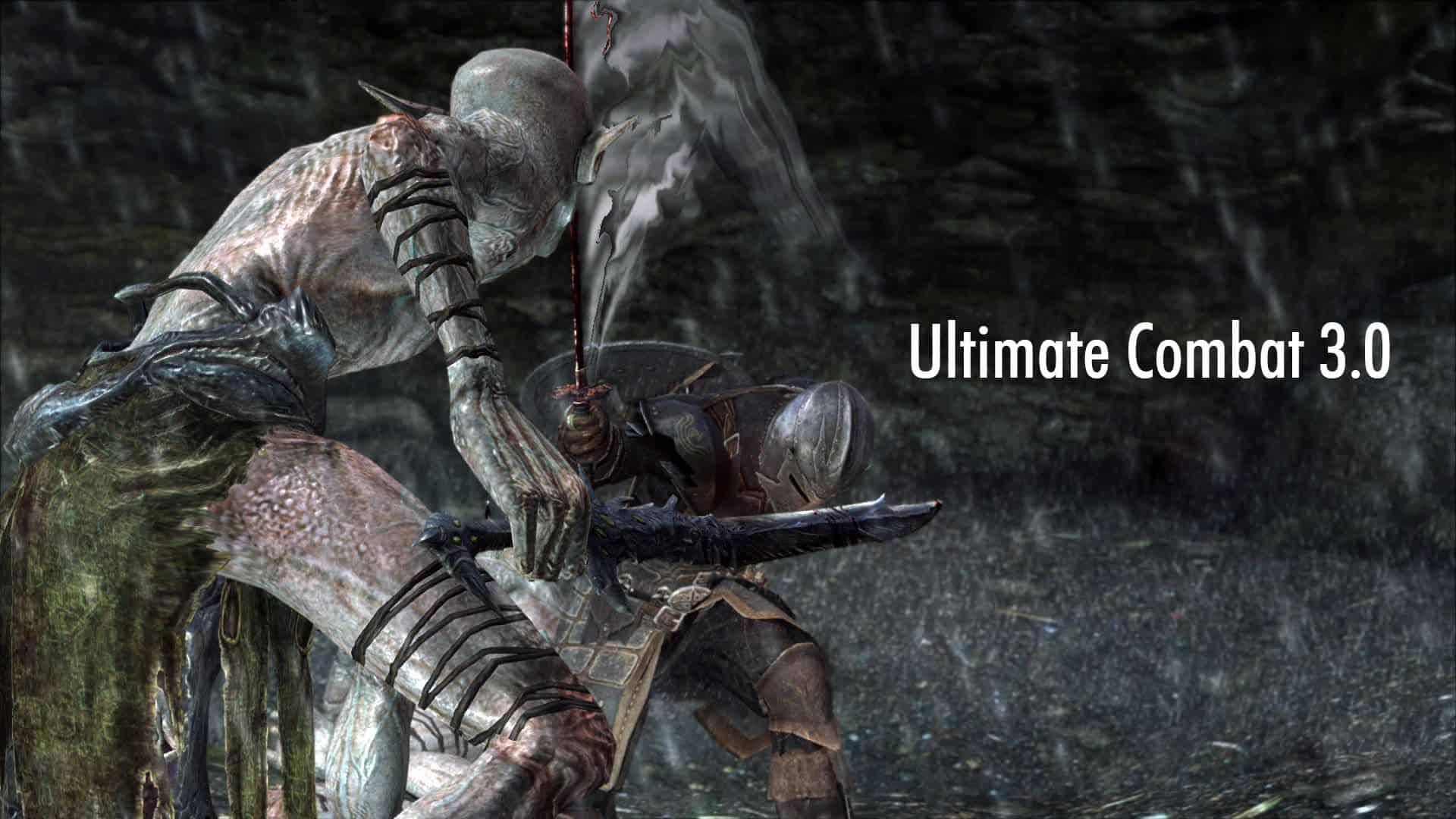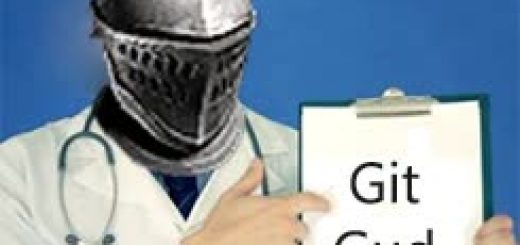Ultimate Combat
This mod is combat overhaul mod focusing on enhanced game enjoyment and ease of play.
The goal is to bring Skyrim closer to a neat action game than to increase difficulty and reality.
Enemies acts are various, dash attacks, continuous attacks, dodge, great spell, cooperating act, get angry, and more…
This mod is combat overhaul mod focusing on enhanced game enjoyment and ease of play.
The goal is to bring Skyrim closer to a neat action game than to increase difficulty and reality.
Enemies acts are various, dash attacks, continuous attacks, dodge, great spell, cooperating act, get angry, and more…
Your tactics and operation, more affecting results of combat.
Requirements
Skyrim 1.9.32
SKSE 1.7.3
SkyUI 3.1+
Features
-Add Special Attacks
Add a lot of new attack animation. It is a unique feature of this mod.
Continuous attacks, dash attacks, a wide range of rotation attacks and more various attacks.
Some special attack cannot stagger during attacking.
Number of new attacks added:
Human 19
Draugr and skeleton 6
Falmer 3
Dragon Priest 5
Dwarf Centurion 5
Giant 4
– Extension of vanilla AI
Diverse behaviors is compatible with light load by extending havok and scripted AI.
Enemy NPC is fatal wound, surrounding friends run up to protect an ally. If it is a sorcerer try to recover health.
Applied race:human, draugr, dragon priest, skeleton, ash spawn, dwarven centurion, falmer, giant, frost giant.
– Great Spell
High level wizards use long chanting spell than normal one.
It is a wide range recovery magic, a penetrating spell or a wide range paralyzed spell.
– Improvement of playability
Improve boring and troublesome parts.
+ Significantly reduce speed and frequency of NPC’s super reaction to long range attack (so-called Ninja Dodge).
+ Reduce turning speed and tracking performance of all NPCs.
+ Invalidation of killmove received by players. *
+ Delete disarm shout from draugr *
+ Change force shout specification. Player staggers instead of blowing away.*
* It can be toggled in MCM
– Poise (Stagger Resistance)
This mod adopts a new stagger system from 3.0.
The poise is accumulated by poise damage value, and it gets stagger when it exceeds a certain value. Poise value recover to its maximum value when get a stagger. Every time an enemy staggers, poise value of max gradually increases.
It is aimed at preventing too many staggers between players and enemies by barrier of poise.
Depending on the purpose, it does not stagger with normal attacks.
It relates to bash, power attack and bow attack only.
Players staggers by enemy power attacks or bash attacks.
Unlike vanilla, behavior is interrupted.
Attacks by daggers and small animals are hard to stagger due to their low poise damage value.
poise and poise damage depends on weapons, armor, weight(creature only).
Calculate to existing numerical base without a patch.
Heavy armor has high poise value, two handed weapons have high poise damage value. Stagger by bow is also based on poise.
— Tips —-
Enemy definitely staggers for the first time.
The second time, enemy also stagger with a high probability, because the first poise value is accumulated.
As long as a poise damage does not exceed total poise value at the third time, enemy may not stagger with bash or power attack only once.
– Timed Block
If player is blocking attack at the front for a short time, player don’t
stamina/health damage and then attacker staggers and damages stamina.
Player gains the blocking skill. Also, player can also block arrow.
Whether to stagger or not depends on poise value. Player cannot use it when stamina is low.
– Infighting Shield
Expand magical shield when you charge a magic(just after pressing a button)
with the timing of enemy attacking (also arrow) at the front.
You parry the enemy attack, you are not damaged, and then attacker staggers depends on poise.
It consumes 10 magicka on success. Possible range of parrying is limited
than timed block. Bleeding/poison damage is not blocked.
– Speed Bonus
Both enemy and player increase/decrease damage depending on speed and direction.
If player move forward against an enemy, player deal/incoming more damage depending on speed of player.
Conversely, if player moves backwards, player deal/incoming less damage depending on speed.
Enemy also the same affect. While enemy attack forward, player gets chance of great dealing damage, but also a risk of suffering heavy damage.
Small or floating enemies are out of scope:
Ice wraith, skeever, mud crab, dragon priest etc.
—-Tips—-
Damage-up at the speed bonus is a multiplier, so you will receive more benefit from the high damage of the two-handed weapon better than dagger.
– Locational Damage
Attack by player bow and crossbow has locational damage.
Head: Deal additional damage. The amount of additional damage depends on the critical damage and skill of archery.
Arms: Reduce accuracy rate of bow, lower physical damage and increase cost of destructive magic.
Foot: Decrease attack and movement speed.
Effect of the shock wave is displayed when succeeds.
This feature is stable and lightweight.
—-Tips—-
Arms and feet targets around knees and elbows.
– Swing effect
adds a slashing effect to player when swinging a weapon.
– Other features
+ You can block immediately even while attacking.
+ Both players and NPCs consume stamina when blocking attacks.
+ The reach of the bash is shortened.
+ NPC increases speed of weapon switch and pickup.
+ It is safe and lightload because it distributes scripts dynamically only at the start of battle. There is no need to wait for 30 days in skyrim.
+ Can also be used with other combat mod etc, because I don’t edit vanilla objects.
– Boss enemies
I set they stronger than others for more exciting.
+ Dragon Priest
Health is doubled by default. Magnification can be set in MCM.
Adds warp, shockwave with stagger, magic beam to track target,water column at feet, water column to track target and more.
Increases physical attack resistance.
+ Dwarven Centurion
Health is doubled by default. Magnification can be set in MCM.
Added simple locational damage.
Attacking on the back adds more damage. Continuing attacking the back many times will enter an error check. Centurion cannot act while error checking.
Attacking with bow or ranged magic on chest adds more damage. (including the rounded part of the chest). Note:Face is ineffective.
Increases physical attack resistance.
When certain conditions are met, it moves to overload mode.
Decrease in physical / magic resistance. Increase attack speed and damage. There is a special attack during overload.
+ Giant
Helath depends on player level. It will not increase much during player level is low.
Maximum health magnification can be set in MCM.
Increases physical attack resistance depends on player level.
When certain conditions are met, giant moves to anger mode.
Decrease in physical / magic resistance, increase attack damage and speed. There is a special attack during anger.
Mod Configuration Menu (MCM)
You can adjust it as you like in MCM.
General page
+Timed Block
Effective Time- Set TimedBlock effective time after starting block stance.
Blur Strength- Set blur strength when succeeded in timed blocking.
+Game Balance Settings
Hardcore Damage- Both player and NPC increased damage. You get faster-paced combat such as “Deadly Combat”.
Hardcore Stealth- Stealth is more difficult. It is more affected by sound, light and equipped weight.
NPC are easier to find even from the far away you. NPC continue to search for you for a long time.
Speed Bonus – Your movement speed and direction affect melee attack damage both dealing and incoming.
Player Killmove Immunity – Player is immune to killmove from NPC.
+Stagger
Enemy Poise – Enemy has poise resistance, deal poise damage by power attack or bash. They stagger after poise resistance value falls below 0.
Player Stagger – Player also have poise resistance and staggers same as NPC. Off: player doesn’t stagger by NPC power attack. It is the same as vanilla.
NPC’s Bow Poise – NPC’s bow attack has poise damage.
Player’s Bow Poise – Player’s bow attack has poise damage.
+Locational Damage
Headshot Damage Mult – Headshot damage mult. You can turn off locational damage by setting to 0.0.
Headshot Message – Show a message when suceed headshot.
Locational Damage Sound – Play a sound when succeed headshot.
Locational Damage Effect – Play a hit effect when succeed locational damage.
+Others
Swing Effect – Add slash effect while player swings a weapon.
Activate Mod – Toggle activate this mod.
NPC Setting Page
+NPC
Dodge – Choose frequency of dodge.
Step Dodge – Caution: Required running FNIS. Change NPC’s roll dodge to step dodge.
+Draugr
Delete Disarm Shout – Delete disarm shout from draugr.
Prevent blow-off from Force Shout – Player doesn’t blown off from Unrelenting Force shout, player staggers instead.
+Giant
Max HP Scale – Set giant maximum health multiplier. Giant health depends on player level.
Installation
If you not install SKSE, “skse_1_9_32.dll”, “skse_loader.exe”, “skse_steam_loader.dll” and “Data” Folder move to your Skyrim Installation Folder.
(\Steam\steamapps\common\skyrim\)
1. Install and activate TKDodge.esp with the mod management tool.
2. If enemy can new animations but stay in place and you use virtual mod management tool e.g. Mod Organizar, put files directly in Skylim’s Data folder.
– Use with FNIS
This mod works without FNIS, but patch is required if you use with FNIS together.
1. Download the latest FNIS.
2. Run Data \ tools \ GenerateFNIS_for_Users \ GenerateFNISforUsers.exe.
3. Check tktk1’s “TK Dodge / Ultimate Combat” from the bottom patch list.
4. Press the “Update FNIS Behavior”.
5. Wait until the installation is complete.
– Use with PCEA
1. Backup “Meshes\actors\character\behaviors\1hm_behavior.hkt, magicbehavior.hkt” before install a patch.
2. Overwrite “Option – PCEA patch folder” in including this mod to skyrim folder.
Upgrade
Only overwrite the files. You do not have to do other. But, PCEA user don’t forget to overwrite patch files.
Uninstallation
1.Deactive mod in MCM.
2.Exit game, and then delete this mod using all files.
* Files shared by my mod
Do not erase shared files by mistake when you uninstall this mod.
Don’t worry about overwritten files when installed.
Shared File:
+TK Dodge +TK Combat
1hm_behavior.hkx 1hm_behavior.hkx
magicbehavior.hkx AnimationCheckTKmodswithFNIS.txt
FNIS_TKDodge_Behavior.hkx
Stepdodgeright.hkx
Stepdodgeback.hkx
Stepdodgeforward.hkx
Stepdodgeleft.hkx
AnimationCheckTKmodswithFNIS.txt
Compatibility
FNIS
Need a patch. Read Installation in this description. But incompatible with FNIS Creature.
PCEA – Please use PCEA patch. Backup and overwrite file(DataMeshesactorscharacterbehaviors1hm_behavior.hkt, sprintbehavior.hkx, magicbehavior.hkx). If you do not use the patch, player get stuck when sprinting or dodging.
ASIS, ERSO, Enhanced Enemy AI, ACE, High Level Enemies, Combat Evolved, Wildcat, Requiem
Deadly Combat, Duel – Combat Realism and almost other mods is compatible with this mod. This Mod is placed after from these mods.
If there is same function, turn off either one.
Incompatiblity
Skyrim Behavior Organizer, The Ultimate Dodge Mod
Edited Behavior file and unsupported FNIS mods is almost incompatible.
Recommended my mod
Ultimate Dragons: Dragon combat overhaul mod was made with the same concept.
TK Dodge: Adds dodge animation for player.
TK HitStop: Player adds a solid feel to weapon strikes and an effect to confirm the hit.
Known / Issue bugs
– Script does not attach to the enemy in combat already.
– If swing effect does not appear, switch or sheathe a weapon.
Trouble Shooting
NPC cannot move after special attack.
Please try following ways.
1.Install the latest FNIS. 2.If you use mod organizer or Nexus mod manager0.6+, Make sure below 4 files in Mod Organizer\Overwrite or NMM\Skyrim\overwrite folder or UltimateCombat folder. meshes\animationdatasinglefile.txt and animationsetdatasinglefile.txt meshes\actors\character\behaviors\1hm_behavior.hkx and magicbehavior.hkx. 3.Put directly those files to Skyrim folder\Data. Example: Skyrim\data\Meshes\actors\character\behaviors\1hm_behavior.hkx, magicbehavior.hkx
Weapons get stuck in hand.
You need to change to another weapon once.
There is no bug occurring after that.
If it still occurs:
This bug does not occur if script works correctly. I guess that your Skyrim script is delayed.
Try to deactivate other mods. Or Turn off swing effect in MCM.
Translation
Supported Language
Japanese tktk
English tktk
Italian alfx3
Spanish meneraing
Korean Oppressor
Russian UnoSkorpion, xopkins
French
I was wondering if you could translate an English text of MCM into your language.
Translation sheet can be edited by anyone. Thanks for your help.
Special Thanks
Himika
cotyounoyume
towawot
fore