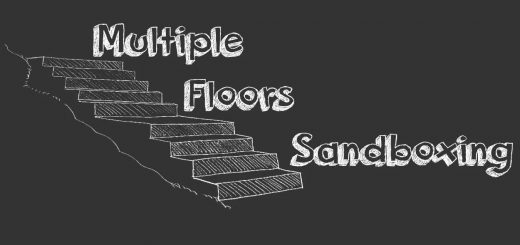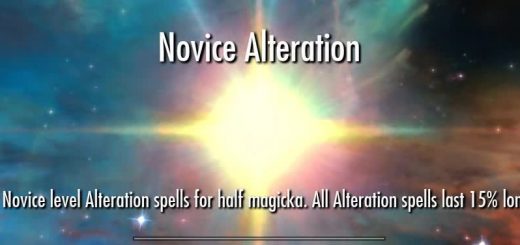Unlocked Grip
Allows you to use a weapon however you want. Choose if you want to equip weapons in two hands or one hand. Switch between grips using a custom hotkey.
Unlocked Grip has been superseded by Combat Gameplay Overhaul
Description
This is how Skyrim should’ve been from day one. This mod lets you to change between 1-handed and 2-handed combat with any striking weapon. When you equip a weapon, you can choose to hold it with 1 or 2 hands. You can also switch between grips on-the-fly using a custom hotkey set up in the MCM.
Check out the animated gifs in the image section or these videos to see what it looks like.
Thanks to insaneh0flex for the video review (version 0.2b) Thanks to Brodual for the video review (version 0.2b)
Features
Equip weapons with either 1 or 2 hands
Use a custom hotkey to change grips
Change grip in 1-2 seconds
Level/Use the skill of the grip you’re using
Shields/Spells are re-equipped in off-hand as you return to one-handed grip
Weapons return to their default state when you unequip them
Dual wield 2 two-handers, though they must be the same weapon
MCM Options
Set up hotkey to fire only when another button is held down (helpful for controllers, e.g. Hold LB + Press A)
Disable the 1H/2H grip option when equipping a weapon
Choose whether damage is calculated from the weapon’s original skill or the current grip’s skill (e.g. one-handed skill, two-handed skill)
Choose whether xp is gained for the weapon’s original skill or the current grip’s skill
Customize damage & speed of one-handers in two-handed grip
Customize damage & speed of two-handers in one-handed grip
Choose where Greatswords & Battleaxes appear when sheathed with 1H grip (hip or back)
Manually reset your weapon in case of errors
Installation / Requirements
1. Make sure you have SKSE, version 1.7.0 or later.
2. Download with NMM or Manually Download Unlocked Grip 0.8 and the 0.8 Hotfix.
3. Activate in NMM or Extract the zip file to your Skyrim directory (where TESV.exe is).
4. The mod is done installing and ready to use, see the ‘Getting Started’ section below.
Uninstall
1. Enter the MCM and hit ‘Remove Mod’.
2. Deactivate the mod in NMM or if you don’t use NMM, delete the mod files from your Data folder. You can see what files are from this mod by going to the Files Tab and clicking on the magnifying glass next to the files.
Updating
1. Install New Version.
2. Enter the MCM, hit ‘Remove Mod’ & Yes to Save Settings.
3. Enable the Mod in the MCM.
Recommended
I highly recommend having SkyUI, it adds a lot of options to the mod in the MCM.
Getting Started
If you have SkyUI, you can enter the MCM and turn on the mod. You can then configure your hotkey in the MCM. Gamepad is only supported if you use the MCM.
If you don’t have SkyUI, you can still use this mod. You just need to add the spell Unlocked Grip with the console. Here’s how:
Open the console (~) & type this in: help Unlocked
Hit Enter and the console will display everything in the game that has the word Unlocked in the name.
Then you can use PageUp and PageDown to find the spell “Unlocked Grip”. It will have an ID number next to it.
Next, type this in: player.addspell XXXXXXXX (where the X’s are the spells ID) and press enter.
You should now have the spell in your Illusion tab. Use this spell to bind a hotkey that you’ll use to change grips.
Compatibility
SkyRe:
Comments from members that have used this mod with SkyRe say it is compatible.
Dual Sheath Redux:
Compatible, weapons not in their default grip will look like they don’t go back in their sheath properly. This can be fixed in the MCM menu with the Two Back Sheath options. It’ll add some latency to the draw though.
Equipping Overhaul:
Compatible, but I recommend having only one weapon from each type (eg. Dagger, Greatsword, etc.) in your favorites menu. Having a sword on your hip (because it’s favorited) and changing grip with another sword can cause the favorited sword to appear in your hands. Bows and spells are fine to keep in your favorites. Also, it’s required that you disable ‘Realistic Unequip’ in Equipping Overhaul’s configuration menu.
Requiem:
Incompatible. While the mod’s still technically work together, there is a problem with requiem’s mass effect system. On changing grip, the player’s mass will permanently lower or raise depending on the grip you change to.
General Compatibility:
– Weapon mods are compatible, no set up is required.
**Exception** Hanegiri and Taneganata from Interesting NPCs don’t switch properly
**Exception** Any mod that makes a new weapon type, such as spear mods, won’t switch between one and two-handed.
– Any sort of weapon switching by hotkeys will work with this mod.
Known Issues
Because weapons were never meant to switch grips like this, there are a lot of potential problems. I’ve fixed all the major ones, but there are still quite a few bugs.
Here are the bugs I know about:
Opening a menu while your equipped weapon is not in its default state can make it become invisible in 1st person
Your weapon will become invisible. It can happen if you reload a save that has a weapon which isn’t in its’ default state. *Loading Save Fixed in 0.7
Your weapon will not leave its default state
Your character will stand in a weird pose and not be able to attack, you have to reload a save if this happens
Critical Charge perk requires both the two-handed and one-handed versions to work
NPCs weapon will appear invisible if they both have the same weapon as you, and your weapon is in the non-default state when they draw their weapon
Damage or swing speed can be set to zero, requires reloading an old save. *Warning in 0.7
Problems with bound weapons & bloodskaal blade
Because script performance is dependent on in game FPS, players with low FPS (under 30) will see a slower change in grip.
Having Trouble?
Most issues can be fixed by unequipping and re-equipping the weapon. If this doesn’t fix your problem, go to the MCM and use the reset options.If you find the mod still isn’t working how it should, and your weapons aren’t changing grip correctly, try fiddling with the Extra Time option in the MCM. It will extend the time it takes for your weapon to change grip.
If that doesnt work, try disabling and enabling the mod in the MCM.
This is my last resort way of fixing a mod that contains scripts. Users from the comments that have come to me with very strange problems have found this procedure very helpful:
1. Uninstall the mod.
2. Cleaning your save of all the scripts from my mod with something like Save Game Script Cleaner. All the scripts will have DSer at the beginning. You delete a script from a save by selecting it and using the “delete script” button in the top left. Don’t forget to save your cleaned save.
3. Load your save.
4. Wait around for a minute or so.
5. Save (in the menu, not a quicksave).
6. Quit the game.
7. Install the mod again.
8. Set it up and try it out.
FAQ
Q: If I use a 2h weapon in 1h mode, do I get experience in the 1h or 2h skill?
A: Two handed by default. You can change it to One-handed by turning “Skill Matches Grip” on in the MCM.
Q: Does the swing speed of a weapon stay the same after changing grip?
A: It stays the same by default. You can change it by using the slider “Speed Change” in the MCM
Q: Does my sheath move when I change grip?
A: No.
Q: Where does my two-handed weapon in one-handed mode get sheathed?
A: On the hip by default. You can change this in the MCM.
Q: Which perks does the weapon use in X- mode?
A: Weapons always use the default grip’s perks. Critical charge is a special case.
Q: Can I dual wield two-handed weapons?
A: Yes, but only if they are the same weapon.
Q: Can you make the transition smooth?
A: Possibly… down the line in development. I’ve still got to wrap my head around the animation system.
Q: Armor mod in the pics?
A: Highwayman Mail – Common Clothes
Q: What Khajiit mod is that?
A: Catlike Khajiit – Lion/Lioness version (unfortunately not on Nexus any more)
Q: How do I get the MCM to show up?
A: Use a combination of opening & closing the start/esc menu with waiting for 10 seconds.