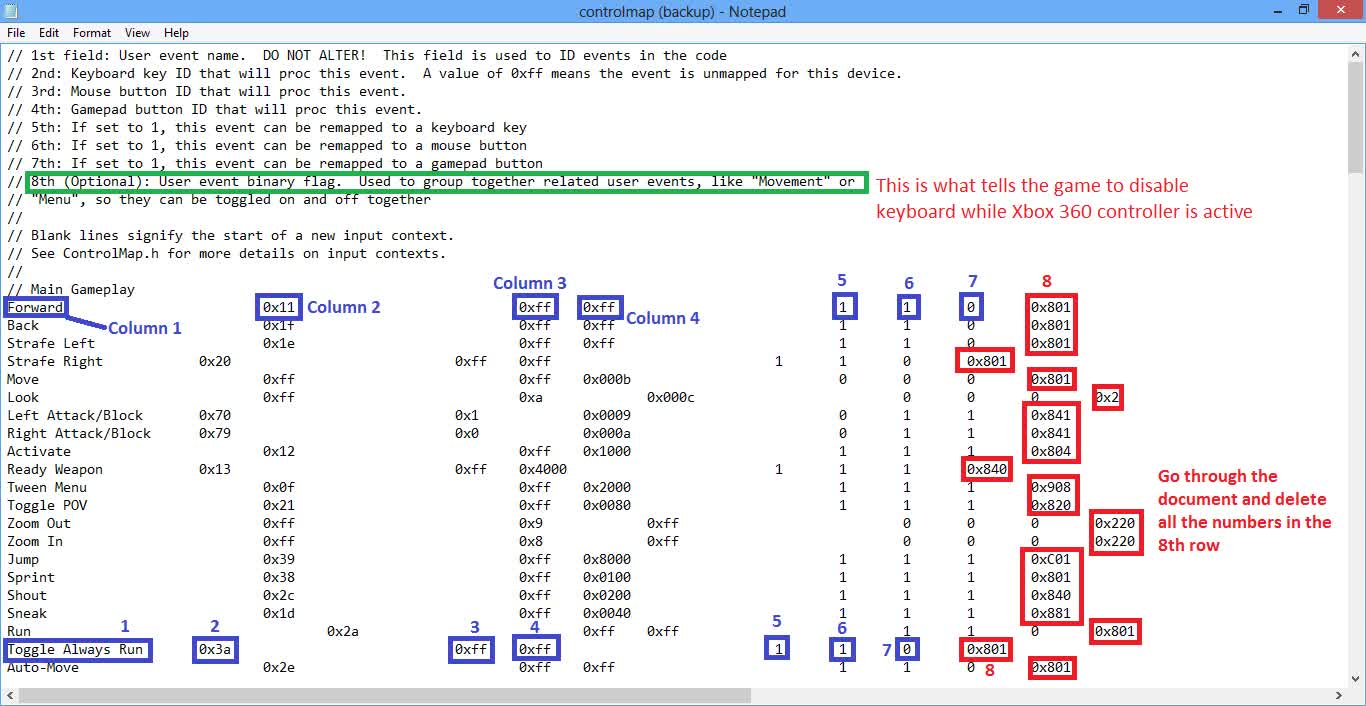Use both Xbox 360 controller AND Keyboard SIMULTANEOUSLY
This text file lets you use your Xbox 360 controller and your keyboard simultaneously. The mouse doesnt work though. PERFECT for VAC users!!!
*********UPDATE*********
I fixed and issue that made your camera zoom in and out on your character while using the scroll wheel in the dialogue menu.
Please inform me of any other little bugs and I’ll try my best to fix them 🙂
*********Description*********
This text file lets you use your Xbox 360 controller and your keyboard simultaneously. This is perfect if you like to use VAC while also playing with your xbox 360 controller. For this, you have to enable the controller in the settings menu.
What i did was use Xpadder to map the left button to \”End\” and set my VAC push to talk key as \”End\”, and set it to \”Arm\” mode. So all you have to do is click the left button during gameplay and say the command to execute it.
*********Installation*********
1. Go to \”Skyrim > Data > Interface > Controls > PC\”
2. Rename \”controlmap.txt\” to \”controlmap(backup).txt\”
2. Extract the file from the download and copy \”controlmap.txt\” to
\”Skyrim > Data > Interface > Controls > PC\”
*********ADDITIONAL INFO*********
If you would like to make your own version of this file (You may want to IF for some reason some keys on your controller dont work as they should. But im pretty sure that wont happen), then follow these instructions:
1. Open up your own original \”controlmap.txt\” in the folder specified above (not the one downloaded here)
2. Delete the EIGHTH (8th) column in each row of numbers throughout the whole text file.
(I have uploaded an image which shows the first part of this process)
3. Save the text file and start the game