
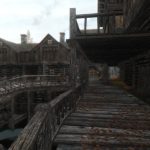


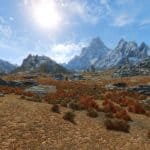
VandB ENB Nature
VandB ENB Nature
What This mod : ENB preset close to the real and natural colors with graphic improvements.
Description
What do I put emphasis on when creating an enb preset? Of course, I put first Visuals and Balance.
This is why, there is my favorite taste it visuals that are superb, but also usable in actual gameplay.
This preset value is adjusted as such.
You will experience much more vibrant colors using this preset,
characters and landscape will be sharper than ever with various, realistic colors,
and also the night and dungeons will not be too deeply dark.
Installation
1. Download binary v0.262
d3d9.dll, enbhost.exe files into your Skyrim Main folder.
2. Download and extract VandB enb preset
then move into your Skyrim Main folder(Data folder inclusion).
Check on VandB ENB Nature.esp
3. Download and install(with NMM or MO)
Mindflux’s ENB Particle Patch
Sub-Surface Scattering Patch
4. Run Skyrim Launcher – Option
Antialiasing – Off
Anisotropic Filtering – Off
5. Set value in SkyrimPrefs.ini
[Display]
fGamma=1.0000
bDrawLandShadows=1
bShadowsjavascript-event-stripped1
bTreesReceiveShadows=1
bFloatPointRenderTarget=1
Sorry for my english, it’s not my native language
thanks to PenguinGentleman for help description
——————————————————————————————————————
Credits
Boris Vorontsov
Confidence Man
Kyokushinoyama
prod80
Matso
JawZ





