


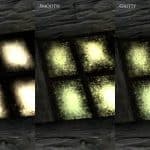

Visible Windows
Windows that look more like windows.
Bethesda’s High Res Texture Pack’s windows are 2X the original resolutions.
Version History:
1.2 Smooth is now the default option and gritty variants are optional, night glow and Riften day color options available
—–Solitude, palace, Whiterun, farmhouse dirt placement improved; added dirt to High Hrothgar windows; remade Riften windows
1.1 Window frames finished except Riften since it is in a separate file used for other wood in the city
—–Various texture tweaks, smooth option available see images and customization instructions
1.0.3 New Windhelm/High Hrothgar textures, Whiterun window railings finished
1.0.2 New Solitude palace/Bard’s college textures, further dimmed glow, dirtied windows
—–Desaturated Riften/Solitude glow since it caused windows to turn orange when viewed from the interior
Description:
Windows that look more like windows. All window glass, most frames, railings, and detailings have been replaced with new textures.
High = 4X original resolutions diffuse textures, 2X uncompressed normals, 1X glow map and environment masks
Medium = 2X original resolutions diffuse textures, 1X uncompressed normals, 1X glow map and environment masks
Customization (manual):
To use a gritty variation for a specific location just open up one of the folders and copy/paste the textures folder into your […]\steamapps\common\skyrim\Data folder and overwrite.
Same instructions apply for the color options. They can be used with either gritty or smooth variants.
To Install (manual):
Extract the contents from “00 Data – Required” and place in […]\steamapps\common\skyrim\Data folder.
To Update (manual):
Extract the contents from “00 Data – Required” and place in […]\steamapps\common\skyrim\Data folder and overwrite everything.
To Uninstall (manual):
Delete all files with “window” in the name in the architecture folder.





