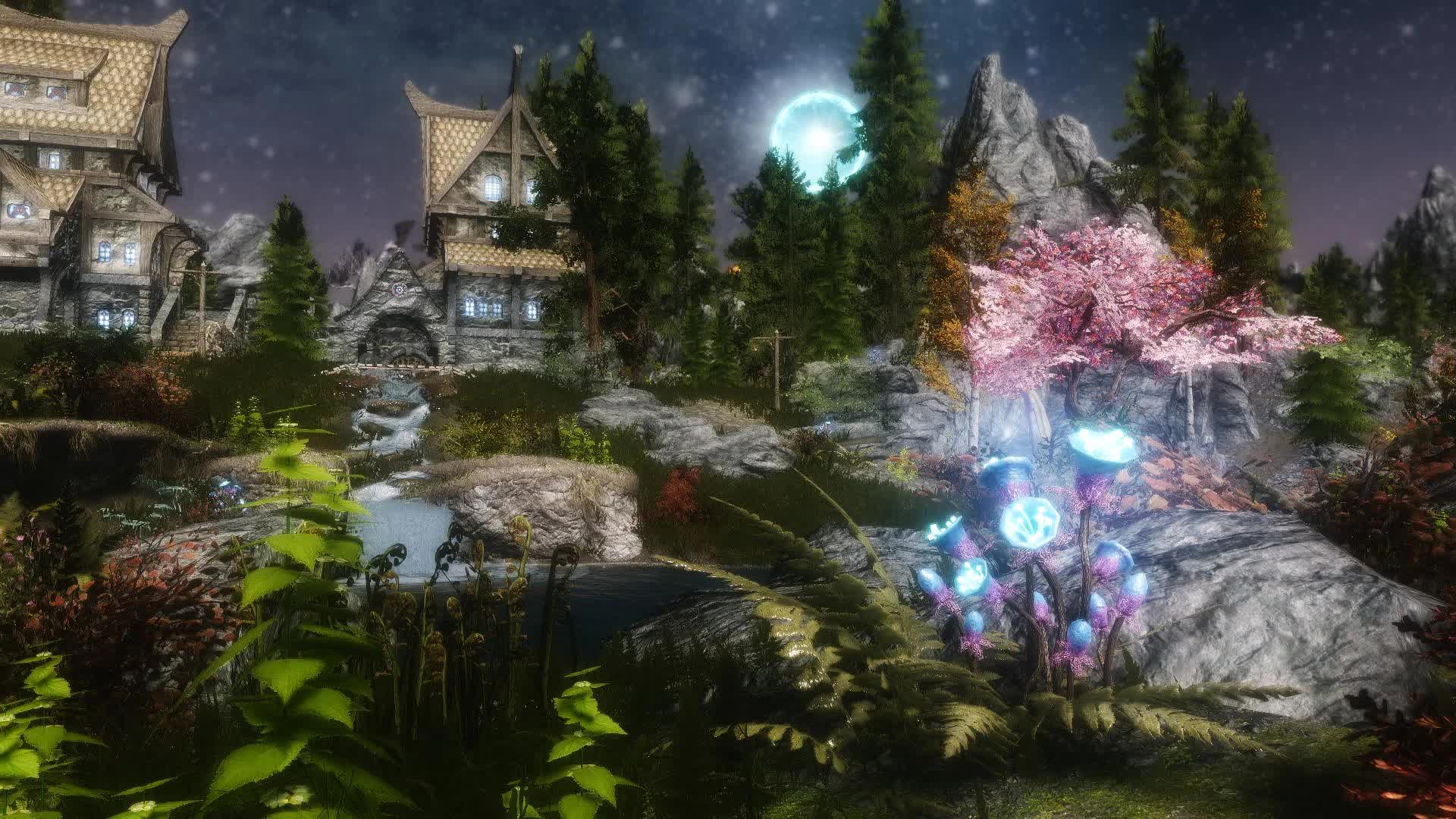Voyage to the Dreamborne Isles
Embark on a grand quest to strange new lands, help people in need, and conquer your nightmares.
Introduction
At long last, it is with great pride that I present to you my very first quest mod. This project started as merely an experiment with the Creation Kit, and over the last couple years has grown to become Voyage to the Dreamborne Isles. At its heart, it is a love letter to all my fellow mod authors and game designers, my way of saying thank you for the countless hours of joy this game and community has brought me.
If you enjoyed this mod, I invite you to take this survey. Your feedback is very appreciated and will help me out as a future game designer 🙂
HOT FILES 11/2/2016, and #4 File of the Month for November 2016! Thank you everyone so so much for the support!
In this mod, you can:
-Explore a dozen unique, detailed worlds, interconnected in a logical, dreamlike manner.
-Embark on an adventure through the distant realms of Moonshadow in search of a wise sage who’s gone missing.
-Help a crew of survivors on their journey home.
-Uncover the secrets of a lost civilization.
-Fight against challenging foes… overcome your nightmares.
-Find hidden treasures and powerful gear.
-Experience the possibilities of what lie beyond.
Features
-Several fully-voiced quests to complete.
-Original (lore-friendly-ish?) stories.
-Hours of exploration-based gameplay.
-Maze-like, intricately-designed environments and puzzles.
-Enemy battles tailored to high-level archers.
-Unique weapons and armor crafted to face said challenges.
-Background music and artwork commissioned for this mod.
Huge thank you to Ultimate Immersion, RLSDv1, Roshank Redemption, and MXR for these reviews/feature videos!
REQUIRED
-Dawnguard DLC
-Dragonborn DLC
—***Installation/Starting the Quest***—
-Install the files to your Skyrim/Data folder, activate the .esp, and start your game (or just use NMM/Wrye Bash/whatever installation method you prefer). Then, find Borlan at the Frozen Hearth in Winterhold. Follow the first quest marker, then you’re on your own.
Recommendations/Tips
-This is meant to be a SOLO ADVENTURE for the Dragonborn, so have any followers wait before starting. (No, not all of it is NavMeshed, and even if it was, there are many platforming areas that NPCs just can’t navigate.)
-Although there is no level requirement, the higher the better (30+ recommended…I have played through this at level 1, but it was extremely difficult and I got one-shotted a lot)
-I HIGHLY RECOMMEND playing with CLEANED MASTER FILES!!! If you do not know how to do this, watch THIS VIDEO. Also, you may want to sort your load order using LOOT. This mod SHOULD work near the bottom.
-I highly recommend saving over a new slot for this quest (as with any other quest mod).
-Try to avoid console commands or cheats while playing this mod.
-Play all the way through to the end of the main quest (A False Awakening) for the best experience…also try to complete Lorcano’s quest, Fallen Truth.
-Explore and try different avenues…you can find gear and provisions that give huge advantages against the tough enemy encounters within.
-Mid- to high-tier computers recommended…there are some areas with LOTS of detail, which means that heavily modded games with 4K textures may have more performance issues/crashes (this mod works perfectly fine all the way through with a vanilla game, so if you encounter a problem, it’s probably a conflict or memory overload on your part).
-Some objectives are “hidden”, but through exploring, conversing with certain NPCs, and some thinking, the objectives become clear.
-If you find and use the teleport spell, cast it from an interior to prevent a floating grass bug.
-Disable object detail fade in your Skyrim launcher settings, and set uGridsToLoad=7 or higher in your Skyrim.ini file if your computer can handle it (please follow THIS GUIDE…increases distant detail at the cost of slight framerate dips, depending on your rig.)
-Tools/tweaks/fixes if you encounter crashes, infinite loading screens, or performance-related bugs: Safety Load, Crash Fixes, Stable uGridsToLoad, SSME (PLEASE READ EVERYTHING THOROUGHLY, KNOW WHAT YOU’RE GETTING YOURSELF INTO!!! These fixes drastically improved my overall Skyrim experience, but everything needs to be configured correctly)
I DO NOT Recommend:
-Mods or ENBs that significantly decrease lighting in dungeons (some interiors are vast and sweeping, and the effect is ruined if they’re so dark that you can’t see anything).
-Any sort of Bigger Trees mod…some may block certain aesthetics.
-Attempting to “break” this mod…if it looks like you’re not supposed to go somewhere, there’s probably nothing to do or see there.
Known Bugs
-Some light flickering
-Occasional enemies won’t attack
-Some ENB configurations may have lighting problems..if something looks off, try temporarily disabling ENB (usually shift+f12)
-If you don’t get the right sky/weather in World Axis (should use Sovngarde sky), open and close the world map…sometimes it may not load properly.
-Sometimes music tracks may not play when entering a new environment. You can try waiting a while, or exiting/re-entering.
-Dying and reloading an autosave may very rarely cause NPCs (enemies and friendlies alike) to disappear upon reload…I have no idea what causes this, but if anyone has some insight, I would love to know your thoughts on this.
-Still a couple very minor gaps that I didn’t notice until now…will be addressed in an update.
Incompatible with:
-Mara’s Island – this mod changes something with miscellaneous NPCs, which cause the ones in my mod to not interact correctly, sometimes not at all.
-Lanterns of Skyrim (very minor) – places an additional lamp at the beginning.
-Anything that significantly alters a cell near the Guardian Stones, and inside the Frozen Hearth.
-Possibly more…please feel free to comment/message me if you find any other incompatibilities.