
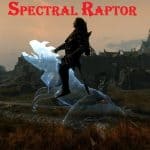



Werewolf and Co – Mounts and Followers
With this mod you can summon a Werewolf, a Spectral Werewolf, a Guar, a Spectral Guar, a Raptor, a Spectral Raptor , a Daedroth, a Armored Daedroth, a Dwarven punisher, a Flesh Grinder, a Frost lurker and a Flame Lurker – Mounts and Followers – , wherever you want.
Werewolf and Co – Mounts and Followers by gg77 version 2.1 (No DLC required)
Optional Files: Esp 2.1BIS -Eng- NO FOLLOWERS + Esp version Française
“Werewolf and Co.” allow you to summon Werewolf, Guar, Raptor, Spectral Guar, Spectral Raptor, Spectral Werewolf, Daedroth, Armored Daedroth, Dwarven Punisher, Flesh Grinder, Frost Lurker and Flame Lurker, Mounts and (-simple-) Followers, wherever you want.
All my Creatures and MORE ! are in my mod Werewolves (Werebeasts) House
You can find the 5 Companions/Followers (with speech): Werewolf, Guar, Raptor, Armored Daedroth, Xenomorph (Alien) in the Whiterun Stable
You can easily DISMISS when you want with a “Spell tome:Dismiss Summoned Werewolf”
INSTALLATION (very important)
Only for the manual installation:
1) You have to put the folder « Data » in “…Steam/SteamApps/common/skyrim ”
For the manual and the NMM installations:
2) You must place the new .esp at the bottom of the list in the “Data Files” when you launch the game to obtain the 13 books…(Normally, this is done automatically !)
3) (Only if you have download other mods “Summon…”) You must INSTALL the summons (my other mods “summon”) ONE BY ONE ! (ALL my mods are STANDALONE !)
You can find the “Spell tome: Summon XXX”, the “Spell tome: Summon Spectral XXX” and the “Spell tome:Dismiss Summoned Werewolf”, at Farengar Secret-Fire in Dragonsreach/Fort Dragon (Whiterun/Blancherive) or with an other Spell Vendor (ex: Sybille Stentor in the Blue Palace/Palais Bleu in Solitude).
Duration of the summon: 1 hour (15′ for the spectral mounts)
4) You can put in your Skyrim.ini ( user / my documents / my games / Skyrim ) the following settings (you can copy / paste the following):
[Camera]
fVanityModeMaxDist=2000.0000
fVanityModeMinDist=10.0000
fMouseWheelZoomMinDelta=0.0050
fMouseWheelZoomSpeed=0.8000
fMouseWheelZoomIncrement=0.01
fMinCurrentZoom=0.001
These settings allow you to see all mounts (of my mods) correctly, whether your character takes his weapon out or not
Bugs or Problems
1) You can only have one Follower at a time: if you want a different one (in my other mods), you need to dismiss the first one before you recruit them.
If telling the follower to return at home (With message: “Your companion heads home”) doesn’t dismiss him, or if you have “lost” the “active” Follower, you can try this:
Type “²” key to get into console, and type:
set playeranimalcount to 0
2) With Amazing Follower Tweaks by Dheuster , or other mod with followers, if problem to dismiss the followers, you can uncheck this mod (AFT or other) in the Data Files when you launch the game
3) DO NOT GO DOWN (E key) when you are running fast (4 legs) with the Werewolf, the Guar ,the Raptor, the Daedroth, the Armored Daedroth, the Frost Lurker and the Flame Lurker ….A solution: mount again and QUICKLY TYPE THE KEYS Z (W ?), E and ALT
If you have any other problem with these mount, you can try a FAST TRAVEL…






